溫馨提示×
您好,登錄后才能下訂單哦!
點擊 登錄注冊 即表示同意《億速云用戶服務條款》
您好,登錄后才能下訂單哦!
本文實例為大家分享了js實現滑動進度條效果的具體代碼,供大家參考,具體內容如下
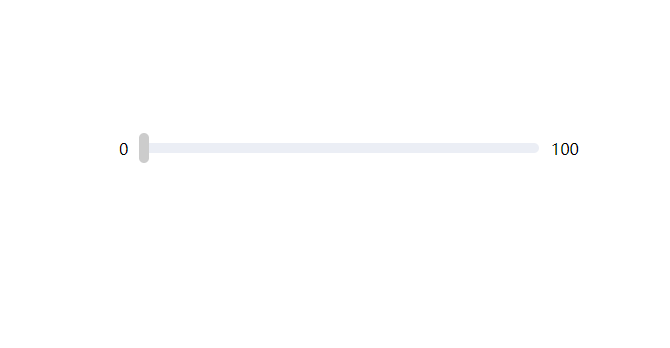
進度條:
<!DOCTYPE html>
<html>
<head>
<meta charset="utf-8" />
<title>js滑動進度條效果</title>
<style>
*{margin:0;padding:0;user-select:none;}
.progress-bar{position:relative;height:10px;width:400px;margin:200px auto;background:#ebeef5;border-radius:10px;}
.progress-bar .pro-bar{position:absolute;left:0;height:10px;width:10px;background:#409eff;}
.progress-bar .min-num{position:absolute;left:-20px;top:-5px;}
.progress-bar .max-num{position:absolute;right:-40px;top:-5px;}
.progress-bar .block {position:absolute;height:30px;width:10px;background:#ccc;top:-10px;border-radius:10px;}
.progress-bar .block div{position:absolute;display:none;left:-20px;top:-45px;width:50px;height:30px;text-align:center;line-height:30px;background:#ccc;border-radius:20px;}
.progress-bar .block:hover div{display:block;font-size:10%;color:#fff;background:#409eff;}
</style>
</head>
<body>
<div class="progress-bar">
<span class="min-num">0</span>
<span class="max-num">100</span>
<div class="pro-bar"></div>
<div class="block">
<div>0</div>
</div>
</div>
</body>
<script>
(function(){
let moveBlock = document.querySelector('.block');
let proBar = document.querySelector('.pro-bar');
let flag = false;
let startX = null;
let moveMax = (400 - 10); // 背景條寬度減去滑塊的寬度
moveBlock.onmousedown = function(e){
startX = e.pageX;
moveBlock.style.left ? moveBlock.style.left : moveBlock.style.left = '0px';
let startLeft = parseInt(moveBlock.style.left);
document.onmousemove = function(e){
let moveX = (e.pageX - startX) > 0 ? true : false;
let moveSection = startLeft + (e.pageX - startX);
// 限定移動范圍
if (moveSection >= 0 && moveSection <= moveMax) {
let percent = ((startLeft + (e.pageX - startX)) / moveMax).toFixed(4) * 100;
percent.toString().length > 5 ? percent = percent.toString().subStr(0, 5) : percent = percent.toString();
moveBlock.style.left = startLeft + (e.pageX - startX) + 'px';
proBar.style.width = moveBlock.style.left;
moveBlock.querySelector('div').innerText = percent + '%';
}
};
};
// 鼠標松開移除事件
moveBlock.onmouseup = function(){
document.onmousemove = null;
};
})();
</script>
</html>
以上就是本文的全部內容,希望對大家的學習有所幫助,也希望大家多多支持億速云。
免責聲明:本站發布的內容(圖片、視頻和文字)以原創、轉載和分享為主,文章觀點不代表本網站立場,如果涉及侵權請聯系站長郵箱:is@yisu.com進行舉報,并提供相關證據,一經查實,將立刻刪除涉嫌侵權內容。