您好,登錄后才能下訂單哦!
您好,登錄后才能下訂單哦!
這篇文章主要介紹oracle如何實現清屏翻頁,文中介紹的非常詳細,具有一定的參考價值,感興趣的小伙伴們一定要看完!
在oracle數據庫剛安裝好時,輸入命令時不能跟mysql數據庫一樣,清除屏幕上執行過的命令和翻頁重復執行上次執行過的命令,輸錯命令是也不能移動光標進行修改,那么這在工作中是很不方便的。那這篇文檔就是安裝工具,使oracle能夠支持清屏翻頁及自由移動光標。
首先下載三個源碼包
1)IO-Tty-1.07.tar.gz
2)Term-ReadLine-Gnu-1.16.tar.gz
3)uniread-1.01.tar.gz
2、安裝
1)解壓縮至本地
[root@oracle Desktop]# tar -xvf IO-Tty-1.07.tar.gz
[root@oracle Desktop]# tar -xvf Term-ReadLine-Gnu-1.16.tar.gz
[root@oracle Desktop]# tar -xvf uniread-1.01.tar.gz
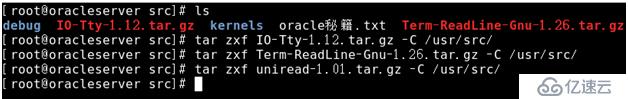
2)安裝第一個包
[root@oracle Desktop]# cd IO-Tty-1.07
[root@oracle IO-Tty-1.07]# perl Makefile.PL
[root@oracle IO-Tty-1.07]# make
[root@oracle IO-Tty-1.07]# make install
3)安裝第二個包
[root@oracle IO-Tty-1.07]# cd../Term-ReadLine-Gnu-1.16
[root@oracle Term-ReadLine-Gnu-1.16]# perlMakefile.PL
[root@oracle Term-ReadLine-Gnu-1.16]# make
[root@oracle Term-ReadLine-Gnu-1.16]# makeinstall
4)安裝第三個包
[root@oracle Term-ReadLine-Gnu-1.16]# cd../uniread-1.01
[root@oracle uniread-1.01]# perl Makefile.PL
[root@oracle uniread-1.01]# make
[root@oracle uniread-1.01]# make install
3、登錄oracle:在命令前加 uniread
原來登錄是: sqlplus sys/123456 AS SYSDBA
現在是: uniread sqlplus sys/123456 AS SYSDBA

以上是“oracle如何實現清屏翻頁”這篇文章的所有內容,感謝各位的閱讀!希望分享的內容對大家有幫助,更多相關知識,歡迎關注億速云行業資訊頻道!
免責聲明:本站發布的內容(圖片、視頻和文字)以原創、轉載和分享為主,文章觀點不代表本網站立場,如果涉及侵權請聯系站長郵箱:is@yisu.com進行舉報,并提供相關證據,一經查實,將立刻刪除涉嫌侵權內容。