您好,登錄后才能下訂單哦!
您好,登錄后才能下訂單哦!
今天就跟大家聊聊有關Linux服務器中ftp如何限制ip,可能很多人都不太了解,為了讓大家更加了解,小編給大家總結了以下內容,希望大家根據這篇文章可以有所收獲。
限制IP
1、通過vsftpd的配置文件以及“hosts.deny”和“hosts.allow”文件設置允許某個ip地址訪問
1)修改配置文件“/etc/vsftpd/vsftpd.conf”中的參數“tcp_wrapper”,確保這個參數是yes
|
2)打開配置文件“/etc/hosts.deny“,在末尾追加一句話”vsftpd:all:Deny“
|
3)打開配置文件“/etc/hosts.allow“,在末尾追加一句話”vsftpd:192.168.0.123:Allow“。當前的配置就是只允許“192.168.0.123”訪問
|
4)測試是否可以訪問,當前主機的ip并不是“192.168.0.123”,因此訪問不會成功的
|
2、當一個ip地址對主機的連接太多時,就會降低服務器的效率。因此有必要設置一個IP的連接數,當連接超過一定的數量就不能再連了,這樣就可以提高服務器的效率。Vsftpd默認沒有連接設置,可以通過參數“max_clients“來設置。由于同一個局域網的ip是一樣的,因此這個最大連接數要合理設置。
1)打開配置文件“/etc/vsftpd/vsftpd.conf“,在末尾追加一句話”max_clients=2“
|
2)重啟服務,測試。一次打開三個連接,發現第三個連接不能訪問
|
做了一個Linux學習的平臺,目前出來一個雛形,各位可以參考使用
鏈接:https://pan.baidu.com/s/1GOLVU2CbpBNGtunztVpaCQ 密碼:n7bk
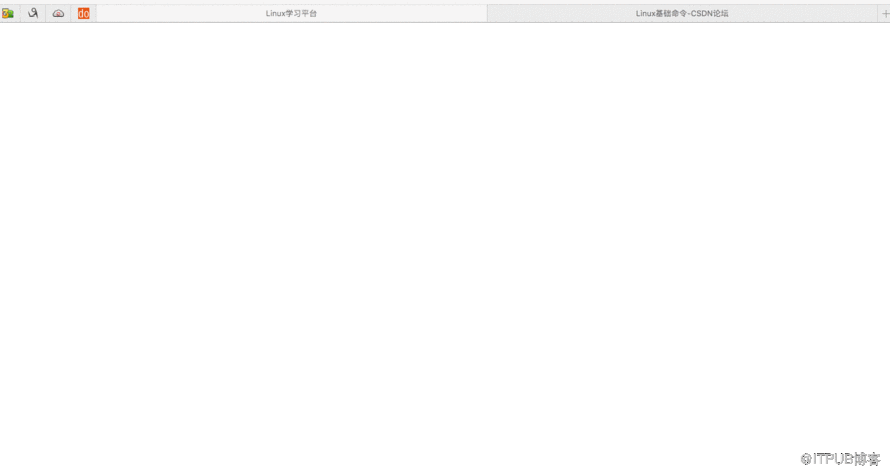
看完上述內容,你們對Linux服務器中ftp如何限制ip有進一步的了解嗎?如果還想了解更多知識或者相關內容,請關注億速云行業資訊頻道,感謝大家的支持。
免責聲明:本站發布的內容(圖片、視頻和文字)以原創、轉載和分享為主,文章觀點不代表本網站立場,如果涉及侵權請聯系站長郵箱:is@yisu.com進行舉報,并提供相關證據,一經查實,將立刻刪除涉嫌侵權內容。