您好,登錄后才能下訂單哦!
您好,登錄后才能下訂單哦!
實現代碼
1、新建接口類:IRepository.cs,規范各個操作類的都有那些方法,方便管理。
using System;using System.Collections.Generic;using System.Linq;using System.Linq.Expressions;using System.Text;namespace CMS.Entity.Interfaces
{ public interface IRepository<T> where T:class
{ /// <summary>
/// 添加 /// </summary>
/// <param name="entity">實體對象</param>
void Add(T entity); /// <summary>
/// 更新 /// </summary>
/// <param name="entity">實體對象</param>
void Update(T entity); /// <summary>
/// 刪除 /// </summary>
/// <param name="entity">實體對象</param>
void Delete(T entity); /// <summary>
/// 刪除 /// </summary>
/// <param name="where">條件(lambda表達式)</param>
void Delete(Expression<Func<T, bool>> where); /// <summary>
/// 根據ID獲取一個對象 /// </summary>
/// <param name="Id">主鍵ID</param>
/// <returns>對象</returns>
T GetById(long Id); /// <summary>
/// 根據ID獲取一個對象 /// </summary>
/// <param name="Id">主鍵ID</param>
/// <returns>對象</returns>
T GetById(string Id); /// <summary>
/// 根據條件獲取一個對象 /// </summary>
/// <param name="where">條件(lambda表達式)</param>
/// <returns>對象</returns>
T Get(Expression<Func<T, bool>> where); /// <summary>
/// 獲取所有數據 /// </summary>
/// <returns>所有數據</returns>
IQueryable<T> GetAll(); /// <summary>
/// 根據條件獲取數據 /// </summary>
/// <param name="where">條件(lambda表達式)</param>
/// <returns>數據</returns>
IQueryable<T> GetMany(Expression<Func<T, bool>> where); /// <summary>
/// 根據條件獲取記錄數 /// </summary>
/// <param name="where">條件(lambda表達式)</param>
/// <returns></returns>
int GetCount(Expression<Func<T, bool>> where); /// <summary>
/// 關閉代理 /// </summary>
void CloseProxy(); /// <summary>
/// 打開代理 /// </summary>
void OpenProxy(); /// <summary>
/// 是否有指定條件的元素 /// </summary>
/// <param name="where">條件(lambda表達式)</param>
/// <returns></returns>
bool IsHasValue(Expression<Func<T, bool>> where);
}
}
2、新建倉儲基礎操作類RepositoryBase.cs,注意要一一對應實現IRepositroy接口的方法
using System;using System.Collections.Generic;using System.Text;using System.Linq;namespace CMS.Entity.Interfaces
{ public abstract class BaseRepository<T> where T: class
{ private BcmfDBContext db;//數據庫上下文 public BaseRepository(BcmfDBContext _db) {
db = _db;
} public virtual void Save()
{
db.SaveChanges();
} public virtual void Add(T entity)
{
db.Set<T>().Add(entity);
} public virtual void CloseProxy()
{
db.Database.CommitTransaction();
} public virtual void Delete(T entity)
{
db.Set<T>().Remove(entity);
} public virtual void Delete(System.Linq.Expressions.Expression<Func<T, bool>> where)
{ var dataList = db.Set<T>().Where(where).AsEnumerable();
db.Set<T>().RemoveRange(dataList);
} public virtual T Get(System.Linq.Expressions.Expression<Func<T, bool>> where)
{ return db.Set<T>().FirstOrDefault(where);
} public virtual System.Linq.IQueryable<T> GetAll()
{ return db.Set<T>();
} public virtual T GetById(long Id)
{ return db.Set<T>().Find(Id);
} public virtual T GetById(string Id)
{ return db.Set<T>().Find(Id);
} public virtual int GetCount(System.Linq.Expressions.Expression<Func<T, bool>> where)
{ return db.Set<T>().Count(where);
} public virtual System.Linq.IQueryable<T> GetMany(System.Linq.Expressions.Expression<Func<T, bool>> where)
{ return db.Set<T>().Where(where);
} public virtual bool IsHasValue(System.Linq.Expressions.Expression<Func<T, bool>> where)
{ return db.Set<T>().Any(where);
} public virtual void OpenProxy()
{
db.Database.BeginTransaction();
} public virtual void Update(T entity)
{
db.Set<T>().Attach(entity);
db.Entry<T>(entity).State = Microsoft.EntityFrameworkCore.EntityState.Modified;
}
}
}
3、新建倉儲類TUserRepository與TOperateLogRepository,TUserRepository用于操作用戶表,TOperateLogRepository用于操作用戶記錄表,對應的User類與OperateLog類根據項目需求自行創建
using System;using System.Collections.Generic;using System.Text;using CMS.Entity.Repository;using CMS.Entity.Entity;using Microsoft.EntityFrameworkCore;using System.Linq;using CMS.Entity.Interfaces;namespace CMS.Entity.Repository
{ public class TUserRepository :BaseRepository<User>,IUserRepository
{ public TUserRepository(BcmfDBContext db) : base(db) { }
} public interface IUserRepository : IRepository<User> { }
}
using System;using System.Collections.Generic;using System.Text;using CMS.Entity.Repository;using CMS.Entity.Entity;using Microsoft.EntityFrameworkCore;using System.Linq;using CMS.Entity.Interfaces;namespace CMS.Entity.Repository
{ public class TOperateLogRepository : BaseRepository<OperateLog>, IOperateLogRepository
{ public TOperateLogRepository(BcmfDBContext db) : base(db) { }
} public interface IOperateLogRepository : IRepository<OperateLog>
{
}
}
4、分別在UserController與OperateLogController控制器中的構造函數注入倉儲類
using System;using System.Collections.Generic;using System.Linq;using System.Threading.Tasks;using Microsoft.AspNetCore.Http;using Microsoft.AspNetCore.Mvc;using CMS.Entity;using CMS.Entity.Entity;using Newtonsoft.Json;using CMS.WebApi.Core;using Microsoft.EntityFrameworkCore.Query;using CMS.Entity.Repository;namespace CMS.WebApi.Controllers
{ /// <summary>
/// 用戶中心 /// </summary>
//[Produces("application/json")]
[Route("api/[controller]")]
[ApiController] public class UsersController : ControllerBase
{ private readonly IUserRepository userRepository; public UsersController(IUserRepository _userRepository)
{
userRepository = _userRepository;
} /// <summary>
/// 獲取用戶列表 /// </summary>
/// <returns></returns> [HttpGet] public string Get()
{ var userList= userRepository.GetAll().ToList(); return JsonConvert.SerializeObject(userList);
}
}
}
using System;using System.Collections.Generic;using System.Linq;using System.Threading.Tasks;using Microsoft.AspNetCore.Http;using Microsoft.AspNetCore.Mvc;using CMS.Entity.Repository;using Newtonsoft.Json;namespace CMS.WebApi.Controllers
{
[Route("api/[controller]")]
[ApiController] public class OperateLogController : ControllerBase
{ private readonly IOperateLogRepository operateLogRepository; public OperateLogController(IOperateLogRepository _operateLogRepository)
{
operateLogRepository = _operateLogRepository;
}
[HttpGet] public string Get()
{ var result = operateLogRepository.GetMany(m=>m.ActionLogId<100); return JsonConvert.SerializeObject(result);
}
}
}
5、完成上述操作后,運行獲取數據時會系統報錯,那是由于還沒將倉儲類注入到服務中,接下來就實現用AutoFac注入倉儲類到項目服務中
添加引用Autofac,Auto.Configuration,Autofac.Extensions.DependencyInjection到項目中
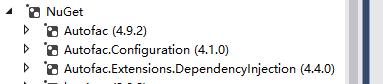
這里貼出Nuget程序控制臺命令:
Install-Package Autofac -Version 4.9.2
Install-Package Autofac.Configuration -Version 4.1.0
Install-Package Autofac.Extensions.DependencyInjection -Version 4.4.0
6、打開項目Startup.cs,找到ConfigureServices方法,將void改為IServiceProvider返回值,如下
//先引用命名空間 using Autofac; using Autofac.Extensions.DependencyInjection; builder = builder.RegisterAssemblyTypes(=> t.Name.EndsWith( container =
7、重新生成發布項目,完成
免責聲明:本站發布的內容(圖片、視頻和文字)以原創、轉載和分享為主,文章觀點不代表本網站立場,如果涉及侵權請聯系站長郵箱:is@yisu.com進行舉報,并提供相關證據,一經查實,將立刻刪除涉嫌侵權內容。