溫馨提示×
您好,登錄后才能下訂單哦!
點擊 登錄注冊 即表示同意《億速云用戶服務條款》
您好,登錄后才能下訂單哦!
當我們搭建了一個Socket服務端,是需要去響應多用戶的訪問的。此時,我們就要使用多線程,為每個訪問的用戶建立一個線程來響應該用戶的訪問。
具體實現,看如下代碼:
package com.sun.socket; import Java.io.IOException; import java.NET.*; import java.io.*; import java.util.*; /** * Description: * 搭建一個Socket服務器響應多用戶訪問 * @author Lee * */ public class ServerSocketDemo { ArrayList MSG = new ArrayList<>(); ArrayList RES = new ArrayList<>(); /** * Description: * 初始化數據 * */ public void init(){ MSG.add("hellow"); RES.add("hi"); } /** * Description: * 搭建一個Socket服務器響應多個用戶訪問 * */ public void test1(){ init(); ServerSocket server = null; try{ //以指定端口搭建一個Socket服務端 server = new ServerSocket(12000); //等待客戶端Socket實例,并創建一個線程去響應該客戶單實例 while(true){ new Response(server.accept()).start();; } }catch(IOException e){ e.printStackTrace(); }finally{ try{ server.close(); }catch(IOException e){ e.printStackTrace(); } } } /** * Description: * 根據用戶輸入的內容,返回相應的內容 * * @param msg 客戶端輸入的內容 * @return 返回服務端回復的內容 * */ public String getMsg(String msg){ String res = "Are you kidding me?Please speak English."; for(int i=1;i<MSG.size();i++){ if(msg.contains(MSG.get(i))){ res = RES.get(i); } } return res; } public static void main(String[] args) { // TODO Auto-generated method stub new ServerSocketDemo().test1(); } /** * Description: * 響應用戶 * @author Lee * */ class Response extends Thread{ Socket client; /** * Description: * 默認構造器 * */ public Response(){} /** * Description: * 初始化Socket * */ public Response(Socket client){ this.client = client; } @Override public void run(){ Scanner input = null; PrintWriter output = null; try{ //獲取用戶端的輸入和輸出流 input = new Scanner(client.getInputStream()); output = new PrintWriter(client.getOutputStream()); output.println("歡迎訪問!"); output.flush(); //等待客戶端的輸入 String content = null; while(input.hasNext()){ content = input.nextLine(); //根據用戶端的輸入,做出相應的反應 if(content.equalsIgnoreCase("quit")){ break; }else{ output.println(getMsg(content)); output.flush(); } } }catch(IOException e){ e.printStackTrace(); }finally{ //關閉資源 input.close(); output.close(); } } } }
1、我們可以寫一個小小測試工具類,來測試一下public String getMsg(String msg)方法。
對該類右鍵,選擇new新建一個JUnit Test Case 。
package com.sun.socket;
import org.junit.Assert;
import org.junit.Test;
public class ServerSocketDemoTest {
@Test
public void testGetMsg() {
try{
//調用該方法,并與其目標值進行對比。
String msg = new ServerSocketDemo().getMsg("在嗎");
Assert.assertEquals("gun!", msg);
}catch(Exception e){
e.printStackTrace();
}
}
}
2、使用apche JMeter工具對該服務端進行壓力測試
(1)打開Apache JMeter,右鍵測試計劃->添加->Threads(Users)->Setup Thread Group
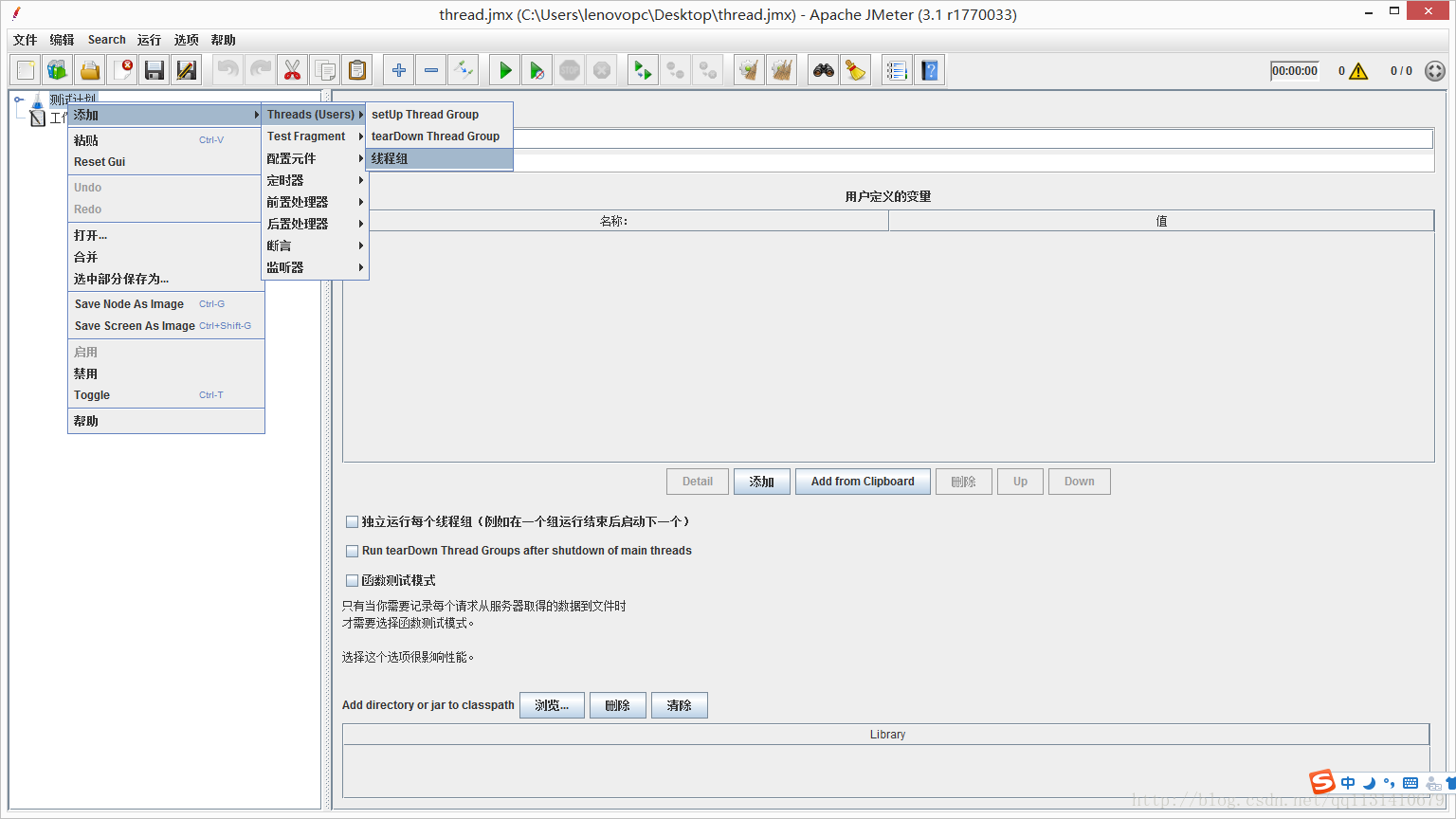
(2)設置線程屬性(線程數,循環次等)
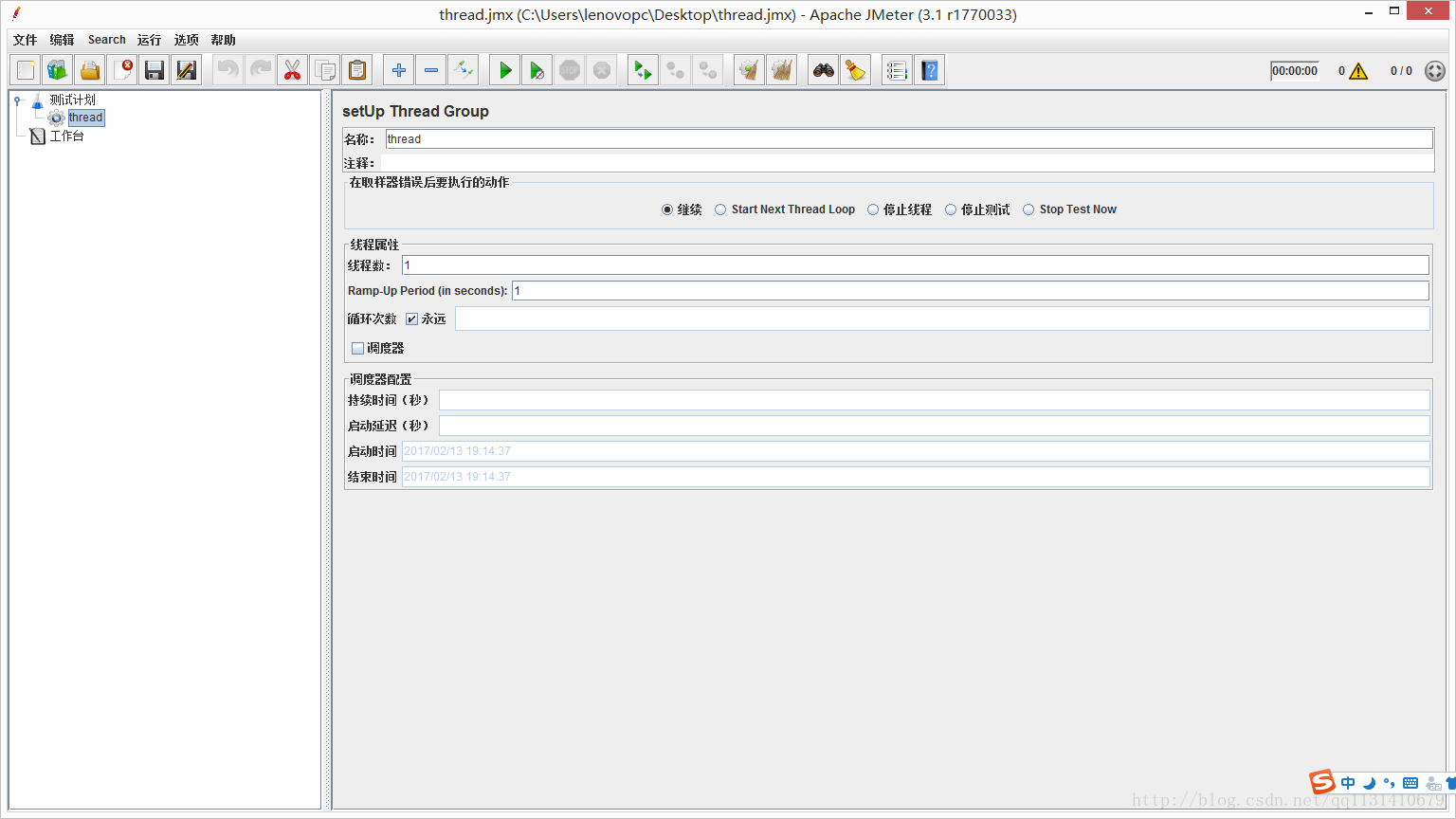
(3)右鍵添加->simpler->HTTP請求
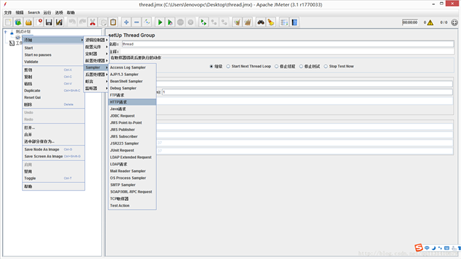
(4)設置屬性,點擊運行就可以進行壓力測試了。
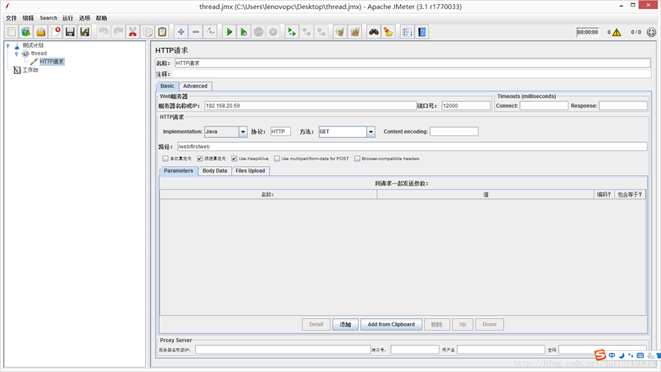
以上就是本文的全部內容,希望對大家的學習有所幫助,也希望大家多多支持億速云。
免責聲明:本站發布的內容(圖片、視頻和文字)以原創、轉載和分享為主,文章觀點不代表本網站立場,如果涉及侵權請聯系站長郵箱:is@yisu.com進行舉報,并提供相關證據,一經查實,將立刻刪除涉嫌侵權內容。