溫馨提示×
您好,登錄后才能下訂單哦!
點擊 登錄注冊 即表示同意《億速云用戶服務條款》
您好,登錄后才能下訂單哦!
這期內容當中小編將會給大家帶來有關Java如何在不同線程中實現運行,文章內容豐富且以專業的角度為大家分析和敘述,閱讀完這篇文章希望大家可以有所收獲。
具體如下:
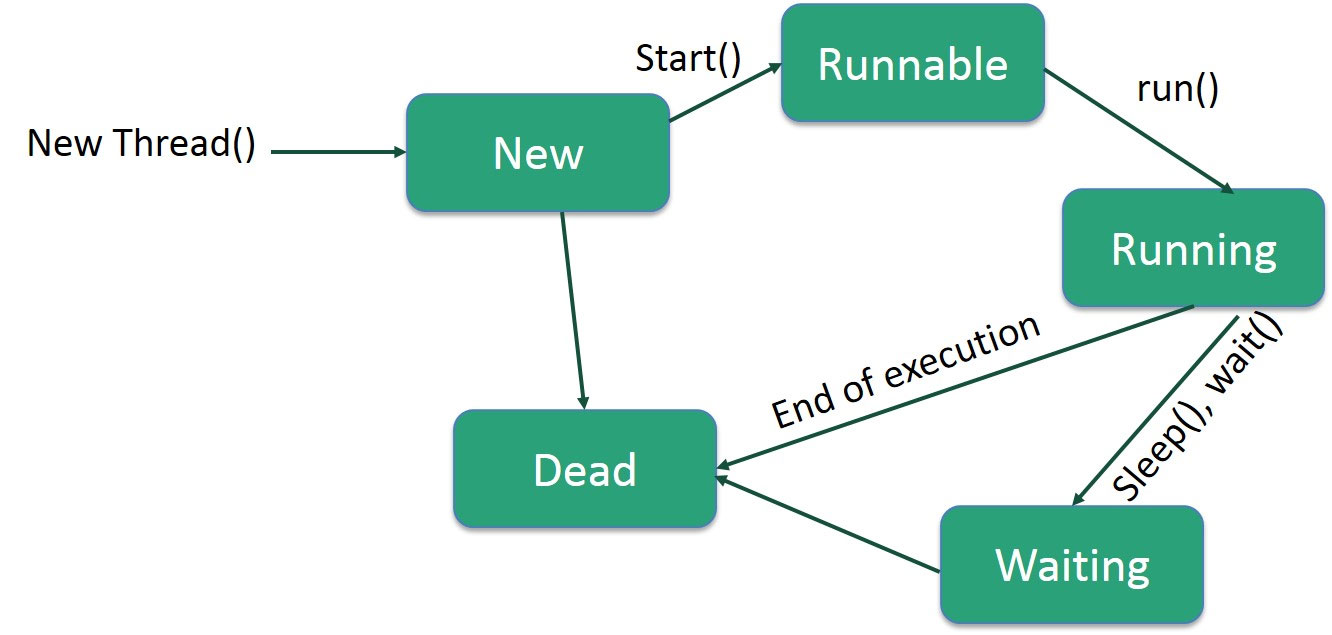
start()方法開始為一個線程分配CPU時間,這導致對run()方法的調用。
代碼1
package Threads;
/**
* Created by Frank
*/
public class ThreadsDemo1 extends Thread {
private String msg;
private int count;
public ThreadsDemo1(final String msg, int n) {
this.msg = msg;
count = n;
setName(msg + " runner Thread");
}
public void run() {
while (count-- > 0) {
System.out.println(msg);
try {
Thread.sleep(100);
} catch (InterruptedException e) {
return;
}
}
System.out.println(msg + " all done.");
}
public static void main(String[] args) {
new ThreadsDemo1("Hello from X", 10).start();
new ThreadsDemo1("Hello from Y", 15).start();
}
}代碼2:
package Threads;
/**
* Created by Frank
*/
public class ThreadsDemo2 implements Runnable {
private String msg;
private Thread t;
private int count;
public static void main(String[] args) {
new ThreadsDemo2("Hello from X", 10);
new ThreadsDemo2("Hello from Y", 15);
}
public ThreadsDemo2(String m, int n) {
this.msg = m;
count = n;
t = new Thread(this);
t.setName(msg + "runner Thread");
t.start();
}
public void run() {
while (count-- > 0) {
System.out.println(msg);
try {
Thread.sleep(100);
} catch (InterruptedException e) {
return;
}
}
System.out.println(msg + " all done.");
}
}代碼3:
package Threads;
/**
* Created by Frank
*/
public class ThreadsDemo3 {
private int count;
public static void main(String[] args) {
new ThreadsDemo3("Hello from X", 10);
new ThreadsDemo3("Hello from Y", 15);
}
public ThreadsDemo3(final String msg, int n) {
this.count = n;
Thread t = new Thread(new Runnable() {
public void run() {
while (count-- > 0) {
System.out.println(msg);
try {
Thread.sleep(100);
} catch (InterruptedException e) {
return;
}
}
System.out.println(msg + " all done.");
}
});
t.setName(msg + " runner Thread");
t.start();
}
}eclipse運行結果如下:
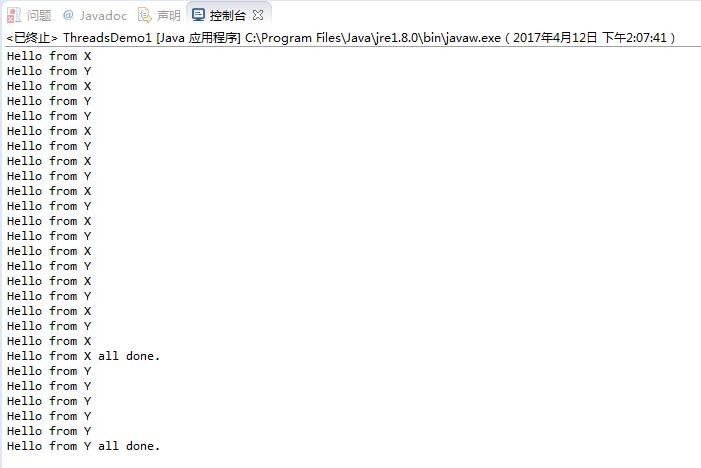
上述就是小編為大家分享的Java如何在不同線程中實現運行了,如果剛好有類似的疑惑,不妨參照上述分析進行理解。如果想知道更多相關知識,歡迎關注億速云行業資訊頻道。
免責聲明:本站發布的內容(圖片、視頻和文字)以原創、轉載和分享為主,文章觀點不代表本網站立場,如果涉及侵權請聯系站長郵箱:is@yisu.com進行舉報,并提供相關證據,一經查實,將立刻刪除涉嫌侵權內容。