您好,登錄后才能下訂單哦!
您好,登錄后才能下訂單哦!
ssl如何實現在spring boot中配置 ?針對這個問題,這篇文章詳細介紹了相對應的分析和解答,希望可以幫助更多想解決這個問題的小伙伴找到更簡單易行的方法。
ssl協議位于tcp/ip協議與各種應用協議之間,為數據通信提供安全支持。
ssl協議分為兩層:
基于B/S的web應用,是通過https來實現ssl的。https是http的安全版,即在http下加入ssl層,https的安全基礎是ssl;
我們開始在spring boot中使用ssl設置;
1.生成證書
每一個jdk或者jre中都有一個工具叫keytool,它是一個證書管理工具,可以用來生成自簽名的證書;打開cmd,進入jdk/bin路徑,敲入命令
keytool -genkey -alias tomcat
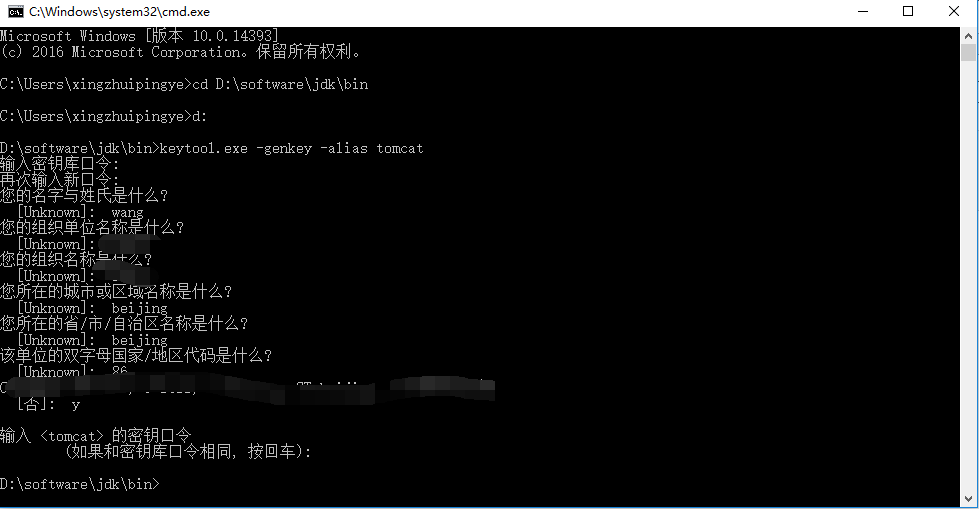
在用戶路徑下生成 .keystore文件 ,這就是我們要使用的證書文件。
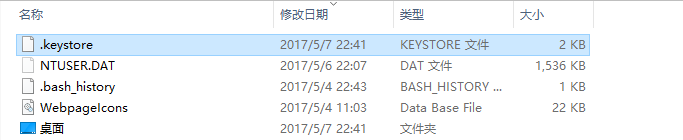
2.spring boot配置ssl
將.keystore文件復制到項目根目錄,然后配置application.properties中做ssl配置
server.ssl.key-store=.keystore server.ssl.key-store-password=密碼 server.ssl.keyStoreType = JKS server.ssl.keyAlias=tomcat
啟動項目
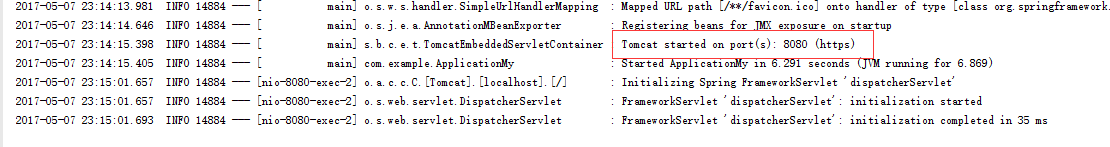
訪問地址 https://localhost:8080
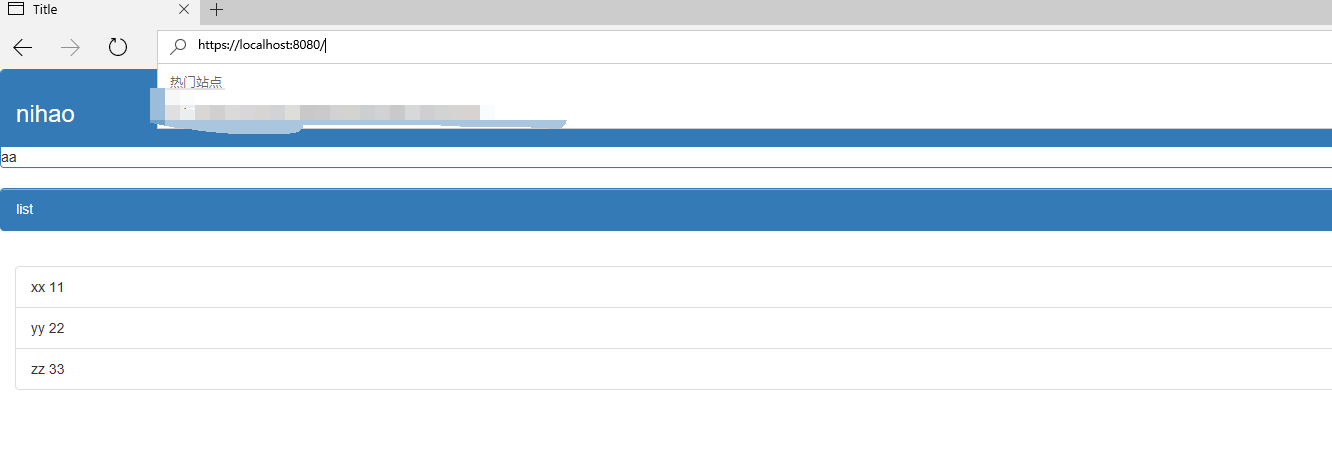

3、http轉https
要實現這個功能,我們需要配置TomcatEmbeddedServletContainerFactory,并且添加tomcat的connector來實現。
package com.example;
import org.apache.catalina.Context;
import org.apache.catalina.connector.Connector;
import org.apache.tomcat.util.descriptor.web.SecurityCollection;
import org.apache.tomcat.util.descriptor.web.SecurityConstraint;
import org.springframework.boot.SpringApplication;
import org.springframework.boot.autoconfigure.SpringBootApplication;
import org.springframework.boot.context.embedded.ConfigurableEmbeddedServletContainer;
import org.springframework.boot.context.embedded.EmbeddedServletContainerCustomizer;
import org.springframework.boot.context.embedded.EmbeddedServletContainerFactory;
import org.springframework.boot.context.embedded.tomcat.TomcatEmbeddedServletContainerFactory;
import org.springframework.boot.web.servlet.ErrorPage;
import org.springframework.context.annotation.Bean;
import org.springframework.http.HttpStatus;
import org.springframework.stereotype.Component;
import org.springframework.stereotype.Controller;
import org.springframework.ui.Model;
import org.springframework.web.bind.annotation.RequestMapping;
import org.springframework.web.bind.annotation.RestController;
import org.springframework.web.servlet.config.annotation.EnableWebMvc;
import java.util.ArrayList;
import java.util.List;
import java.util.concurrent.TimeUnit;
/**
* Created by xingzhuipingye on 2017/5/7.
*/
@Controller
@SpringBootApplication
public class ApplicationMy {
@RequestMapping("/")
public String index(Model model){
Person single = new Person("aa",11);
List<Person> list = new ArrayList<>();
Person p1 = new Person("xx",11);
Person p2 = new Person("yy",22);
Person p3 = new Person("zz",33);
list.add(p1);
list.add(p2);
list.add(p3);
model.addAttribute("singlePerson",single);
model.addAttribute("people",list);
return "index";
}
public static void main(String[] args){
SpringApplication.run(ApplicationMy.class);
}
@Bean
public EmbeddedServletContainerFactory servletContainer(){
TomcatEmbeddedServletContainerFactory tomcat = new TomcatEmbeddedServletContainerFactory(){
@Override
protected void postProcessContext(Context context) {
SecurityConstraint securityConstraint = new SecurityConstraint();
securityConstraint.setUserConstraint("CONFIDENTIAL");
SecurityCollection collection = new SecurityCollection();
collection.addPattern("/*");
securityConstraint.addCollection(collection);
context.addConstraint(securityConstraint);
}
};
tomcat.addAdditionalTomcatConnectors(httpConnector());
return tomcat;
}
@Bean
public Connector httpConnector(){
Connector connector = new Connector("org.apache.coyote.http11.Http11NioProtocol");
connector.setScheme("http");
connector.setPort(8080);
connector.setSecure(false);
connector.setRedirectPort(8088);
return connector;
}
}
注:我在application.properties 中修改了端口為8088
此時我們訪問http://localhost:8080 就會跳轉到 https://localhost:8088
關于ssl如何實現在spring boot中配置 問題的解答就分享到這里了,希望以上內容可以對大家有一定的幫助,如果你還有很多疑惑沒有解開,可以關注億速云行業資訊頻道了解更多相關知識。
免責聲明:本站發布的內容(圖片、視頻和文字)以原創、轉載和分享為主,文章觀點不代表本網站立場,如果涉及侵權請聯系站長郵箱:is@yisu.com進行舉報,并提供相關證據,一經查實,將立刻刪除涉嫌侵權內容。