您好,登錄后才能下訂單哦!
您好,登錄后才能下訂單哦!
在Android項目中使用RemoteViews實現跨進程更新界面?相信很多沒有經驗的人對此束手無策,為此本文總結了問題出現的原因和解決方法,通過這篇文章希望你能解決這個問題。
實現效果圖
在同一個應用中有兩個Activity,MainActivity和Temp2Activity,這兩個Activity不在同一個進程中。
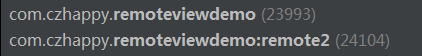
現在需要通過Temp2Activity來改變MainActivity中的視圖,即在MainActivity中添加兩個Button,也就是實現跨進程更新UI這么一個功能。
在MainActivity里點擊“跳轉到新進程ACTIVITY”按鈕,會啟動一個新進程的Temp2Activity,我們先點擊“綁定服務”,這樣我們就啟動了服務,再點擊“AIDL更新”按鈕,通過調用handler來實現跨進程更新UI,點擊返回,我們發現MainActivity頁面中新添加了兩個按鈕,并且按鈕還具有點擊事件。
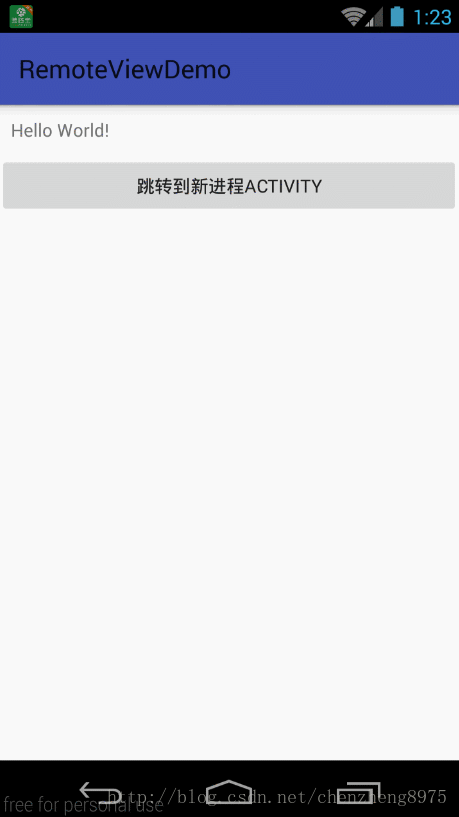
三、核心代碼
IremoteViewsManager.aidl
里面提供了兩個方法,一個是根據id更新TextView里面的內容,一個是根據id添加view視圖
// IremoteViewsManager.aidl.aidl
package com.czhappy.remoteviewdemo;
interface IremoteViewsManager {
void addRemoteView(in RemoteViews remoteViews);
}RemoteViewsAIDLService.Java
package com.czhappy.remoteviewdemo.service;
import android.app.Service;
import android.content.Intent;
import android.os.Binder;
import android.os.Bundle;
import android.os.IBinder;
import android.os.Message;
import android.os.RemoteException;
import android.widget.RemoteViews;
import com.czhappy.remoteviewdemo.IremoteViewsManager;
import com.czhappy.remoteviewdemo.activity.MainActivity;
/**
* Description:
* User: chenzheng
* Date: 2017/2/10 0010
* Time: 10:56
*/
public class RemoteViewsAIDLService extends Service {
private static final String TAG = "RemoteViewsAIDLService";
private Binder remoteViewsBinder = new IremoteViewsManager.Stub(){
@Override
public void addRemoteView(RemoteViews remoteViews) throws RemoteException {
Message message = new Message();
message.what = 1;
Bundle bundle = new Bundle();
bundle.putParcelable("remoteViews",remoteViews);
message.setData(bundle);
new MainActivity.MyHandler(RemoteViewsAIDLService.this,getMainLooper()).sendMessage(message);
}
};
public RemoteViewsAIDLService() {
}
@Override
public IBinder onBind(Intent intent) {
return remoteViewsBinder;
}
}MainActivity.java
package com.czhappy.remoteviewdemo.activity;
import android.content.Context;
import android.content.Intent;
import android.os.Bundle;
import android.os.Handler;
import android.os.Looper;
import android.os.Message;
import android.support.v7.app.AppCompatActivity;
import android.util.Log;
import android.view.LayoutInflater;
import android.view.View;
import android.widget.LinearLayout;
import android.widget.RemoteViews;
import android.widget.TextView;
import com.czhappy.remoteviewdemo.R;
import java.lang.ref.WeakReference;
public class MainActivity extends AppCompatActivity {
private static String TAG = "MainActivity";
private static LinearLayout mLinearLayout;
@Override
protected void onCreate(Bundle savedInstanceState) {
super.onCreate(savedInstanceState);
setContentView(R.layout.activity_main);
mLinearLayout = (LinearLayout) this.findViewById(R.id.mylayout);
}
public static class MyHandler extends Handler {
WeakReference<Context> weakReference;
public MyHandler(Context context, Looper looper) {
super(looper);
weakReference = new WeakReference<>(context);
}
@Override
public void handleMessage(Message msg) {
super.handleMessage(msg);
Log.i(TAG, "handleMessage");
switch (msg.what) {
case 1: //RemoteViews的AIDL實現
RemoteViews remoteViews = msg.getData().getParcelable("remoteViews");
if (remoteViews != null) {
Log.i(TAG, "updateUI");
View view = remoteViews.apply(weakReference.get(), mLinearLayout);
mLinearLayout.addView(view);
}
break;
default:
break;
}
}
};
public void readyGo(View view){
Intent intent = new Intent(MainActivity.this, Temp2Activity.class);
startActivity(intent);
}
}Temp2Activity.java
package com.czhappy.remoteviewdemo.activity;
import android.app.PendingIntent;
import android.content.ComponentName;
import android.content.Context;
import android.content.Intent;
import android.content.ServiceConnection;
import android.os.Bundle;
import android.os.IBinder;
import android.os.RemoteException;
import android.support.annotation.Nullable;
import android.support.v7.app.AppCompatActivity;
import android.util.Log;
import android.view.View;
import android.widget.RemoteViews;
import com.czhappy.remoteviewdemo.IremoteViewsManager;
import com.czhappy.remoteviewdemo.R;
import com.czhappy.remoteviewdemo.service.RemoteViewsAIDLService;
/**
* Description:
* User: chenzheng
* Date: 2017/2/9 0009
* Time: 16:05
*/
public class Temp2Activity extends AppCompatActivity {
private String TAG = "Temp2Activity";
private IremoteViewsManager remoteViewsManager;
private boolean isBind = false;
private ServiceConnection remoteViewServiceConnection = new ServiceConnection() {
@Override
public void onServiceConnected(ComponentName name, IBinder service) {
Log.i(TAG,"onServiceConnected");
remoteViewsManager = IremoteViewsManager.Stub.asInterface(service);
}
@Override
public void onServiceDisconnected(ComponentName name) {
//回收
remoteViewsManager = null;
}
};
@Override
protected void onCreate(@Nullable Bundle savedInstanceState) {
super.onCreate(savedInstanceState);
this.setContentView(R.layout.activity_temp);
}
/**
* 綁定服務
*/
public void bindService(View view) {
Intent viewServiceIntent = new Intent(this,RemoteViewsAIDLService.class);
isBind = bindService(viewServiceIntent,remoteViewServiceConnection, Context.BIND_AUTO_CREATE);
}
/**
* 更新UI
*/
public void UpdateUI(View view){
RemoteViews remoteViews = new RemoteViews(Temp2Activity.this.getPackageName(),R.layout.button_layout);
Intent intentClick = new Intent(Temp2Activity.this,FirstActivity.class);
PendingIntent openFirstActivity = PendingIntent.getActivity(Temp2Activity.this,0,intentClick,0);
remoteViews.setOnClickPendingIntent(R.id.firstButton,openFirstActivity);
Intent secondClick = new Intent(Temp2Activity.this,SecondActivity.class);
PendingIntent openSecondActivity = PendingIntent.getActivity(Temp2Activity.this,0,secondClick,0);
remoteViews.setOnClickPendingIntent(R.id.secondButton,openSecondActivity);
remoteViews.setCharSequence(R.id.secondButton,"setText","想改就改");
try {
remoteViewsManager.addRemoteView(remoteViews);
} catch (RemoteException e) {
e.printStackTrace();
}
}
@Override
protected void onDestroy() {
super.onDestroy();
if(isBind){
unbindService(remoteViewServiceConnection);
isBind = false;
}
}
}AndroidManifest.xml
<?xml version="1.0" encoding="utf-8"?>
<manifest xmlns:android="http://schemas.android.com/apk/res/android"
package="com.czhappy.remoteviewdemo">
<application
android:allowBackup="true"
android:icon="@mipmap/ic_launcher"
android:label="@string/app_name"
android:supportsRtl="true"
android:theme="@style/AppTheme">
<activity android:name=".activity.MainActivity">
<intent-filter>
<action android:name="android.intent.action.MAIN" />
<category android:name="android.intent.category.LAUNCHER" />
</intent-filter>
</activity>
<activity android:name=".activity.FirstActivity" />
<activity android:name=".activity.SecondActivity" />
<activity
android:name=".activity.Temp2Activity"
android:process=":remote2" />
<service android:name="com.czhappy.remoteviewdemo.service.RemoteViewsAIDLService" />
</application>
</manifest>四、總結
RemoteViews就是為跨進程更新UI而生的,內部封裝了很多方法用來實現跨進程更新UI。但這并不代表RemoteViews是就是萬能的了,它也有不足之處,目前支持的布局和View有限
layout:
FrameLayout LinearLayout RelativeLayout GridLayout
View:
AnalogClock button Chronometer ImageButton ImageView ProgressBar TextView ViewFlipper ListView GridView StackView AdapterViewFlipper ViewStub
不支持自定義View 所以具體使用RemoteViews還是aidl或者BroadCastReceiver還得看實際的需求。
看完上述內容,你們掌握在Android項目中使用RemoteViews實現跨進程更新界面的方法了嗎?如果還想學到更多技能或想了解更多相關內容,歡迎關注億速云行業資訊頻道,感謝各位的閱讀!
免責聲明:本站發布的內容(圖片、視頻和文字)以原創、轉載和分享為主,文章觀點不代表本網站立場,如果涉及侵權請聯系站長郵箱:is@yisu.com進行舉報,并提供相關證據,一經查實,將立刻刪除涉嫌侵權內容。