您好,登錄后才能下訂單哦!
您好,登錄后才能下訂單哦!
一、簡介
用法ScrollView大致相同

二、方法
1)HorizontalScrollView水平滾動控件使用方法
1、在layout布局文件的最外層建立一個HorizontalScrollView控件
2、在HorizontalScrollView控件中加入一個LinearLayout控件,并且把它的orientation設置為horizontal
3、在LinearLayout控件中放入多個裝有圖片的ImageView控件
2)HorizontalScrollView和ScrollView混合使用方法
以先垂直后水平為例
1、在layout布局文件的最外層建立一個ScrollView控件
2、在ScrollView控件中加入一個LinearLayout控件,并且把它的orientation設置為vertical
3、在這個LinearLayout中添加多個已經弄好的HorizontalScrollView水平滾動控件
三、代碼實例
HorizontalScrollView水平滾動控件使用方法
1、水平滾動效果圖:
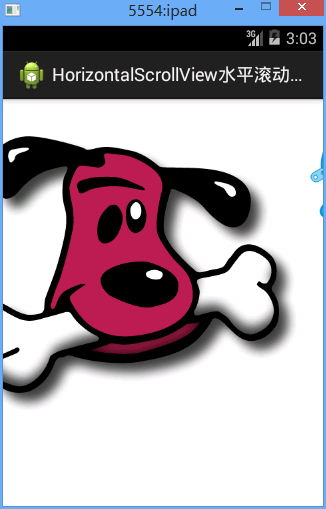
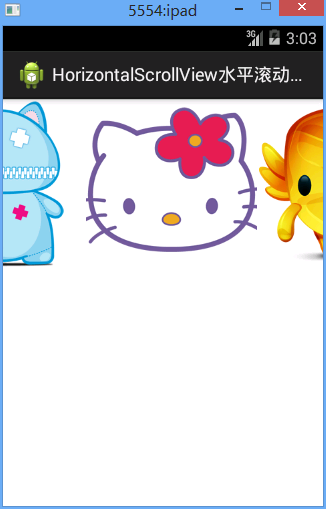
2、水平滾動代碼:
/Ex27ScrollView/res/layout/activity02.xml
<?xml version="1.0" encoding="utf-8"?>
<HorizontalScrollView xmlns:android="http://schemas.android.com/apk/res/android"
android:layout_width="match_parent"
android:layout_height="match_parent"
android:scrollbars="none"
>
<LinearLayout
android:layout_width="match_parent"
android:layout_height="match_parent"
android:orientation="horizontal"
>
<ImageView
android:layout_width="wrap_content"
android:layout_height="wrap_content"
android:src="@drawable/item1"
/>
<ImageView
android:layout_width="wrap_content"
android:layout_height="wrap_content"
android:src="@drawable/item2"
/>
<ImageView
android:layout_width="wrap_content"
android:layout_height="wrap_content"
android:src="@drawable/item3"
/>
<ImageView
android:layout_width="wrap_content"
android:layout_height="wrap_content"
android:src="@drawable/item4"
/>
<ImageView
android:layout_width="wrap_content"
android:layout_height="wrap_content"
android:src="@drawable/item5"
/>
</LinearLayout>
</HorizontalScrollView>
3、水平豎直混合滾動效果圖
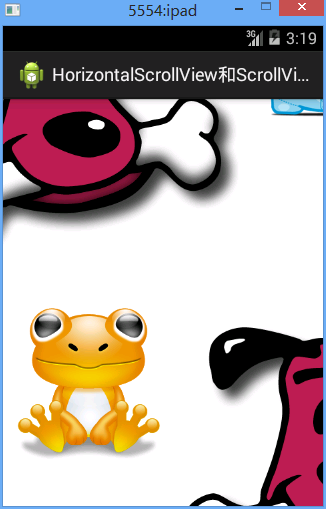

3、水平豎直混合滾動效果代碼
/Ex27ScrollView/res/layout/activity03.xml
<?xml version="1.0" encoding="utf-8"?>
<ScrollView xmlns:android="http://schemas.android.com/apk/res/android"
android:layout_width="match_parent"
android:layout_height="match_parent"
android:scrollbars="none" >
<LinearLayout
android:layout_width="match_parent"
android:layout_height="match_parent"
android:orientation="vertical" >
<HorizontalScrollView
android:layout_width="match_parent"
android:layout_height="match_parent"
android:scrollbars="none" >
<LinearLayout
android:layout_width="match_parent"
android:layout_height="match_parent"
android:orientation="horizontal" >
<ImageView
android:layout_width="wrap_content"
android:layout_height="wrap_content"
android:src="@drawable/item1" />
<ImageView
android:layout_width="wrap_content"
android:layout_height="wrap_content"
android:src="@drawable/item2" />
<ImageView
android:layout_width="wrap_content"
android:layout_height="wrap_content"
android:src="@drawable/item3" />
<ImageView
android:layout_width="wrap_content"
android:layout_height="wrap_content"
android:src="@drawable/item4" />
<ImageView
android:layout_width="wrap_content"
android:layout_height="wrap_content"
android:src="@drawable/item5" />
</LinearLayout>
</HorizontalScrollView>
<HorizontalScrollView
android:layout_width="match_parent"
android:layout_height="match_parent"
android:scrollbars="none" >
<LinearLayout
android:layout_width="match_parent"
android:layout_height="match_parent"
android:orientation="horizontal" >
<ImageView
android:layout_width="wrap_content"
android:layout_height="wrap_content"
android:src="@drawable/item1" />
<ImageView
android:layout_width="wrap_content"
android:layout_height="wrap_content"
android:src="@drawable/item2" />
<ImageView
android:layout_width="wrap_content"
android:layout_height="wrap_content"
android:src="@drawable/item3" />
<ImageView
android:layout_width="wrap_content"
android:layout_height="wrap_content"
android:src="@drawable/item4" />
<ImageView
android:layout_width="wrap_content"
android:layout_height="wrap_content"
android:src="@drawable/item5" />
</LinearLayout>
</HorizontalScrollView>
<HorizontalScrollView
android:layout_width="match_parent"
android:layout_height="match_parent"
android:scrollbars="none" >
<LinearLayout
android:layout_width="match_parent"
android:layout_height="match_parent"
android:orientation="horizontal" >
<ImageView
android:layout_width="wrap_content"
android:layout_height="wrap_content"
android:src="@drawable/item1" />
<ImageView
android:layout_width="wrap_content"
android:layout_height="wrap_content"
android:src="@drawable/item2" />
<ImageView
android:layout_width="wrap_content"
android:layout_height="wrap_content"
android:src="@drawable/item3" />
<ImageView
android:layout_width="wrap_content"
android:layout_height="wrap_content"
android:src="@drawable/item4" />
<ImageView
android:layout_width="wrap_content"
android:layout_height="wrap_content"
android:src="@drawable/item5" />
</LinearLayout>
</HorizontalScrollView>
<HorizontalScrollView
android:layout_width="match_parent"
android:layout_height="match_parent"
android:scrollbars="none" >
<LinearLayout
android:layout_width="match_parent"
android:layout_height="match_parent"
android:orientation="horizontal" >
<ImageView
android:layout_width="wrap_content"
android:layout_height="wrap_content"
android:src="@drawable/item1" />
<ImageView
android:layout_width="wrap_content"
android:layout_height="wrap_content"
android:src="@drawable/item2" />
<ImageView
android:layout_width="wrap_content"
android:layout_height="wrap_content"
android:src="@drawable/item3" />
<ImageView
android:layout_width="wrap_content"
android:layout_height="wrap_content"
android:src="@drawable/item4" />
<ImageView
android:layout_width="wrap_content"
android:layout_height="wrap_content"
android:src="@drawable/item5" />
</LinearLayout>
</HorizontalScrollView>
<HorizontalScrollView
android:layout_width="match_parent"
android:layout_height="match_parent"
android:scrollbars="none" >
<LinearLayout
android:layout_width="match_parent"
android:layout_height="match_parent"
android:orientation="horizontal" >
<ImageView
android:layout_width="wrap_content"
android:layout_height="wrap_content"
android:src="@drawable/item1" />
<ImageView
android:layout_width="wrap_content"
android:layout_height="wrap_content"
android:src="@drawable/item2" />
<ImageView
android:layout_width="wrap_content"
android:layout_height="wrap_content"
android:src="@drawable/item3" />
<ImageView
android:layout_width="wrap_content"
android:layout_height="wrap_content"
android:src="@drawable/item4" />
<ImageView
android:layout_width="wrap_content"
android:layout_height="wrap_content"
android:src="@drawable/item5" />
</LinearLayout>
</HorizontalScrollView>
</LinearLayout>
</ScrollView>
四、注意點
1、始終注意HorizontalScrollView和ScrollView的直接兒子只有一個,一般都是LinearOut,保證了這個,怎么用也不會錯
以上就是本文的全部內容,希望對大家的學習有所幫助,也希望大家多多支持億速云。
免責聲明:本站發布的內容(圖片、視頻和文字)以原創、轉載和分享為主,文章觀點不代表本網站立場,如果涉及侵權請聯系站長郵箱:is@yisu.com進行舉報,并提供相關證據,一經查實,將立刻刪除涉嫌侵權內容。