溫馨提示×
您好,登錄后才能下訂單哦!
點擊 登錄注冊 即表示同意《億速云用戶服務條款》
您好,登錄后才能下訂單哦!
項目中有個要求,對上傳服務器的圖片大小進行判斷,大于500k的圖片要進行壓縮處理,讓其小于500k后在上傳。
可以通過java api的ImageIO實現圖片壓縮,但是看了網上的博客普遍都說bug比較多,會有OOM內存溢出的現象。
Thumbnails插件是Google的插件,能指定不同的參數進行壓縮操作。
比如:寬高(size),縮放(scale),制定質量比(outputQuality)等。
插件使用的jar包為:
thumbnailator-0.4.8.jar
代碼如下:
/**
*
* @param srcPath 原圖片地址
* @param desPath 目標圖片地址
* @param desFileSize 指定圖片大小,單位kb
* @param accuracy 精度,遞歸壓縮的比率,建議小于0.9
* @return
*/
public static String commpressPicForScale(String srcPath,String desPath,
long desFileSize , double accuracy){
try {
File srcFile = new File(srcPath);
long srcFilesize = srcFile.length();
System.out.println("原圖片:"+srcPath + ",大小:" + srcFilesize/1024 + "kb");
//遞歸壓縮,直到目標文件大小小于desFileSize
commpressPicCycle(desPath, desFileSize, accuracy);
File desFile = new File(desPath);
System.out.println("目標圖片:" + desPath + ",大小" + desFile.length()/1024 + "kb");
System.out.println("圖片壓縮完成!");
} catch (Exception e) {
e.printStackTrace();
}
return desPath;
}
public static void commpressPicCycle(String desPath , long desFileSize,
double accuracy) throws IOException{
File imgFile = new File(desPath);
long fileSize = imgFile.length();
//判斷大小,如果小于500k,不壓縮,如果大于等于500k,壓縮
if(fileSize <= desFileSize * 500){
return;
}
//計算寬高
BufferedImage bim = ImageIO.read(imgFile);
int imgWidth = bim.getWidth();
int imgHeight = bim.getHeight();
int desWidth = new BigDecimal(imgWidth).multiply(
new BigDecimal(accuracy)).intValue();
int desHeight = new BigDecimal(imgHeight).multiply(
new BigDecimal(accuracy)).intValue();
Thumbnails.of(desPath).size(desWidth, desHeight).outputQuality(accuracy).toFile(desPath);
//如果不滿足要求,遞歸直至滿足小于1M的要求
commpressPicCycle(desPath, desFileSize, accuracy);
}
然后壓縮圖片大小:
commpressPicForScale(filePath, filePath, 500, 0.8);
壓縮完成:
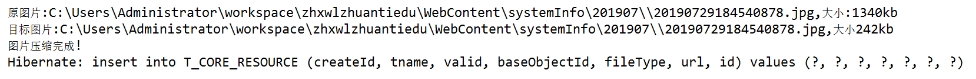
以上就是本文的全部內容,希望對大家的學習有所幫助,也希望大家多多支持億速云。
免責聲明:本站發布的內容(圖片、視頻和文字)以原創、轉載和分享為主,文章觀點不代表本網站立場,如果涉及侵權請聯系站長郵箱:is@yisu.com進行舉報,并提供相關證據,一經查實,將立刻刪除涉嫌侵權內容。