溫馨提示×
您好,登錄后才能下訂單哦!
點擊 登錄注冊 即表示同意《億速云用戶服務條款》
您好,登錄后才能下訂單哦!
如何在SpringBoot中使用thymeleaf方法?很多新手對此不是很清楚,為了幫助大家解決這個難題,下面小編將為大家詳細講解,有這方面需求的人可以來學習下,希望你能有所收獲。
1.pom.xml添加相應依賴
<dependency> <groupId>org.springframework.boot</groupId> <artifactId>spring-boot-starter-thymeleaf</artifactId> </dependency>
2.application.properties
#thymeleaf spring.thymeleaf.prefix=classpath:/templates/ spring.thymeleaf.suffix=.html spring.thymeleaf.mode=HTML5 spring.thymeleaf.encoding=UTF-8 spring.thymeleaf.content-type=text/html; charset=utf-8 spring.thymeleaf.cache=false
3.common.xml文件,注意文件路徑
<html>
<head>
<meta http-equiv="Content-Type" content="text/html; charset=UTF-8"/>
<title>Insert title here</title>
</head>
<body>
<h2>my first thymeleaf.</h2>
hello, <span th:text="${name}"></span>
</body>
</html>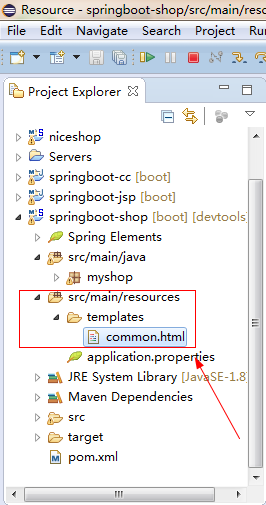
4.添加TemplateController.java
package myshop.controller;
import java.util.Map;
import org.springframework.stereotype.Controller;
import org.springframework.web.bind.annotation.RequestMapping;
/*
* 這里使用@Controller而不是@RestController
* 還有模板文件中得去掉<!DOCTYPE html PUBLIC "-//W3C//DTD HTML 4.01 Transitional//EN" "http://www.w3.org/TR/html4/loose.dtd">
* 所有標簽得閉合
*
* */
@Controller
@RequestMapping("/templates")
public class TemplateController {
@RequestMapping("/common")
public String Common(Map<String, Object> map)
{
map.put("name", "天恒");
return "Common";
}
}5.添加app.java
package myshop;
import org.springframework.boot.SpringApplication;
import org.springframework.boot.autoconfigure.SpringBootApplication;
@SpringBootApplication
public class App {
public static void main(String[] args) {
// TODO Auto-generated method stub
SpringApplication.run(App.class, args);
}
}看完上述內容是否對您有幫助呢?如果還想對相關知識有進一步的了解或閱讀更多相關文章,請關注億速云行業資訊頻道,感謝您對億速云的支持。
免責聲明:本站發布的內容(圖片、視頻和文字)以原創、轉載和分享為主,文章觀點不代表本網站立場,如果涉及侵權請聯系站長郵箱:is@yisu.com進行舉報,并提供相關證據,一經查實,將立刻刪除涉嫌侵權內容。