您好,登錄后才能下訂單哦!
您好,登錄后才能下訂單哦!
這篇文章主要介紹linux中匿名管道的示例分析,文中介紹的非常詳細,具有一定的參考價值,感興趣的小伙伴們一定要看完!
linux中進程的一種通信方式——匿名管道
pipe函數建立管道
調用pipe函數時在內核中開辟一塊緩沖區(稱為管道)用于通信,它有一個讀端一個寫端,然后通過_pipe參數傳出給用戶程序兩個文件描述符,_pipe[0]指向管道的讀端,_pipe[1]指向管道的寫端。所以管道在用戶程序看起來就像一個打開的文件,通過read(_pipe[0]);或者write(_pipe[1]);向這個文件讀寫數據其實是在讀寫內核緩沖區。pipe函數調用成功返回0,調用失敗返回-1。
1父進程調用pipe開辟管道,得到兩個文件描述符指向管道的兩端。
2. 父進程調用fork創建?進程,那么子進程也有兩個文件描述符指向同一管道。
3. 父進程關閉管道讀端,子進程關閉管道寫端。父進程可以往管道里寫,子進程可以從管道?讀,管道是用環形隊列實現的,數據從寫端流入從讀端流出,這樣就實現了進程間通信
匿名管道間的通信是單向的,并且是、只能是具有血緣關系的進程間通信
#include<stdio.h>
#include<unistd.h>
#include<string.h>
#include<stdlib.h>
int main()
{
int _pipe[2];
int ret = pipe(_pipe);
if (ret < 0)
{
perror("pipe");
return 1;
}
pid_t id = fork ();
if (id<0)
{
perror("fork");
return 2;
}
else if (id == 0)
{
// child
int count =5;
close (_pipe[0]);
char* msg = "hello bit";
while (count --)
{
write(_pipe[1],msg,strlen(msg));
sleep(1);
}
close (_pipe[1]);
exit(123);
}
else
{
// Father
close(_pipe[1]);
char buf[128];
while(1)
{
int count =5;
ssize_t s = read ( _pipe[0],buf,sizeof(buf)-1);
if (s<0)
{
perror("read");
}
else if(s==0)
{
printf("write is close\n");
return 2;
}
else
{
buf[s] ='\0';
printf ("child >> father: %s\n",buf);
}
count --;
if (count == 0)
{
close (_pipe[0]);
break;
}
}
int status = 0;
pid_t _wait = waitpid (id, &status,0);
if (_wait > 0)
{
printf("exit code is %d, signal is %d\n",
WIFEXITED(status), status & 0xff);
}
}
return 0;
}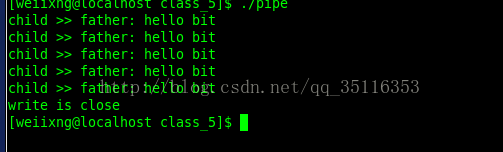
以上是“linux中匿名管道的示例分析”這篇文章的所有內容,感謝各位的閱讀!希望分享的內容對大家有幫助,更多相關知識,歡迎關注億速云行業資訊頻道!
免責聲明:本站發布的內容(圖片、視頻和文字)以原創、轉載和分享為主,文章觀點不代表本網站立場,如果涉及侵權請聯系站長郵箱:is@yisu.com進行舉報,并提供相關證據,一經查實,將立刻刪除涉嫌侵權內容。