溫馨提示×
您好,登錄后才能下訂單哦!
點擊 登錄注冊 即表示同意《億速云用戶服務條款》
您好,登錄后才能下訂單哦!
使用opencv提供的背景去除算法(KNN或高斯混合模型GMM)去除背景,然后將獲取的目標二值化后通過篩選目標輪廓獲得目標位置。
#include<opencv2/opencv.hpp>
using namespace cv;
//基于移動對象的輪廓的跟蹤
int main()
{
Mat frame;
bool flag = true;
VideoCapture capture;
capture.open(0);
if (!capture.isOpened())
{
printf("can not open ......\n");
return -1;
}
namedWindow("mask", WINDOW_AUTOSIZE);
namedWindow("output", WINDOW_AUTOSIZE);
Ptr<BackgroundSubtractor> pKNN = createBackgroundSubtractorKNN();
//Ptr<BackgroundSubtractor> pMOG2 = createBackgroundSubtractorMOG2();
while (capture.read(frame))
{
Mat KNNMask;
std::vector<std::vector<Point>>contours;
pKNN->apply(frame, KNNMask);
//(*pMOG2).apply(frame, mogMask);
threshold(KNNMask, KNNMask, 100, 255, THRESH_BINARY);
Mat kernel = getStructuringElement(MORPH_RECT, Size(3, 3));
morphologyEx(KNNMask, KNNMask, MORPH_OPEN, kernel, Point(-1,-1));
findContours(KNNMask, contours, RETR_EXTERNAL, CHAIN_APPROX_SIMPLE, Point(0,0));
for (int i = 0; i < contours.size(); i++)
{
//輪廓面積
double area = contourArea(contours[i]);
//輪廓外接矩陣
Rect rect = boundingRect(contours[i]);
if (area < 500 || rect.width < 50 || rect.height < 50) continue;
rectangle(frame, rect, Scalar(0,255,255),2);
putText(frame, "Target", Point(rect.x, rect.y), CV_FONT_NORMAL, FONT_HERSHEY_PLAIN, Scalar(0,255,0),2,8);
}
imshow("mask",KNNMask);
imshow("output",frame);
waitKey(1);
}
return 0;
}

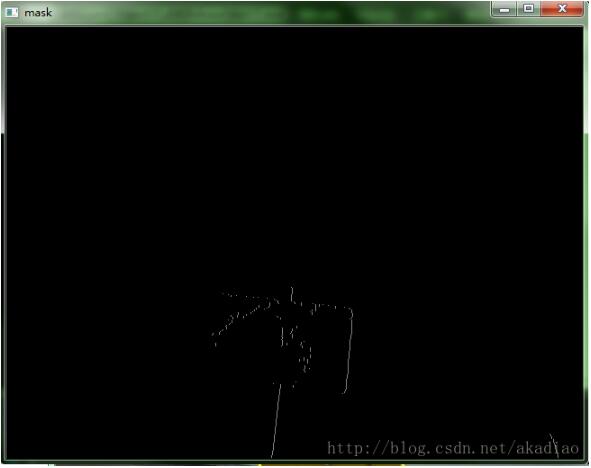
以上這篇opencv3/C++關于移動對象的輪廓的跟蹤詳解就是小編分享給大家的全部內容了,希望能給大家一個參考,也希望大家多多支持億速云。
免責聲明:本站發布的內容(圖片、視頻和文字)以原創、轉載和分享為主,文章觀點不代表本網站立場,如果涉及侵權請聯系站長郵箱:is@yisu.com進行舉報,并提供相關證據,一經查實,將立刻刪除涉嫌侵權內容。