您好,登錄后才能下訂單哦!
您好,登錄后才能下訂單哦!
目標:
連接遠程主機 (ssh)
配置C++編譯環境 (輸出結果后刪除二進制文件)
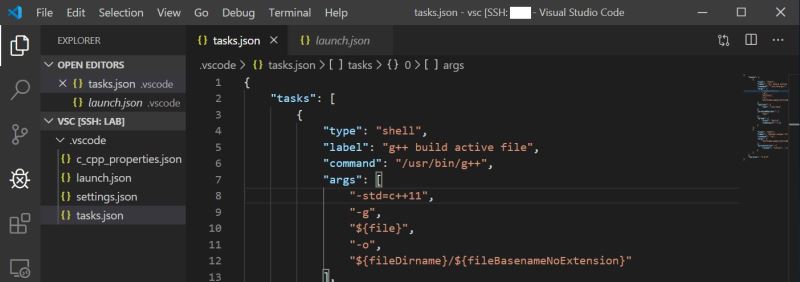
步驟:
安裝Remote SSH,連接遠程主機
Visual Studio 官方文檔
https://code.visualstudio.com/docs/remote/ssh
圖標
2. 配置C++編譯運行環境
主要參考下面兩篇文檔
https://code.visualstudio.com/docs/cpp/config-wsl
https://code.visualstudio.com/docs/editor/tasks
2.1 新建一個C++源文件HelloWorld.cpp(測試用)
#include <iostream>
int main(){
std::cout<<"Hello World!\n";
return 0;
}
2.2 安裝 Microsoft C/C++插件
注意安裝到遠程主機上
2.3 創建tasks.json文件
從菜單欄選擇Terminal>Configure Default Build Task, 在下拉欄里選擇C/C++: g++ build active file. 這會生成tasks.json文件。
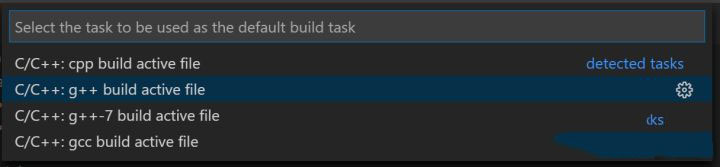
按需修改tasks.json文件:
{
"tasks": [
{
//編譯源文件
"type": "shell",
"label": "g++ build active file",
"command": "/usr/bin/g++",
"args": [
"-std=c++11", //C++版本, 可不加
"-g",
"${file}",
"-o",
"${fileDirname}/${fileBasenameNoExtension}"
],
"options": {
"cwd": "/usr/bin"
},
"problemMatcher": [
"$gcc"
],
"group": {
"kind": "build",
"isDefault": true
}
},
{ //刪除二進制文件
"type": "shell",
"label": "delete output file",
"command": "rm",
"args": [
"${fileDirname}/${fileBasenameNoExtension}"
],
"presentation": {
"reveal": "silent", //刪除過程不切換終端(專注程序輸出)
}
}
],
"version": "2.0.0"
}
2.4 創建launch.json用于調試運行
在菜單欄選擇Debug>Add Configuration, 選擇C++ (GDB/LLDB), 在下拉欄中選擇g++ build and debug active file.
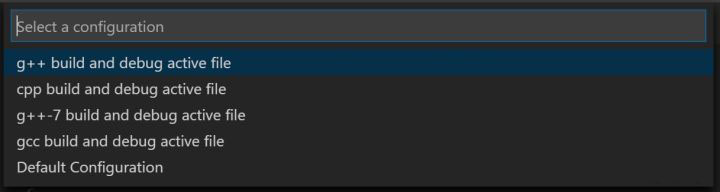
這會創建launch.json, 編輯如下
{
"version": "0.2.0",
"configurations": [
{
"name": "g++ build and debug active file",
"type": "cppdbg",
"request": "launch",
"program": "${fileDirname}/${fileBasenameNoExtension}",
"args": [],
"stopAtEntry": false,
"cwd": "${workspaceFolder}",
"environment": [],
"externalConsole": false,
"MIMode": "gdb",
"setupCommands": [
{
"description": "Enable pretty-printing for gdb",
"text": "-enable-pretty-printing",
"ignoreFailures": true
}
],
"preLaunchTask": "g++ build active file",
"postDebugTask": "delete output file",
"miDebuggerPath": "/usr/bin/gdb"
}
]
}
注:這里“preLaunchTask”調用tasks.json文件里定義的“g++ build and debug active file”任務, “postDebugTask”調用“delete output file”任務用來在程序運行結束后刪除二進制文件。
2.5 調試F5, 不調試直接運行Cltr+F5
總結
到此這篇關于vscode C++遠程調試運行(學習C++用)的文章就介紹到這了,更多相關vscode C++遠程調試運行內容請搜索億速云以前的文章或繼續瀏覽下面的相關文章希望大家以后多多支持億速云!
免責聲明:本站發布的內容(圖片、視頻和文字)以原創、轉載和分享為主,文章觀點不代表本網站立場,如果涉及侵權請聯系站長郵箱:is@yisu.com進行舉報,并提供相關證據,一經查實,將立刻刪除涉嫌侵權內容。