您好,登錄后才能下訂單哦!
您好,登錄后才能下訂單哦!
需要用到的js
angular.js(用angular.min.js會導致分頁控件不顯示)
ui-bootstrap-tpls.min.js
angular-animate.js
需要用到的css
bootstrap.min.css
由于本項目使用了路由,所以講js以及css文件的應用都放在一個主html,請同學們在html頁面中添加以上文件
在開始之前,我先簡單介紹下分頁的原理。
分頁的實質其實就是一條sql語句,
比如查找第二頁,即第16到第30條數據
在MySQL中是select * from table limit 15,15 order by id desc
Sql server中是select * from (select top 15 * from (select top (30) * from table order by id desc) order by available asc) order by id desc Oracle是(oracle中的row從1開始):select * from (select a.*,rownum from (select * from tablet order by id desc) a ) b where b.rownum between 16 and 30
一般情況下,查詢得到的數據采用倒序排序,這樣可以將用戶最新插入的數據放在最前面。
那么這三條sql語句中的這些數值是怎么計算得到的呢?它們就是根據1、CurrentPage 當前在哪一頁 2、PageSize 每頁展示多少條 來的到的,因此后臺需要從前端獲取這兩個數值。又為了告訴用戶一共有多少頁,我們還要3、TotalSize 一共多少條 。
現在有了上面1 2 3值,我們就可以來進行分頁了。在前端我們需要一個Table來幫我們展示數據,還需要一個小控件,讓用戶去選擇第幾頁,而bootstrap就為我們提供了這個小控件(uib-pagination),大大減輕了我們的工作量。在后端Jpa又為我們提供了分頁接口,我們只需要繼承JapRepository即可,零代碼量!
下面就重點看Table、uib-pagination以及JapRepository提供的接口的用法。
html頁面代碼:
<div data-ng-controller="QuestionCtrl" class="container" >
<br>
<table class="table table-bordered table-hover ">
<thead>
<tr>
<th class="text-center"><input type="checkbox"
data-ng-model="allChecked" data-ng-change="checkAll(allChecked)" /></th>
<th class="text-center">序號</th>
<th class="text-center">題目</th>
<th class="text-center">A</th>
<th class="text-center">B</th>
<th class="text-center">C</th>
<th class="text-center">D</th>
<th class="text-center">答案</th>
<th class="text-center">答題數</th>
<th class="text-center">正確數</th>
<th class="text-center">正確率</th>
</tr>
</thead>
<tbody>
<tr data-ng-repeat="item in items">
<td class="text-center"><input type="checkbox"
data-ng-model="item.$checked" data-ng-changed="checkedChange(item.id,item.$checked)"/></td>
<td class="text-center"><span data-ng-bind="$index+1"></span></td>
<td class="text-center"
data-ng-bind="item.test"></td>
<td class="text-center" data-ng-bind="item.op1"></td>
<td class="text-center" data-ng-bind="item.op2"></td>
<td class="text-center" data-ng-bind="item.op3"></td>
<td class="text-center" data-ng-bind="item.op4"></td>
<td class="text-center" data-ng-bind="item.answer"></td>
<td class="text-center" data-ng-bind="item.total"></td>
<td class="text-center" data-ng-bind="item.totalCorrect"></td>
<td class="text-center">
<span data-ng-if="item.total!=0" data-ng-bind="item.totalCorrect / item.total * 100 | number:2 "></span>
<span data-ng-if="item.total==0" data-ng-bind="0"></span>
%</td>
</tr>
</tbody>
</table>
<div class="text-right">
<button class="btn btn-defualt" data-ng-click="deleteItems()">刪除</button>
<span ><uib-pagination total-items="TotalItems" ng-model="currentPage" items-per-page = "numPerPage" max-size="maxSize" class="pagination" first-text="首頁" previous-text="上一頁" next-text="下一頁" last-text="末頁" boundary-links="true" ng-change="pageChanged()" force-ellipses="false"></uib-pagination></span>
</div>
</div>
分頁是通過 uib-pagination 標簽來實現的,用到標簽屬性有:
total-items:表示總共有多少條記錄
items-per-page:每一頁顯示多少條記錄
max-size:決定用戶看到的頁數,即選擇頁面的按鈕,不理解的同學可以調整這個數值查看變化
ng-model:當前所在頁面
以上4個屬性的值與js雙向綁定
boundary-link:顯示“首頁”、“末頁”按鈕
force-ellipses:當值為true時,超過max-size的也會以省略號的形式展現
js代碼如下:
var app = angular.module("APP",['ui.bootstrap', 'ngAnimate']);
app.controller('QuestionCtrl', function($scope, $uibModal, $http) {
<span >$scope.currentPage = 1;//當前頁
$scope.numPerPage = 15;
$scope.maxSize = 5;
$http({
url : '/getExamsByPage',
method : 'post',
params : {
'currentPage' : $scope.currentPage - 1,
'numPerPage' : $scope.numPerPage
}
}).success(function(response) {
$scope.TotalItems = response.totalElements;
$scope.items = response.content;
});
$scope.pageChanged = function() {
$http({
url : '/getExamsByPage',
method : 'post',
params : {
'currentPage' : $scope.currentPage - 1,
'numPerPage' : $scope.numPerPage
}
}).success(function(response) {
$scope.TotalItems = response.totalElements;
$scope.items = response.content;
});
}</span>
$scope.checkAll = function(checked) {
angular.forEach($scope.items, function(item) {
item.$checked = checked;
});
};
$scope.deleteExam = function(id) {
$http({
url : '/deleteexam',
method : 'post',
params : {
'id' : id,
'currentPage' : $scope.currentPage - 1,
'numPerPage' : $scope.numPerPage
}
}).success(function(response) {
$scope.TotalItems = response.totalElements;
$scope.items = response.content;
});
}
$scope.deleteItems = function() {
var checkedlist = new Array();
angular.forEach($scope.items, function(item) {
if (item.$checked == true)
checkedlist.push(item.id);
});
$http({
url : "/deleteexams",
method : "post",
params : {
'ids' : checkedlist,
'currentPage' : $scope.currentPage - 1,
'numPerPage' : $scope.numPerPage
}
}).success(function(response) {
$scope.TotalItems = response.totalElements;
$scope.items = response.content;
});
};
});
每次請求后臺需要將當前頁以及每頁的數量發送到后臺。
前臺接受到的json數據是這樣的
{"content":[{"id":225,"test":"辦公自動化是計算機的一項應用,按計算機應用分類,它屬于____。","op1":"數據處理","op2":"科學計算","op3":"實時控制","op4":"輔助設計","answer":"A","total":2,"totalCorrect":1},{"id":224,"test":"軟件由___和文檔兩部分組成。","op1":"數據","op2":"指令","op3":"程序","op4":"工具","answer":"C","total":2,"totalCorrect":1},{"id":223,"test":"為達到某一目的而編寫的計算機指令序列稱為____。","op1":"軟件","op2":"字符串","op3":"程序","op4":"命令","answer":"C","total":2,"totalCorrect":1},{"id":222,"test":"辦公自動化是計算機的一項應用,按計算機應用分類,它屬于____。","op1":"數據處理","op2":"科學計算","op3":"實時控制","op4":"輔助設計","answer":"A","total":2,"totalCorrect":1},{"id":220,"test":"為達到某一目的而編寫的計算機指令序列稱為____。","op1":"軟件","op2":"字符串","op3":"程序","op4":"命令","answer":"C","total":2,"totalCorrect":1},{"id":219,"test":"辦公自動化是計算機的一項應用,按計算機應用分類,它屬于____。","op1":"數據處理","op2":"科學計算","op3":"實時控制","op4":"輔助設計","answer":"A","total":2,"totalCorrect":1},{"id":218,"test":"軟件由___和文檔兩部分組成。","op1":"數據","op2":"指令","op3":"程序","op4":"工具","answer":"C","total":2,"totalCorrect":1},{"id":217,"test":"為達到某一目的而編寫的計算機指令序列稱為____。","op1":"軟件","op2":"字符串","op3":"程序","op4":"命令","answer":"C","total":2,"totalCorrect":1},{"id":216,"test":"辦公自動化是計算機的一項應用,按計算機應用分類,它屬于____。","op1":"數據處理","op2":"科學計算","op3":"實時控制","op4":"輔助設計","answer":"A","total":2,"totalCorrect":1},{"id":215,"test":"軟件由___和文檔兩部分組成。","op1":"數據","op2":"指令","op3":"程序","op4":"工具","answer":"C","total":2,"totalCorrect":1}],"last":false,"totalPages":9,"totalElements":86,"number":0,"size":10,"sort":[{"direction":"DESC","property":"id","ignoreCase":false,"nullHandling":"NATIVE","ascending":false}],"numberOfElements":10,"first":true}
后臺controller代碼
@RequestMapping(value = "/getExamsByPage")
@ResponseBody
public Page<Exam> getExamsByPage(@RequestParam(value = "currentPage",defaultValue = "0") Integer page,
@RequestParam(value = "numPerPage",defaultValue = "10") Integer pageSize) {
Sort sort = new Sort(Direction.DESC, "id");//設置排序方式
Pageable pageable = new PageRequest(page, pageSize, sort);//構建Pageable對象,改分頁查詢是通過jpa的PagingAndSortingRepository接口完成的
Page<Exam> Exams = examrepository.findAll(pageable);
return Exams;
}
repository代碼:
@Transactional
public interface ExamRepository extends JpaRepository<Exam, Integer> {
}
contoller中調用的findAll方法是PagingAndSortingRepository實現的,但是JpaRepository繼承自PagingAndSortingRepository,因此也有findAll方法,不明白的同學可以去查閱改接口的資料。
這樣就完成了分頁顯示,圖片如下
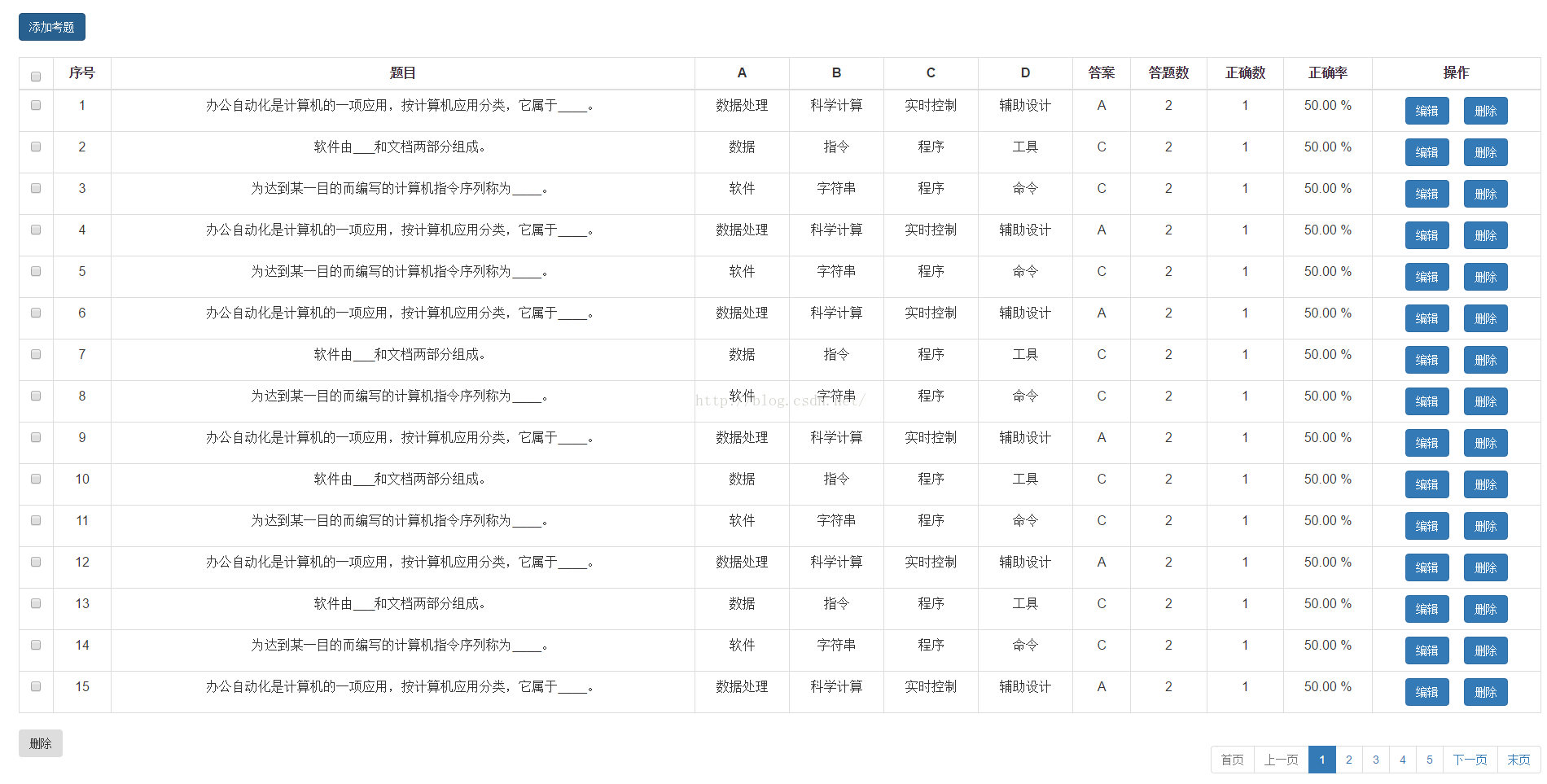
總結
以上所述是小編給大家介紹的Angular+Bootstrap+Spring Boot實現分頁功能實例代碼,希望對大家有所幫助,如果大家有任何疑問請給我留言,小編會及時回復大家的。在此也非常感謝大家對億速云網站的支持!
免責聲明:本站發布的內容(圖片、視頻和文字)以原創、轉載和分享為主,文章觀點不代表本網站立場,如果涉及侵權請聯系站長郵箱:is@yisu.com進行舉報,并提供相關證據,一經查實,將立刻刪除涉嫌侵權內容。