溫馨提示×
您好,登錄后才能下訂單哦!
點擊 登錄注冊 即表示同意《億速云用戶服務條款》
您好,登錄后才能下訂單哦!
實現效果:
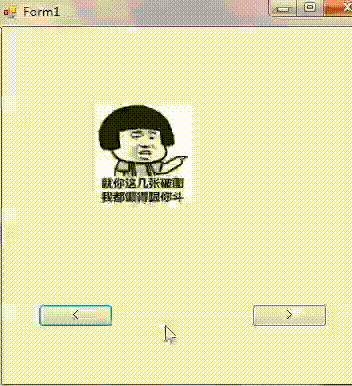
注意:using system.io; 往Form1上添加控件picturebox,再添加imagelist,并設置imagelist的imagesize大小
Form1.cs代碼:
using System;
using System.Collections.Generic;
using System.ComponentModel;
using System.Data;
using System.Drawing;
using System.Linq;
using System.Text;
using System.Threading.Tasks;
using System.Windows.Forms;
using System.IO;
namespace ImageCheck
{
public partial class Form1 : Form
{
public Form1()
{
InitializeComponent();
}
int index;
private void button1_Click(object sender, EventArgs e)
{
index--;
if (index<0)
{
MessageBox.Show("去往最后一張圖片");
index = imageList1.Images.Count - 1;
}
this.pictureBox1.Image = this.imageList1.Images[index];
}
private void button2_Click(object sender, EventArgs e)
{
index++;
if (index>imageList1.Images.Count-1)
{
MessageBox.Show("回到第一張圖片");
index = 0;
}
this.pictureBox1.Image = this.imageList1.Images[index];
}
private void LoadImage()
{
string rootPath = Application.StartupPath;
string filePath = rootPath + @"\image";
DirectoryInfo rootDir = new DirectoryInfo(filePath);
FileInfo[] file = rootDir.GetFiles();
for (int i=0;i<=file.Length-1;i++)
{
Image img = Image.FromFile(file[i].FullName);
this.imageList1.Images.Add(img);
}
}
private void Form1_Load(object sender, EventArgs e)
{
LoadImage();
this.pictureBox1.Image = this.imageList1.Images[index];
}
}
}
注意:在C#的工作目錄Debug下創建image文件夾,并放置圖片
免責聲明:本站發布的內容(圖片、視頻和文字)以原創、轉載和分享為主,文章觀點不代表本網站立場,如果涉及侵權請聯系站長郵箱:is@yisu.com進行舉報,并提供相關證據,一經查實,將立刻刪除涉嫌侵權內容。