溫馨提示×
您好,登錄后才能下訂單哦!
點擊 登錄注冊 即表示同意《億速云用戶服務條款》
您好,登錄后才能下訂單哦!
今天就跟大家聊聊有關使用JavaScript怎么對表格進行排序,可能很多人都不太了解,為了讓大家更加了解,小編給大家總結了以下內容,希望大家根據這篇文章可以有所收獲。
具體如下:
<!DOCTYPE>
<html>
<head>
<meta http-equiv="Content-type" content="text/html" charset="utf-8">
<title>sort table</title>
<style>
*{
margin:0px;
padding:0px;
}
body{
background:#ccc;
}
table{
width:350px;
margin:0 auto;
background-color:#eee;
}
table th{
cursor:hand;
padding:5px 0;
background-color:#999;
}
table td{
background-color:#fff;
font-size:16px;
font-weight:normal;
text-align:center;
line-height:30px;
}
</style>
<script language="javascript">
function sortCells(type){
var tbs=document.getElementsByTagName("table")[0];
var arr=[];
var arr2=[];
for(var i=1;i<tbs.rows.length;i++){
var text=tbs.rows[i].cells[type].innerText;
arr.push(text);
arr2[text]=i;
}
if(type==0){
arr.sort(function(a,b){return a-b});
}else{
arr.sort();
}
var temp="";
for(var j=1;j<tbs.rows.length;j++){
temp=tbs.rows[j].cells[0].innerText;
tbs.rows[j].cells[0].innerText=tbs.rows[arr2[arr[j-1]]].cells[0].innerText;
tbs.rows[arr2[arr[j-1]]].cells[0].innerText=temp;
temp=tbs.rows[j].cells[1].innerText;
tbs.rows[j].cells[1].innerText=tbs.rows[arr2[arr[j-1]]].cells[1].innerText;
tbs.rows[arr2[arr[j-1]]].cells[1].innerText=temp;
temp=tbs.rows[j].cells[2].innerText;
tbs.rows[j].cells[2].innerText=tbs.rows[arr2[arr[j-1]]].cells[2].innerText;
tbs.rows[arr2[arr[j-1]]].cells[2].innerText=temp;
// console.log(arr2);
for(var i=1;i<tbs.rows.length;i++){
var text=tbs.rows[i].cells[type].innerText;
arr2[text]=i;
}
}
}
</script>
</head>
<body>
<center>sort table</center>
<table border="0">
<tr>
<th onclick="sortCells(0);">序號</th>
<th onclick="sortCells(1);">姓名</th>
<th onclick="sortCells(2);">日期</th>
</tr>
<tr>
<td>2</td>
<td>BB</td>
<td>2015-09-12</td>
</tr>
<tr>
<td>3</td>
<td>CC</td>
<td>2015-07-12</td>
</tr>
<tr>
<td>1</td>
<td>AA</td>
<td>2015-09-11</td>
</tr>
<tr>
<td>4</td>
<td>DD</td>
<td>2015-06-12</td>
</tr>
</table>
</body>
</html>運行效果:
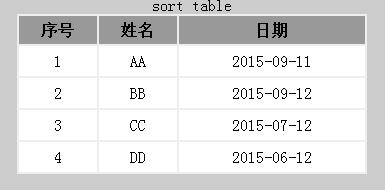

看完上述內容,你們對使用JavaScript怎么對表格進行排序有進一步的了解嗎?如果還想了解更多知識或者相關內容,請關注億速云行業資訊頻道,感謝大家的支持。
免責聲明:本站發布的內容(圖片、視頻和文字)以原創、轉載和分享為主,文章觀點不代表本網站立場,如果涉及侵權請聯系站長郵箱:is@yisu.com進行舉報,并提供相關證據,一經查實,將立刻刪除涉嫌侵權內容。