溫馨提示×
您好,登錄后才能下訂單哦!
點擊 登錄注冊 即表示同意《億速云用戶服務條款》
您好,登錄后才能下訂單哦!
完成登錄與注冊頁面的HTML+CSS+JS,其中的輸入項檢查包括:
用戶名6-12位
首字母不能是數字
只能包含字母和數字
密碼6-12位
注冊頁兩次密碼是否一致
html代碼:
<!DOCTYPE html> <html lang="en"> <head> <meta charset="UTF-8"> <title>歡迎你,請先登陸!</title> <script type="text/javascript" src="../static/jsp/lx.js"></script> <link href="https://maxcdn.bootstrapcdn.com/bootstrap/3.3.7/css/bootstrap.min.css" rel="stylesheet"> <link rel="stylesheet" href="../static/css/lx.css"> </head> <body> <div class="box"> <h3>登陸</h3> <div class="input_box"> <input id="uname" type="text" name="user" placeholder="請輸入用戶名"> </div> <div class="input_box"> <input id="upass" type="password" name="psw" placeholder="請輸入密碼"> </div> <div id="error_box"><br></div> <div class="input_box"> <button type="button" class="btn btn-primary" onclick="fnLogin()">登陸</button>     <a href="regist.html"><input type="button" class="btn btn-info" name="regist" value="注冊"></a> </div> </div> </body> </html>
css代碼:
*{
margin: 0;
padding: 0;
font-family: 微軟雅黑;
font-size: 12px;
}
.box{
width: 390px;
height: 320px;
border: solid 1px #ddd;
background: #FFF;
position: absolute;
left: 50%;
top:42%;
margin-left: -195px;
margin-top: -160px;
text-align: center;
}
.box h3{
font-weight: normal;
color:#666;
font-size: 16px;
line-height: 40px;
overflow: hidden;
text-align: center;
border-bottom: solid 1px #ddd;
background: #f7f7f7;
}
.input_box{
width:350px;
padding-bottom: 15px;
margin: 0 auto;
overflow: hidden;
}
javascript代碼:
function fnLogin() {
var oUname = document.getElementById("uname")
var oUpass = document.getElementById("upass")
var oError = document.getElementById("error_box")
var isError = true;
if (oUname.value.length > 20 || oUname.value.length < 6) {
oError.innerHTML = "用戶名請輸入6-20位字符";
isError = false;
return;
}else if((oUname.value.charCodeAt(0)>=48) && (oUname.value.charCodeAt(0)<=57)){
oError.innerHTML = "首字符必須為字母";
return;
}else for(var i=0;i<oUname.value.charCodeAt(i);i++){
if((oUname.value.charCodeAt(i)<48)||(oUname.value.charCodeAt(i)>57) && (oUname.value.charCodeAt(i)<97)||(oUname.value.charCodeAt(i)>122)){
oError.innerHTML = "必須為字母跟數字組成";
return;
}
}
if (oUpass.value.length > 20 || oUpass.value.length < 6) {
oError.innerHTML = "密碼請輸入6-20位字符"
isError = false;
return;
}
window.alert("登錄成功")
}
注冊界面html代碼:
<!DOCTYPE html> <html lang="en"> <head> <meta charset="UTF-8"> <title>歡迎你,請先登陸!</title> <script type="text/javascript" src="../static/jsp/lx.js"></script> <link rel="stylesheet"> </head> <body> <div id="container" align="center"> <div id="header" > <h3 align="center">注冊</h3> </div> <div id="content"> <p align="center">賬號: <input id="uname" type="text" name="user" placeholder="賬號首字符為字母"> </p> <p align="center">密碼: <input id="upass" type="password" name="psw" placeholder="請輸入密碼"> </p> <div id="error_box"><br></div> <br> <button onclick="fnLogin()" class="btn btn-info">注冊</button> </div> <div > <i>版權信息@</i> </div> </div> </body> </html>
運行結果如下:

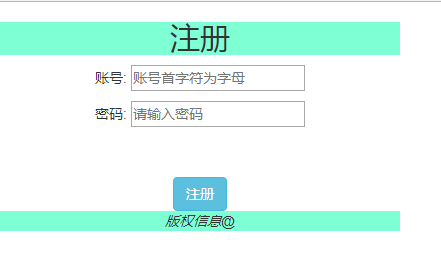
以上就是本文的全部內容,希望對大家的學習有所幫助,也希望大家多多支持億速云。
免責聲明:本站發布的內容(圖片、視頻和文字)以原創、轉載和分享為主,文章觀點不代表本網站立場,如果涉及侵權請聯系站長郵箱:is@yisu.com進行舉報,并提供相關證據,一經查實,將立刻刪除涉嫌侵權內容。