溫馨提示×
您好,登錄后才能下訂單哦!
點擊 登錄注冊 即表示同意《億速云用戶服務條款》
您好,登錄后才能下訂單哦!
小編給大家分享一下jquery中ajaxfileuplod上傳文件essyui laoding效果的示例分析,希望大家閱讀完這篇文章之后都有所收獲,下面讓我們一起去探討吧!
//放于上傳前
function ajaxLoading(){
$("<div class=\"datagrid-mask\"></div>").css({display:"block",width:"100%",height:$(window).height()}).appendTo("body");
$("<div class=\"datagrid-mask-msg\"></div>").html("正在上傳,請稍候。。。").appendTo("body").css({display:"block",left:($(document.body).outerWidth(true) - 190) / 2,top:($(window).height() - 45) / 2});
}
//放于狀態返回后
function ajaxLoadEnd(){
$(".datagrid-mask").remove();
$(".datagrid-mask-msg").remove();
}
function import(){
ajaxLoading();
$.ajaxFileUpload({
url:'import.do',
fileElementId:'importFile',
type:'post',
dataType : 'json',
secureuri : false,
success:function(data){
ajaxLoadEnd();
if(data&&data.code=="200"){
$.messager.show({
title:'提示',
msg:'用戶導入成功!',
timeout:5000,
showType:'slide'
});
}
$('#table).datagrid('reload');
return;
},
error: function(data, status, e) { //提交失敗自動執行的處理函數。
ajaxLoadEnd();
if(data&&data.message){
$.messager.alert("警告",data.message);
}else{
$.messager.alert("警告","導入失敗,請聯系相關人員");
}
}
});
}導入控件
<input type="file" id="importFile" name="importFile" /> <a class="easyui-linkbutton" onclick="import()">批量導入用戶</a>
效果就是 點擊一次上傳, 當上傳操作結束后 才能操作界面
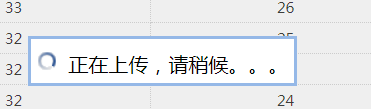
看完了這篇文章,相信你對“jquery中ajaxfileuplod上傳文件essyui laoding效果的示例分析”有了一定的了解,如果想了解更多相關知識,歡迎關注億速云行業資訊頻道,感謝各位的閱讀!
免責聲明:本站發布的內容(圖片、視頻和文字)以原創、轉載和分享為主,文章觀點不代表本網站立場,如果涉及侵權請聯系站長郵箱:is@yisu.com進行舉報,并提供相關證據,一經查實,將立刻刪除涉嫌侵權內容。