您好,登錄后才能下訂單哦!
您好,登錄后才能下訂單哦!
django版本:1.4.21。
一、準備工作
1、新建項目和app
[root@yl-web-test srv]# django-admin.py startproject lxysite [root@yl-web-test srv]# cd lxysite/ [root@yl-web-test lxysite]# python manage.py startapp accounts [root@yl-web-test lxysite]# ls accounts lxysite manage.py
2、配置app
在項目settings.py中的
INSTALLED_APPS = ( 'django.contrib.auth', 'django.contrib.contenttypes', 'django.contrib.sessions', 'django.contrib.sites', 'django.contrib.messages', 'django.contrib.staticfiles', # Uncomment the next line to enable the admin: # 'django.contrib.admin', # Uncomment the next line to enable admin documentation: # 'django.contrib.admindocs', 'accounts', )
3、配置url
在項目urls.py中配置
urlpatterns = patterns('',
# Examples:
# url(r'^$', 'lxysite.views.home', name='home'),
# url(r'^lxysite/', include('lxysite.foo.urls')),
# Uncomment the admin/doc line below to enable admin documentation:
# url(r'^admin/doc/', include('django.contrib.admindocs.urls')),
# Uncomment the next line to enable the admin:
# url(r'^admin/', include(admin.site.urls)),
url(r'^accounts/', include('accounts.urls')),
)
4、配置templates
新建templates目錄來存放模板,
[root@yl-web-test lxysite]# mkdir templates [root@yl-web-test lxysite]# ls accounts lxysite manage.py templates
然后在settings中配置
TEMPLATE_DIRS = ( # Put strings here, like "/home/html/django_templates" or "C:/www/django/templates". # Always use forward slashes, even on Windows. # Don't forget to use absolute paths, not relative paths. '/srv/lxysite/templates', )
5、配置數據庫
我用的是mysql數據庫,先創建數據庫lxysite
mysql> create database lxysite; Query OK, 1 row affected (0.00 sec)
然后在settings.py中配置
DATABASES = {
'default': {
'ENGINE': 'django.db.backends.mysql', # Add 'postgresql_psycopg2', 'mysql', 'sqlite3' or 'oracle'.
'NAME': 'lxysite', # Or path to database file if using sqlite3.
'USER': 'root', # Not used with sqlite3.
'PASSWORD': 'password', # Not used with sqlite3.
'HOST': '10.1.101.35', # Set to empty string for localhost. Not used with sqlite3.
'PORT': '3306', # Set to empty string for default. Not used with sqlite3.
}
}
然后同步數據庫:同步過程創建了一個管理員賬號:liuxiaoyan,password,后面就用這個賬號登錄和注銷登錄。
[root@yl-web-test lxysite]# python manage.py syncdb Creating tables ... Creating table auth_permission Creating table auth_group_permissions Creating table auth_group Creating table auth_user_user_permissions Creating table auth_user_groups Creating table auth_user Creating table django_content_type Creating table django_session Creating table django_site You just installed Django's auth system, which means you don't have any superusers defined. Would you like to create one now? (yes/no): yes Username (leave blank to use 'root'): liuxiaoyan E-mail address: liuxiaoyan@test.com Password: Password (again): Superuser created successfully. Installing custom SQL ... Installing indexes ... Installed 0 object(s) from 0 fixture(s)
至此,準備工作完成。
二、實現登錄功能
使用django自帶的用戶認證,實現用戶登錄和注銷。
1、定義一個用戶登錄表單(forms.py)
因為用的了bootstrap框架,執行命令#pip install django-bootstrap-toolkit安裝。
并在settings.py文件中配置
INSTALLED_APPS = ( 'django.contrib.auth', 'django.contrib.contenttypes', 'django.contrib.sessions', 'django.contrib.sites', 'django.contrib.messages', 'django.contrib.staticfiles', # Uncomment the next line to enable the admin: # 'django.contrib.admin', # Uncomment the next line to enable admin documentation: # 'django.contrib.admindocs', 'bootstrap_toolkit', 'accounts', )
forms.py沒有強制規定,建議放在和app的views.py同一目錄。
#coding=utf-8
from django import forms
from django.contrib.auth.models import User
from bootstrap_toolkit.widgets import BootstrapDateInput,BootstrapTextInput,BootstrapUneditableInput
class LoginForm(forms.Form):
username = forms.CharField(
required = True,
label=u"用戶名",
error_messages={'required':'請輸入用戶名'},
widget=forms.TextInput(
attrs={
'placeholder':u"用戶名",
}
)
)
password = forms.CharField(
required=True,
label=u"密碼",
error_messages={'required':u'請輸入密碼'},
widget=forms.PasswordInput(
attrs={
'placeholder':u"密碼",
}
),
)
def clean(self):
if not self.is_valid():
raise forms.ValidationError(u"用戶名和密碼為必填項")
else:
cleaned_data = super(LoginForm,self).clean()
定義的登錄表單有兩個域username和password,這兩個域都為必填項。
2、定義登錄視圖views.py
在視圖里實例化上一步定義的用戶登錄表單
# Create your views here.
from django.shortcuts import render_to_response,render,get_object_or_404
from django.http import HttpResponse, HttpResponseRedirect
from django.contrib.auth.models import User
from django.contrib import auth
from django.contrib import messages
from django.template.context import RequestContext
from django.forms.formsets import formset_factory
from django.core.paginator import Paginator, PageNotAnInteger, EmptyPage
from bootstrap_toolkit.widgets import BootstrapUneditableInput
from django.contrib.auth.decorators import login_required
from forms import LoginForm
def login(request):
if request.method == 'GET':
form = LoginForm()
return render_to_response('login.html',RequestContext(request,{'form':form,}))
else:
form = LoginForm(request.POST)
if form.is_valid():
username = request.POST.get('username','')
password = request.POST.get('password','')
user = auth.authenticate(username=username,password=password)
if user is not None and user.is_active:
auth.login(request,user)
return render_to_response('index.html',RequestContext(request))
else:
return render_to_response('login.html',RequestContext(request,{'form':form,'password_is_wrong':True}))
else:
return render_to_response('login.html',RequestContext(request,{'form':form,}))
該視圖實例化了前面定義的LoginForm,它的主要業務流邏輯是:
1、判斷必填項用戶名和密碼是否為空,如果為空,提示“用戶名和密碼為必填項”的錯誤信息。
2、判斷用戶名和密碼是否正確,如果錯誤,提示“用戶名或密碼錯誤”的錯誤信息。
3、登錄成功后,進入主頁(index.html)
3、登錄頁面模板(login.html)
<!DOCTYPE html>
{% load bootstrap_toolkit %}
{% load url from future %}
<html lang="en">
<head>
<meta charset="utf-8">
<title>數據庫腳本發布系統</title>
<meta name="description" content="">
<meta name="author" content="朱顯杰">
{% bootstrap_stylesheet_tag %}
{% bootstrap_stylesheet_tag "responsive" %}
<style type="text/css">
body {
padding-top: 60px;
}
</style>
<!--[if lt IE 9]>
<script src="http://html5shim.googlecode.com/svn/trunk/html5.js"></script>
<![endif]-->
<!-- <script src="http://ajax.googleapis.com/ajax/libs/jquery/1.9.0/jquery.min.js"></script>-->
{% bootstrap_javascript_tag %}
{% block extra_head %}{% endblock %}
</head>
<body>
{% if password_is_wrong %}
<div class="alert alert-error">
<button type="button" class="close" data-dismiss="alert">×</button>
<h5>錯誤!</h5>用戶名或密碼錯誤
</div>
{% endif %}
<div class="well">
<h2>數據庫腳本發布系統</h2>
<p>?</p>
<form class="form-horizontal" action="" method="post">
{% csrf_token %}
{{ form|as_bootstrap:"horizontal" }}
<p class="form-actions">
<input type="submit" value="登錄" class="btn btn-primary">
<a href="/contactme/"><input type="button" value="忘記密碼" class="btn btn-danger"></a>
<a href="/contactme/"><input type="button" value="新員工?" class="btn btn-success"></a>
</p>
</form>
</div>
</body>
</html>
配置accounts的urls.py
from django.conf.urls import *
from accounts.views import login,logout
urlpatterns = patterns('',
url(r'login/$',login),
)
4、首頁(index.html)
代碼如下:
<!DOCTYPE html>
{% load bootstrap_toolkit %}
<html lang="en">
{% bootstrap_stylesheet_tag %}
{% bootstrap_stylesheet_tag "responsive" %}
<h2>登錄成功</h2>
<a href="/accounts/logout/"><input type="button" value="登出" class="btn btn-success"></a>
</html>
配置登出的url
from django.conf.urls import *
from accounts.views import login,logout
urlpatterns = patterns('',
url(r'login/$',login),
url(r'logout/$',logout),
)
登錄視圖如下:調用djagno自帶用戶認證系統的logout,然后返回登錄界面。
@login_required
def logout(request):
auth.logout(request)
return HttpResponseRedirect("/accounts/login/")
上面@login_required標示只有登錄用戶才能調用該視圖,否則自動重定向到登錄頁面。
三、登錄注銷演示
1、執行python manage.py runserver 0.0.0.0:8000
在瀏覽器輸入ip+端口訪問,出現登錄界面

2、當用戶名或密碼為空時,提示“用戶名和密碼為必填項”
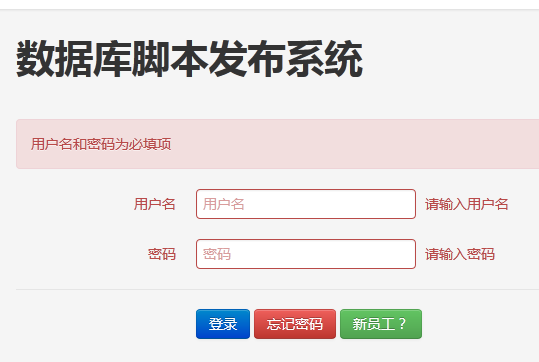
3、當用戶名或密碼錯誤時,提示“用戶名或密碼錯誤”

4、輸入正確用戶名和密碼(創建數據庫時生成的liuxiaoyan,password),進入主頁
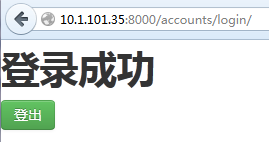
5、點擊登出,注銷登錄,返回登錄頁面。
四、排錯
1、'bootstrap_toolkit' is not a valid tag library
因為你的INSTALLED_APP沒有安裝'bootstrap_toolkit',安裝即可。
資源鏈接
https://www.jb51.net/article/143857.htm
https://www.jb51.net/article/143850.htm
以上就是本文的全部內容,希望對大家的學習有所幫助,也希望大家多多支持億速云。
免責聲明:本站發布的內容(圖片、視頻和文字)以原創、轉載和分享為主,文章觀點不代表本網站立場,如果涉及侵權請聯系站長郵箱:is@yisu.com進行舉報,并提供相關證據,一經查實,將立刻刪除涉嫌侵權內容。