溫馨提示×
您好,登錄后才能下訂單哦!
點擊 登錄注冊 即表示同意《億速云用戶服務條款》
您好,登錄后才能下訂單哦!
不懂vue實現分頁組件的源代碼是什么??其實想解決這個問題也不難,下面讓小編帶著大家一起學習怎么去解決,希望大家閱讀完這篇文章后大所收獲。
本文實例為大家分享了vue實現分頁組件的具體代碼,供大家參考,具體內容如下
<template>
<div class="pageBox">
<ul>
<li v-if="this.condition.pageNo > 1 && this.pages.length > 4" class="sides"><a @click="prePage()"><s class="font_main"></s></a></li>
<li v-for="(item, index) in pages" :class="{'curtPage': condition.pageNo == item}">
<a v-if="item" @click="goPage(item)" >
<s>{{item}}</s>
</a>
<a href="javascript:;" rel="external nofollow" v-else>...</a>
</li>
<li class="sides" v-if="condition.pageNo < pageCount && this.pageCount > 4"><a @click="nextPage()"><s class="font_main"></s></a></li>
</ul>
</div>
</template>js中代碼 page 和condition是由父組件中傳過來的參數
<script>
export default {
props: {
page: Object,
condition: Object
},
data () {
return {
pageSize: this.condition.pageSize
}
},
computed: {
pageCount: function () {
return this.page.totalCount / this.condition.pageSize > 0 ? this.page.totalCount % this.condition.pageSize === 0 ? this.page.totalCount / this.condition.pageSize : Math.ceil(this.page.totalCount / this.condition.pageSize) : 1
},
pages () {
let c = this.condition.pageNo
let t = this.pageCount
let arr = []
if (t === 1) {
return arr
}
if (t <= 4) {
for (let i = 1; i <= t; i++) {
arr.push(i)
}
return arr
}
if (c <= 3) return [1, 2, 3, 0, t]
if (c >= t - 1) return [1, 0, t - 2, t - 1, t]
// if (c === 4) return [1, 2, 3, 4, 5, 0, t]
// if (c === (t - 2)) return [1, 0, t - 3, t - 2, t - 1, t]
return [1, 0, c - 1, c, c + 1, 0, t]
}
},
methods: {
goPage (indexPage) {
if (this.indexPage !== this.condition.pageNo) {
this.condition.pageNo = indexPage
this.$emit('search')
}
},
prePage () {
if (this.condition.pageNo !== 1) {
this.condition.pageNo--
this.goPage(this.condition.pageNo)
}
},
nextPage () {
if (this.condition.pageNo !== this.pageCount) {
this.condition.pageNo++
this.goPage(this.condition.pageNo)
}
}
}
}
</script>效果圖:
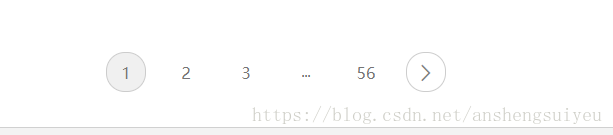

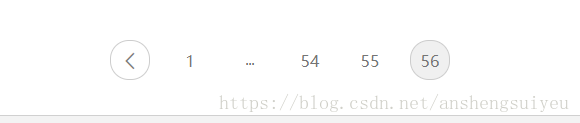
感謝你能夠認真閱讀完這篇文章,希望小編分享vue實現分頁組件的源代碼是什么?內容對大家有幫助,同時也希望大家多多支持億速云,關注億速云行業資訊頻道,遇到問題就找億速云,詳細的解決方法等著你來學習!
免責聲明:本站發布的內容(圖片、視頻和文字)以原創、轉載和分享為主,文章觀點不代表本網站立場,如果涉及侵權請聯系站長郵箱:is@yisu.com進行舉報,并提供相關證據,一經查實,將立刻刪除涉嫌侵權內容。