溫馨提示×
您好,登錄后才能下訂單哦!
點擊 登錄注冊 即表示同意《億速云用戶服務條款》
您好,登錄后才能下訂單哦!
小編給大家分享一下javascript實現留言板功能的方法,希望大家閱讀完這篇文章之后都有所收獲,下面讓我們一起去探討吧!
具體內容如下
<!DOCTYPE html>
<html lang="en">
<head>
<meta charset="UTF-8">
<title>Document</title>
<style>
*{
margin: 0;
padding: 0;
}
.box{ /*設置最外層盒子*/
width: 600px;
border: 1px solid #aaa;
padding: 20px 10px;
margin: 100px auto;
}
#plTxt{ /*設置文本域*/
width: 450;
resize: none;/*防止用戶拖拽*/
}
.box ul{ /*將ul列表去除前面的點*/
list-style: none;
}
.box ul li{ /*設置li中的評論文字樣式*/
width: 450px;
line-height: 30px;
border-bottom: 1px dotted #aaa;
margin-left: 50px;
}
.box ul li a{ /*將刪除的樣式更改顏色,向右浮動,沒有下劃線*/
color: orange;
float: right;
text-decoration: none;
}
.box ul li .time{ /*將li中的時間改為向右浮動和改顏色*/
color: #4f0;
float: right;
}
</style>
<script>
window.onload = function(){
function $(id){
return document.getElementById(id);
}
var ul=document.createElement('ul'); //創建ul標簽
$('pl').appendChild(ul); //把ul標簽放在div里面
$('btn').onclick = function (){
var txt = $('plTxt').value; //此時不能用$('plTxt').innerHTML,成對的標簽使用innerHTNL,獲得里面文字;
if(txt.length==0){ //判斷輸入為空的情況;
alert('不能發表為空的評論');
}else{
var li=document.createElement('li'); //創建li標簽
ul.appendChild(li); // li添加為ul的子標簽
txt = txt+ "<a href='javascript:void(0)'>刪除</a>" + "<span class='time'>" + new Date().toLocaleTimeString() + "</span>";
li.innerHTML = txt; //將文本賦給li標簽中顯示
var dels =document.getElementsByTagName('a'); //獲取所有標簽a的id存到數組中
for(var j=0; j<dels.length; j++){
dels[j].onclick=function(){ //將所有a標簽設置點擊事件
//刪除當前評論,就是刪除當前“刪除”所在超鏈接的li
ul.removeChild(this.parentNode);
}
}
}
}
}
</script>
</head>
<body>
<div class="box" id="pl">
<span>發表評論:</span>
<textarea id="plTxt" cols="30" rows="10"></textarea>
<input type="button" value="評論" id="btn" >
</div>
</body>
</html>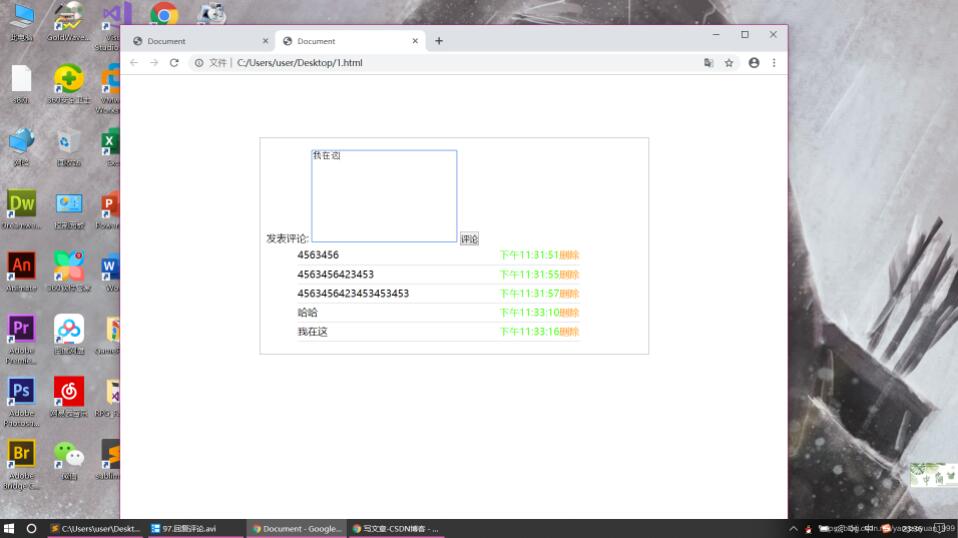
新增加的文字放在后面,將代碼中的
ul.appendChild(li); //(li添加為ul的子標簽,每次都放在末尾)換成: ul.insertBefore(li,ul.children[0]); //——這行代碼為插入,將當前的li標簽,插在ul的第一個子標簽之前,即新的li標簽每次都插入在最前面。
看完了這篇文章,相信你對“javascript實現留言板功能的方法”有了一定的了解,如果想了解更多相關知識,歡迎關注億速云行業資訊頻道,感謝各位的閱讀!
免責聲明:本站發布的內容(圖片、視頻和文字)以原創、轉載和分享為主,文章觀點不代表本網站立場,如果涉及侵權請聯系站長郵箱:is@yisu.com進行舉報,并提供相關證據,一經查實,將立刻刪除涉嫌侵權內容。