您好,登錄后才能下訂單哦!
您好,登錄后才能下訂單哦!
http和https的區別是
有的網站,http打開的時候,頁面提示不安全,比如你點擊下面的網站 【其實是同一個網站】
http://www.511easy.com/bug/login
http://www.88bugs.com/bug/login
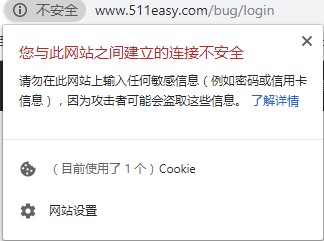
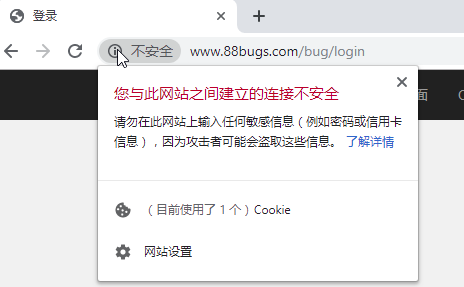
怎樣才能去掉這個不安全的提示呢? 從http升級到https唄
最終效果看一下:
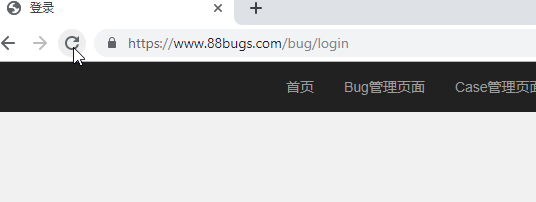
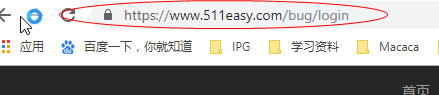
如果目前有一個網站,要怎么升級為https呢
域名: 511easy.com
有域名了就可以申請免費的ssl證書,如下截圖,基于各個Web服務器的證書,我這邊用的是Nginx
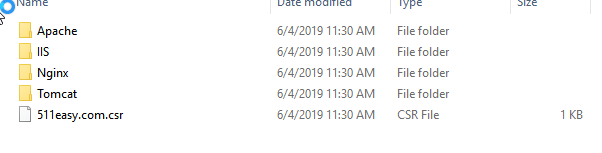
那然后就需要配置nginx.conf的配置了,大概就是用下面的第三個,前兩個是我用來保存的。
https和http相比,更加安全,不盡然,用jmeter/charles/wireshark/fiddle等,生成一個證書,對https的網站都能進行輕易的抓包,大多數的網站和app,我都能夠進行抓包
upstream tomcatserver1 {
server 127.0.0.1:8083;
}
upstream tomcatserver2 {
server 127.0.0.1:8085;
}
server {
listen 80;
server_name 511easy.com;
location / {
proxy_pass http://tomcatserver1;
index index.html index.htm;
}
}
server {
listen 80;
server_name 511easy.com;
location / {
proxy_pass http://tomcatserver2;
index index.html index.htm;
}
}
worker_processes 1;
events {
worker_connections 1024;
}
http {
include mime.types;
default_type application/octet-stream;
sendfile on;
keepalive_timeout 65;
server {
listen 80;
server_name 88bugs;
location / {
proxy_pass http://localhost:8083;
}
}
server {
listen 80;
server_name jenkins;
location / {
proxy_pass http://localhost:8080;
}
}
}
worker_processes 1;
events {
worker_connections 1024;
}
http {
include mime.types;
default_type application/octet-stream;
sendfile on;
keepalive_timeout 65;
server {
listen 443 ssl;
server_name www.511easy.com;
ssl on;
ssl_certificate 1_511easy.com_bundle.crt;
ssl_certificate_key 2_511easy.com.key;
ssl_session_timeout 5m;
location / {
proxy_pass http://localhost:8083;
}
}
}
鞏固一下這幾個縮寫名詞的含義
HTTP --- Hyper Text Transfer Protocol,超文本傳輸協議,是一種建立在TCP上的無狀態連接,整個基本的工作流程是客戶端發送一個HTTP請求
HTTPS ---- Hyper Text Transfer Protocol over Secure Socket Layer 或 Hypertext Transfer Protocol Secure
全稱是:超文本安全傳輸協議,可以簡單理解為使用SSL加密傳輸的HTTP協議
HTTP的默認端口是80,HTTPS的默認端口是443
SSL是為網絡通信提供安全及數據完整性的一種安全協議。
為什么要使用HTTPS
為了保護信息傳輸的安全性,數據完整性。讓訪客覺得網站可信任,對于國內的網絡環境,也可以防止寬帶運營商強制給網站掛廣告。
如果希望一臺服務器上,兩個端口,分別用不用的域名執行不同的端口,Nginx可以這么配置
worker_processes 1;
events {
worker_connections 1024;
}
http {
include mime.types;
default_type application/octet-stream;
sendfile on;
keepalive_timeout 65;
server {
listen 443 ssl;
server_name www.88bugs.com;
ssl_certificate 1_88bugs.com_bundle.crt;
ssl_certificate_key 2_88bugs.com.key;
ssl_session_timeout 5m;
location / {
proxy_pass http://localhost:8083;
}
}
server {
listen 443 ssl;
server_name www.511easy.com;
ssl_certificate 1_511easy.com_bundle.crt;
ssl_certificate_key 2_511easy.com.key;
ssl_session_timeout 5m;
location / {
proxy_pass http://localhost:8085;
}
}
}
https://www.88bugs.com/bug/login
https://www.511easy.com/ 【目前修改后是指向另一個端口的項目了】
總結
以上就是這篇文章的全部內容了,希望本文的內容對大家的學習或者工作具有一定的參考學習價值,謝謝大家對億速云的支持。
免責聲明:本站發布的內容(圖片、視頻和文字)以原創、轉載和分享為主,文章觀點不代表本網站立場,如果涉及侵權請聯系站長郵箱:is@yisu.com進行舉報,并提供相關證據,一經查實,將立刻刪除涉嫌侵權內容。