溫馨提示×
您好,登錄后才能下訂單哦!
點擊 登錄注冊 即表示同意《億速云用戶服務條款》
您好,登錄后才能下訂單哦!
這篇文章將為大家詳細講解有關如何實現html5動畫中等待加載動畫,文章內容質量較高,因此小編分享給大家做個參考,希望大家閱讀完這篇文章后對相關知識有一定的了解。
<div class="loading">
<p>100<span></span></p></div>*{margin:0;padding:0;}
.loading{
height:100%;width:100%;position:fixed;background:rgba(255,255,255,1);
}
.loading >p{position:absolute;left:0;right:0;top:0;bottom:0;margin:auto;height:160px;width:160px;text-align: center;line-height:160px;font-size: 30px;color:#f00;}
.loading p span{position:absolute;display:block;height:140px;width:140px;margin:10px;border-radius:50%;-webkit-box-shadow:0 2px 3px rgba(102,197,37,0.8); animation:loading ease 1s infinite;left:0;top:0;}
@keyframes loading{
0%{transform:rotate(0deg)}
100%{transform:rotate(360deg)}
}
<p class="loading">
<p>
<i></i>
<i></i>
<i></i>
<i></i>
<i></i></p></p> *{margin:0;padding:0;}
.loading{
height:100%;width:100%;position:fixed;background:rgba(255,255,255,0.95);
}
.loading >p{position:absolute;left:0;right:0;top:0;bottom:0;margin:auto;height:30px;width:120px;}
.loading >p i{display: block;float:left;margin:0 5px; width:5px;height:30px;background:#f00;transform:scaleY(0.3);
animation:loading 1s ease infinite alternate;
}.loading >p i:nth-child(2){animation-delay:0.1s;}.loading >p i:nth-child(3){animation-delay:0.2s;}.loading >p i:nth-child(4){animation-delay:0.3s;}.loading >p i:nth-child(5){animation-delay:0.4s;}
@keyframes loading{
0,40%,100%{transform:scaleY(0.3);}
20%{transform:scaleY(1);}
}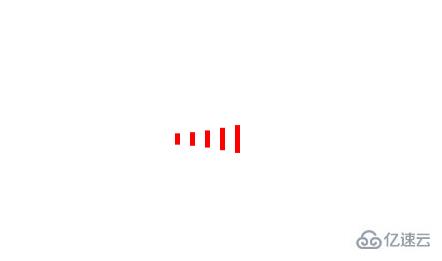
其實我想做的是加載進度條效果,但是假的進度條太爛,真的又沒有特別好的辦法,判斷圖片這種總感覺比較漏。
這是代碼,有完美解決方案了解決。
<script>
document.onreadystatechange=function(){
if(document.readyState=='complete'){
$('.loading').fadeOut();
}
}</script>關于如何實現html5動畫中等待加載動畫就分享到這里了,希望以上內容可以對大家有一定的幫助,可以學到更多知識。如果覺得文章不錯,可以把它分享出去讓更多的人看到。
免責聲明:本站發布的內容(圖片、視頻和文字)以原創、轉載和分享為主,文章觀點不代表本網站立場,如果涉及侵權請聯系站長郵箱:is@yisu.com進行舉報,并提供相關證據,一經查實,將立刻刪除涉嫌侵權內容。