溫馨提示×
您好,登錄后才能下訂單哦!
點擊 登錄注冊 即表示同意《億速云用戶服務條款》
您好,登錄后才能下訂單哦!
定制需求為:
1.在測試用例中添加自定義字段
2.測試用例模板自定義css樣式
3.在測試執行中增加測試結果字段
解決方式
1.測試用例自定義字段添加。
在project頁面中選定custom fields選項卡;增加自定義字段;指派自定義字段。
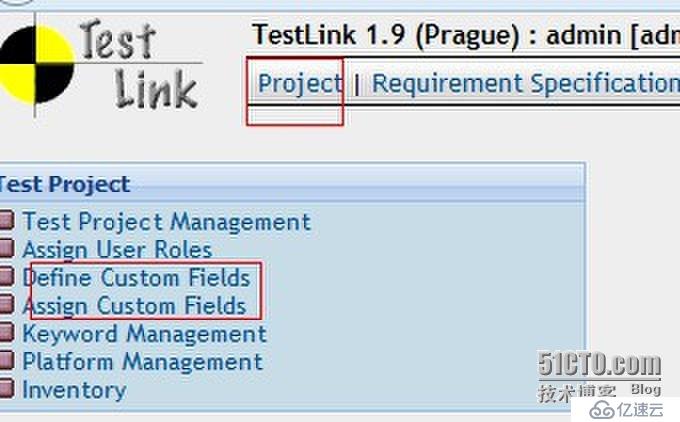
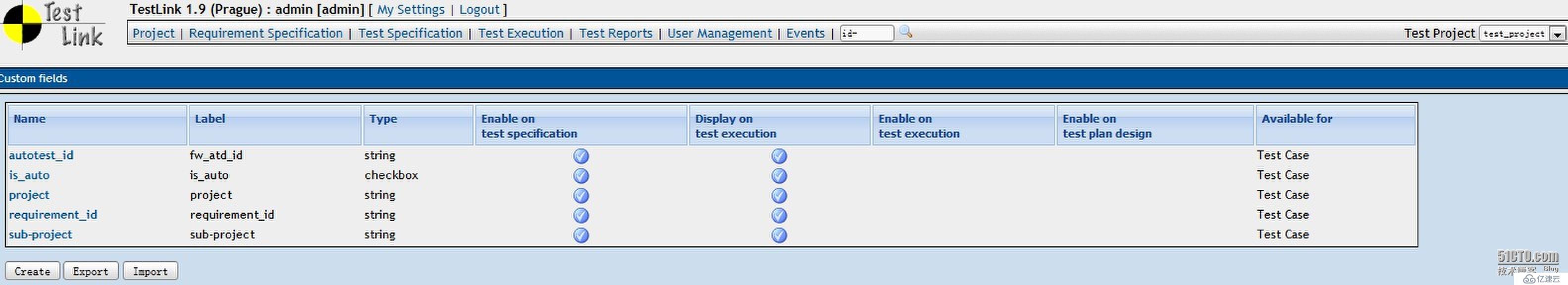
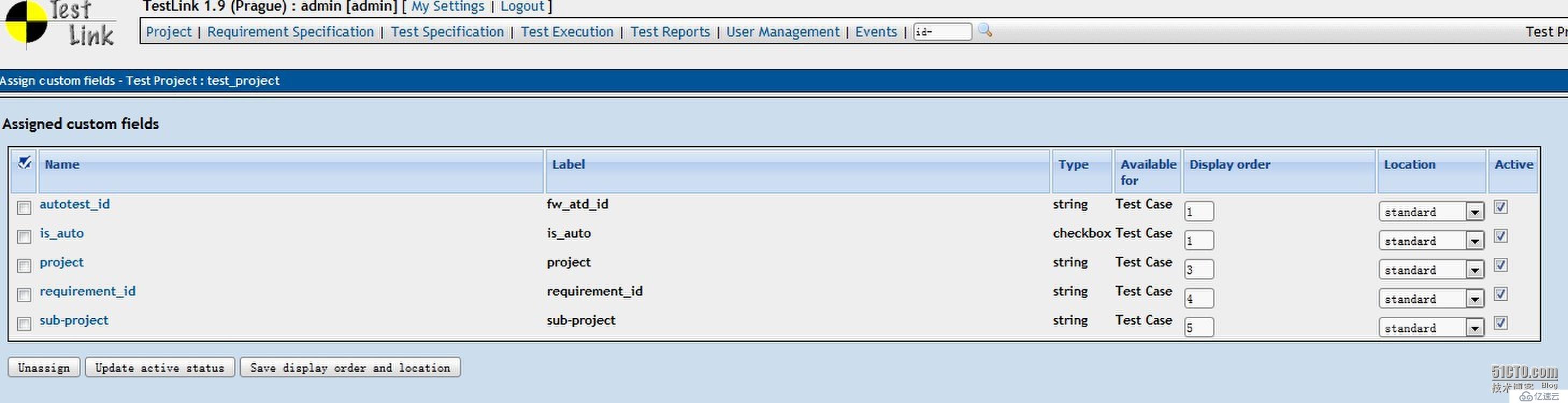
結果圖如下所示:
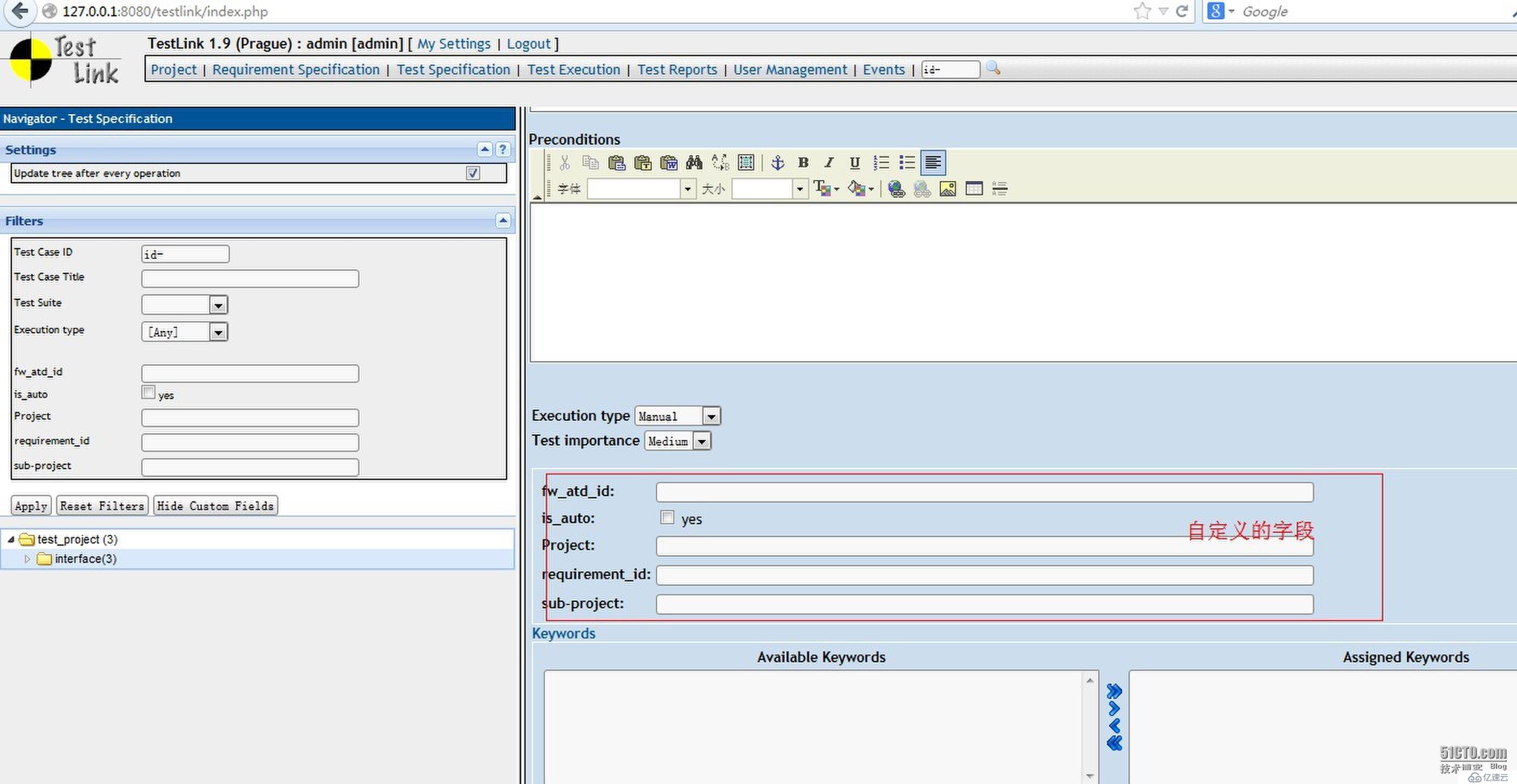
2.測試執行結果定制:
先看看效果圖

操作步驟如下:
首先,修改cfg/const.inc.php
$tlCfg->results['status_code'] = array (
'failed' => 'f',
'blocked' => 'b',
'passed' => 'p',
'not_run' => 'n',
'not_available' => 'x',
'unknown' => 'u',
'all' => 'a',
'auto_passed' => 'y',
'auto_failed' => 'z'
);
$tlCfg->results['status_label'] = array(
'not_run' => 'test_status_not_run',
'passed' => 'test_status_passed',
'failed' => 'test_status_failed',
'blocked' => 'test_status_blocked',
// 'all' => 'test_status_all_status',
// 'not_available' => 'test_status_not_available',
// 'unknown' => 'test_status_unknown'
'auto_passed' => 'test_status_auto_passed',
'auto_failed' => 'test_status_auto_failed'
);
$tlCfg->results['status_label_for_exec_ui'] = array(
'not_run' => 'test_status_not_run',
'passed' => 'test_status_passed',
'failed' => 'test_status_failed',
'blocked' => 'test_status_blocked',
'auto_passed' => 'test_status_auto_passed',
'auto_failed' => 'test_status_auto_failed'
);
$tlCfg->results['charts']['status_colour'] = array(
'not_run' => '000000',
'passed' => '006400',
'failed' => 'B22222',
'blocked' => '00008B',
'auto_passed' => '006400',
'auto_failed' => 'B22222'
);其次,在custom_config.inc.php中添加
$tlCfg->results['status_code'] = array (
"failed" => 'f',
"blocked" => 'b',
"passed" => 'p',
"not_run" => 'n',
"not_available" => 'x',
"unknown" => 'u',
"all" => 'a',
"auto_passed" => 'y',
"auto_failed" => 'z'
);
$tlCfg->results['status_label'] = array(
"passed" => "test_status_passed",
"failed" => "test_status_failed",
"blocked" => "test_status_blocked",
"not_run" => "test_status_not_run",
// "all" => "test_status_all_status",
// "not_available" => "test_status_not_available",
// "unknown" => "test_status_unknown",
"auto_passed" => "test_status_auto_passed",
"auto_failed" => "test_status_auto_failed"
);
$tlCfg->results['status_label_for_exec_ui'] = array(
"passed" => "test_status_passed",
"failed" => "test_status_failed",
"blocked" => "test_status_blocked",
"not_run" => "test_status_not_run",
// "not_available" => "test_status_not_available",
"auto_passed" => "test_status_auto_passed",
"auto_failed" => "test_status_auto_failed"
);
$tlCfg->results['default_status'] = "not_run";再次,修改\locale\en_GB\strings.txt
// Status (used wide) $TLS_test_status_all = "All"; $TLS_test_status_any = "Any"; $TLS_test_status_not_run = "Not Run"; $TLS_test_status_blocked = "Blocked"; $TLS_test_status_failed = "Failed"; $TLS_test_status_passed = "Passed"; $TLS_test_status_not_available = "Not Available"; $TLS_test_status_unknown = "Unknown"; $TLS_test_status_auto_failed = "Auto_Failed"; $TLS_test_status_auto_passed = "Auto_Passed";
最后,編寫自己的testlink.css
1.1 拷貝default中所有目錄到myTheme
1.2修改config.inc.php中的theme路徑
/* [GUI LAYOUT] */ /** GUI themes (base for CSS and p_w_picpaths)- modify if you create own one */ $tlCfg->theme_dir = 'gui/themes/myTheme/';
1.3修改testlink.css
/* ***** Execution & Results ********************************************************* */
div.passed, div.failed, div.blocked, div.not_run, div.auto_passed, div.auto_failed {
color: white;
margin: 8px;
padding: 6px;
text-align: center;
}
div.passed {
background: #006400; /* darkgreen */
}
div.failed {
background: #B22222; /* firebrick (red) */
}
div.blocked {
background: #00008B; /* darkblue */
}
div.not_run {
background: black;
}
.auto_passed, div.auto_passed {
color: white;
background: #006400; /* darkgreen */
}
.auto_failed, div.auto_failed {
color: white;
background: #B22222; /* firebrick (red) */
}3.如何修改自定義的測試用例模板的樣式
暫時沒有找到修改固有模板和自定義字段順序的方法,以及刪除固有板塊如summary,keywords的方法
目前只能通過修改testlink.css中的.custom_fieldxx去掉bold,將padding改為0px。這樣會變得稍微能看一點。
免責聲明:本站發布的內容(圖片、視頻和文字)以原創、轉載和分享為主,文章觀點不代表本網站立場,如果涉及侵權請聯系站長郵箱:is@yisu.com進行舉報,并提供相關證據,一經查實,將立刻刪除涉嫌侵權內容。