溫馨提示×
您好,登錄后才能下訂單哦!
點擊 登錄注冊 即表示同意《億速云用戶服務條款》
您好,登錄后才能下訂單哦!
安裝升級compat-libstdc++-33
步驟如下:
ast login: Wed Jan 10 15:21:01 2018 from 172.31.240.117
[root@bogon ~]# yum install compat-libstdc++-33
Loaded plugins: fastestmirror
base | 3.6 kB 00:00:00
epel/x86_64/metalink | 8.0 kB 00:00:00
epel | 4.7 kB 00:00:00
extras | 3.4 kB 00:00:00
updates | 3.4 kB 00:00:00
(1/2): epel/x86_64/updateinfo | 762 kB 00:00:12
(2/2): epel/x86_64/primary_db | 6.0 MB 00:00:54
Loading mirror speeds from cached hostfile
* base: mirrors.tuna.tsinghua.edu.cn
* epel: mirror.dmmlabs.jp
* extras: ftp.sjtu.edu.cn
* updates: ftp.sjtu.edu.cn
Resolving Dependencies
--> Running transaction check
---> Package compat-libstdc++-33.x86_64 0:3.2.3-72.el7 will be installed
--> Finished Dependency Resolution
Dependencies Resolved
=============================================================================================
Package Arch Version Repository Size
=============================================================================================
Installing:
compat-libstdc++-33 x86_64 3.2.3-72.el7 base 191 k
Transaction Summary
=============================================================================================
Install 1 Package
Total download size: 191 k
Installed size: 811 k
Is this ok [y/d/N]: y
Downloading packages:
compat-libstdc++-33-3.2.3-72.el7.x86_64.rpm | 191 kB 00:00:06
Running transaction check
Running transaction test
Transaction test succeeded
Running transaction
Warning: RPMDB altered outside of yum.
Installing : compat-libstdc++-33-3.2.3-72.el7.x86_64 1/1
Verifying : compat-libstdc++-33-3.2.3-72.el7.x86_64 1/1
Installed:
compat-libstdc++-33.x86_64 0:3.2.3-72.el7
Complete!
You have new mail in /var/spool/mail/root
[root@bogon ~]# mkdir /opt/lr
[root@bogon ~]# cd /opt/lr/
[root@bogon lr]# yum -y install gcc gcc-c++ libstdc++.so.5
Loaded plugins: fastestmirror
Loading mirror speeds from cached hostfile
* base: mirrors.tuna.tsinghua.edu.cn
* epel: mirror.dmmlabs.jp
….。。
Installed:
compat-libstdc++-33.i686 0:3.2.3-72.el7 gcc-c++.x86_64 0:4.8.5-16.el7_4.1
Dependency Installed:
glibc.i686 0:2.17-196.el7_4.2 libgcc.i686 0:4.8.5-16.el7_4.1 libstdc++-devel.x86_64 0:4.8.5-16.el7_4.1 nss-softokn-freebl.i686 0:3.28.3-8.el7_4
Updated:
gcc.x86_64 0:4.8.5-16.el7_4.1
Dependency Updated:
cpp.x86_64 0:4.8.5-16.el7_4.1 glibc.x86_64 0:2.17-196.el7_4.2 glibc-common.x86_64 0:2.17-196.el7_4.2 glibc-devel.x86_64 0:2.17-196.el7_4.2 glibc-headers.x86_64 0:2.17-196.el7_4.2 libgcc.x86_64 0:4.8.5-16.el7_4.1
libgomp.x86_64 0:4.8.5-16.el7_4.1 libstdc++.x86_64 0:4.8.5-16.el7_4.1 nspr.x86_64 0:4.13.1-1.0.el7_3 nss-softokn-freebl.x86_64 0:3.28.3-8.el7_4
Complete!
You have new mail in /var/spool/mail/root
下載LoadRunner Generator for Linux安裝包
解壓后:
給chmod 777 -R Linux/
#再次執行:
./installer.sh
Welcome to the HP Load Generator 11.00 Setup Wizard
-------------------------------------------------------------
This wizard will guide you through the steps required to install HP Load Generator 11.00 on the computer.
WARNING: This computer program is protected by copyright law and international treaties. Unauthorized duplication or distribution of this program, or any portion of it, may result in several civil
or criminal penalties, and will be prosecuted to the maximum extent possible under the law.
> To continue, select "Next"
> To abort the setup wizard, select "Cancel"
Select [ Next[n], Cancel[c] ] : n
------------------------
-------------------------------------------------------------
LICENSE AGREEMENT
-------------------------------------------------------------
Please take a moment to read the License Agreement, located in:
/opt/lr/Linux/sequencer/resources/EULA/EULA .
>To review the full License Agreement, select "View Agreement"
>To accept the agreement terms, select "Agree"
>To go back to the previous step, select "Back"
>To abort the setup wizard, select "Cancel"
Select: [ View Agreement[v], Agree[a], Back[b], Cancel[c] ] : a
----------------------------------------------------------------------
-------------------------------------------------------------
CONFIRMATION
-------------------------------------------------------------
The HP Load Generator 11.00 features you selected for installation are:
+LoadGenerator
-LG-11.00-Linux2.6.rpm
Size:
255856 KB
HP Load Generator 11.00 will be installed in the following directory:
/opt/HP/HP_LoadGenerator.
If you want to install HP Load Generator 11.00 in an alternative directory, you must create a symbolic link from "/opt/HP/HP_LoadGenerator" to the alternative directory before continuing with this installation.
> To start the HP Load Generator 11.00 installation, select "Install"
> To go back to the previous step, select "Back"
> To abort the setup wizard, select "Cancel"
Select [ Install[i], Back[b], Cancel[c] ]: i
-------------------------------------------------------------------
-------------------------------------------------------------
FINISH
-------------------------------------------------------------
HP Load Generator 11.00 has been successfully installed in the /opt/HP/HP_LoadGenerator directory
LOG FILE: Install log directory:
/var/log/26.07.17_17-28-09_HP_LoadGenerator_11.00.000_iHP_log.txt
> To complete the setup wizard, select "Finish"
> To view the output log, select "View Log"
Select [ Finish[f], View Log[v] ]: f
======================================================
elect [ Finish[f], View Log[v] ]: f
[root@localhost Linux]# useradd -g 0 -s /bin/bash loadrunner
[root@localhost Linux]# cd /opt/HP/HP_LoadGenerator
[root@localhost HP_LoadGenerator]# vim env.sh
cd /opt/HP/HP_LoadGenerator
vim env.sh
#/bin/bash
export PRODUCT_DIR=/opt/HP/HP_LoadGenerator
export M_LROOT=$PRODUCT_DIR
export LD_LIBRARY_PATH=$M_LROOT/bin:$M_LROOT/lib:/usr/lib:/usr/lib64
export DISPLAY='0.0'
export PATH=$PATH:$M_LROOT/bin
[root@localhost HP_LoadGenerator]# vim /etc/profile
source /opt/HP/HP_LoadGenerator/env.sh
[root@localhost HP_LoadGenerator]#
出現錯誤:
[loadrunner@localhost HP_LoadGenerator]$ cd /opt/HP/HP_LoadGenerator/bin
[loadrunner@localhost bin]$ ./m_daemon_setup start
Warning : MDRV: cannot find lrun root directory . Please check your M_LROOT
Unable to format message id [-10791]
m_agent_daemon ( is down ),
[loadrunner@localhost bin]$
在root目錄找到.bashrc文件,添加以下幾句話:
export PRODUCT_DIR=/opt/HP/HP_LoadGenerator
export M_LROOT=$PRODUCT_DIR
export LD_LIBRARY_PATH=${M_LROOT}/bin
export PATH=${M_LROOT}/bin:$PATH
需要注消再登錄后bash生效。
==================
[loadrunner@localhost bin]$ ./m_daemon_setup start
m_agent_daemon ( 29460 ),
[loadrunner@localhost bin]$ 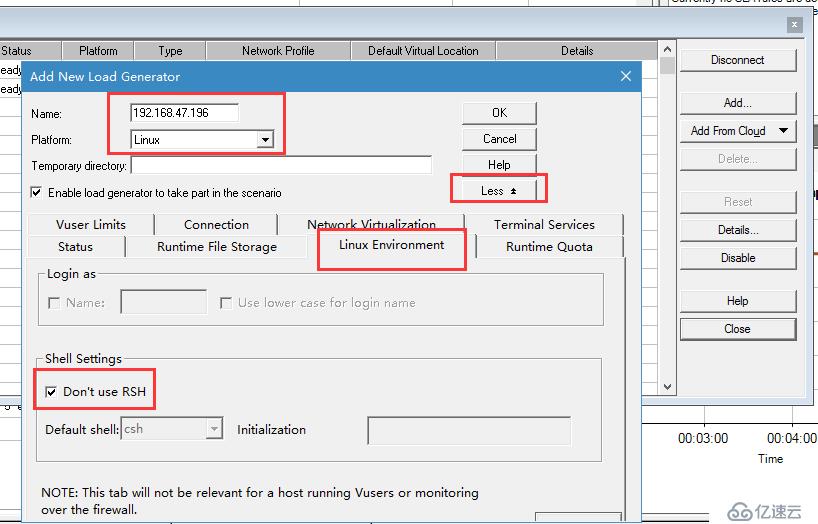
點擊 
使用已腳本運行:
lr_start_transaction("dddd");
lr_think_time(4);
lr_output_message("好!!");
lr_end_transaction("dddd", LR_AUTO);
提示:
Error: CCI compilation error -In file included from /tmp/brr_M1v0pM/global_dir/112991701/combined_WebHttpHtml43.c:4:
修改為:
lr_start_transaction("dddd");
lr_think_time(4);
lr_output_message("good");
lr_end_transaction("dddd", LR_AUTO);
提示::
The script <WebHttpHtml43> is from LoadRunner version <12.53.0.1203>. This does not match the load generator <192.168.47.196> version, <>. The script may not run properly on a load generator with an earlier or unidentified version.
結果:
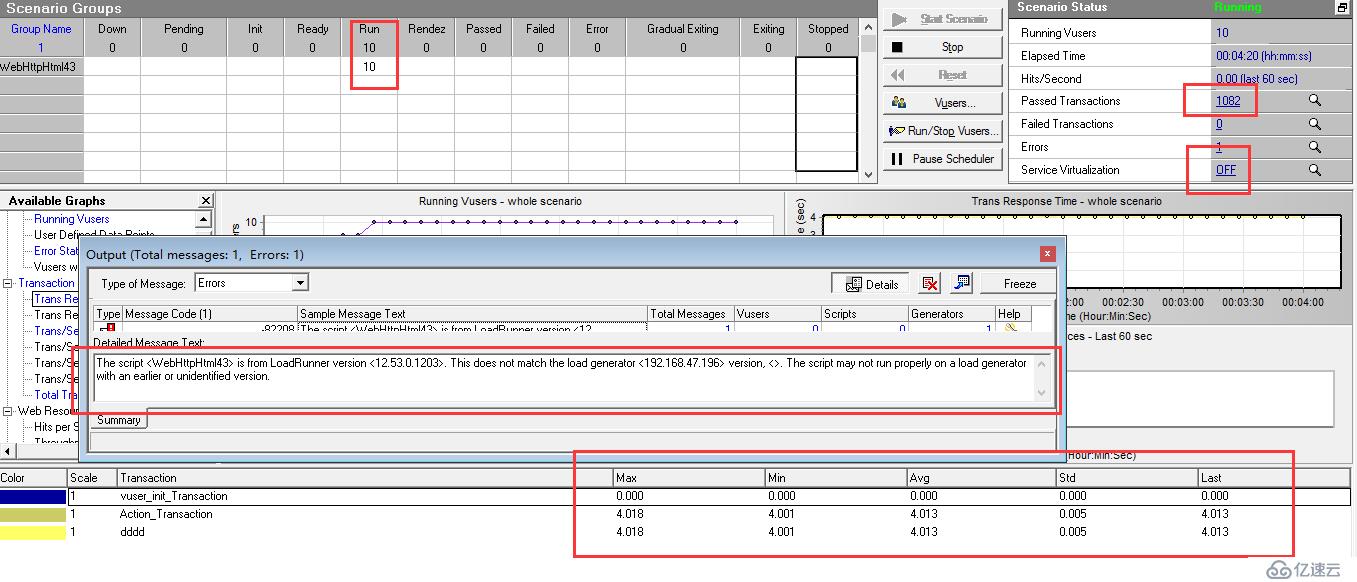
查看linux:
top 顯示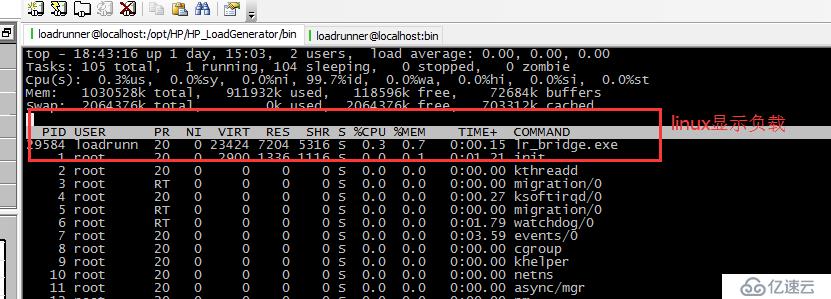
免責聲明:本站發布的內容(圖片、視頻和文字)以原創、轉載和分享為主,文章觀點不代表本網站立場,如果涉及侵權請聯系站長郵箱:is@yisu.com進行舉報,并提供相關證據,一經查實,將立刻刪除涉嫌侵權內容。