溫馨提示×
您好,登錄后才能下訂單哦!
點擊 登錄注冊 即表示同意《億速云用戶服務條款》
您好,登錄后才能下訂單哦!
使用 SDK Manager 工具更新下載新版本后,無法顯示可視化布局,同時提示
This version of the rendering library is more recent than your version of ADT plug-in. Please update ADT plug-in.
解決如下:
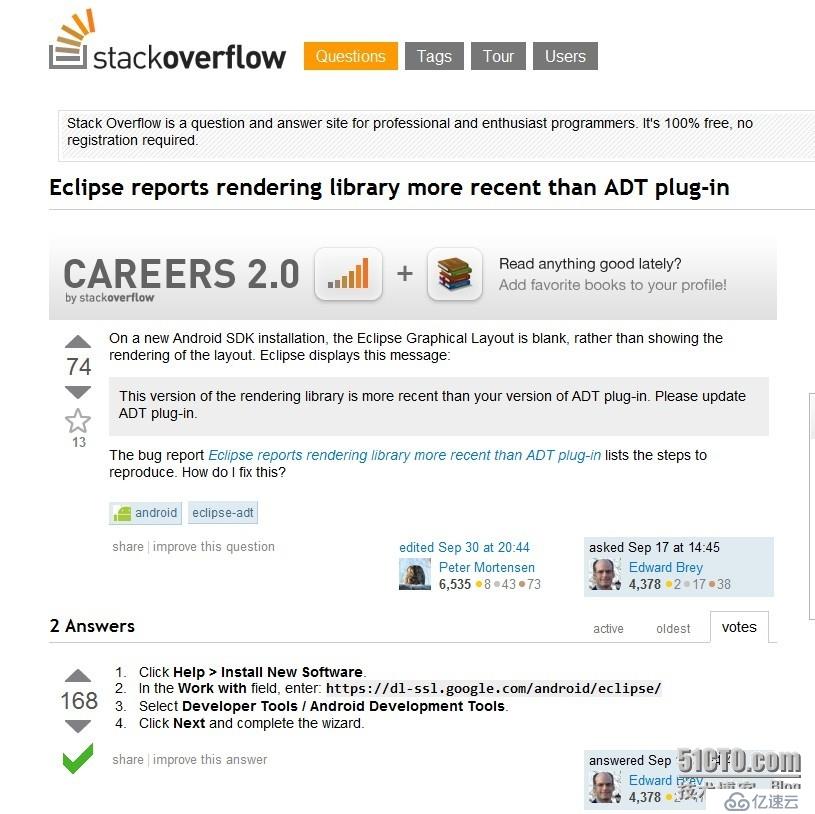
點擊 Help > Install New Software。
在 Work with 的輸入區域里, 輸入: https://dl-ssl.google.com/android/eclipse/或者將https改成http.
選擇 Developer Tools / Android Development Tools.此時把同一頁面下的Contact all update sites前面的復選框去掉,為了加快安裝速度。
點擊 Next 并完成安裝。
免責聲明:本站發布的內容(圖片、視頻和文字)以原創、轉載和分享為主,文章觀點不代表本網站立場,如果涉及侵權請聯系站長郵箱:is@yisu.com進行舉報,并提供相關證據,一經查實,將立刻刪除涉嫌侵權內容。