溫馨提示×
您好,登錄后才能下訂單哦!
點擊 登錄注冊 即表示同意《億速云用戶服務條款》
您好,登錄后才能下訂單哦!
第一種方法:用margin+絕對定位的方式
兼容性:IE6,IE7下完全失效
HTML代碼:
<div id="container"> <div class="center"></div> </div>
CSS代碼:
#container{
/*基本樣式*/
width:500px;
height:500px;
background:#fee;
/*定位方式*/
position:relative;
}
.center{
/*基本樣式*/
width:200px;
height:200px;
background:#aa0;
/*水平居中*/
margin:auto;
/*垂直居中*/
position:absolute;
top:0;
bottom:0;
left:0;
right:0;
}效果:
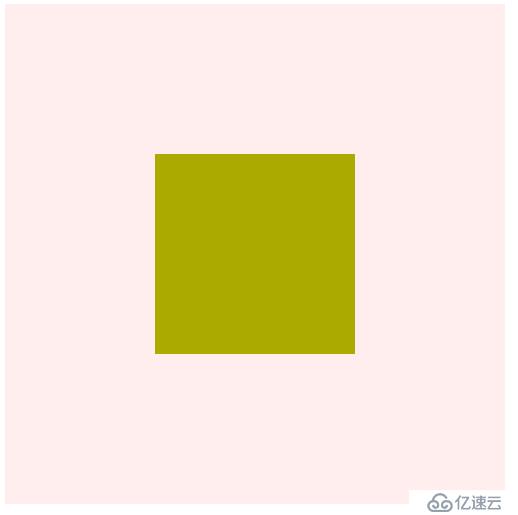
第二種方法:用inline-block和table-cell
兼容性:IE6,IE7下垂直居中失效
CSS代碼:
#container{
/*基本樣式*/
width:500px;
height:500px;
background:#fee;
/*display*/
display:table-cell;
text-align:center;
vertical-align:middle;
}
.center{
/*基本樣式*/
width:200px;
height:200px;
background:#aa0;
/*display:通過轉為行內塊配合父級元素使用text-align實現水平居中*/
display:inline-block;
}第三種方法:用純position
兼容性:所有瀏覽器都支持,包括老IE。缺陷:必須明確寬高的固定值
CSS代碼:
#container{
/*基本樣式*/
width:500px;
height:500px;
background:#fee;
/*定位方式*/
position:relative;
}
.center{
/*基本樣式*/
width:200px;
height:200px;
background:#aa0;
/*定位方式*/
position:absolute;
top:150px; /*(父元素的寬高-子元素的寬高)/2*/
left:150px;
}第四種方法:用position和transform
兼容性:一看到CSS3屬性就知道了IE8及以下瀏覽器都不支持,個人認為這種方法有些雞肋
CSS代碼:
#container{
/*基本樣式*/
width:500px;
height:500px;
background:#fee;
/*定位方式*/
position:relative;
}
.center{
/*基本樣式*/
width:200px;
height:200px;
background:#aa0;
/*定位方式*/
position:absolute;
top:50%;
left:50%;
transform:translate(-50%, -50%);
-webkit-transform:translate(-50%, -50%);
}第五種方法:用display:flex和margin
兼容性:IE9及以下版本垂直居中都失效,由于代碼簡單,推薦移動端使用
CSS代碼:
#container{
/*基本樣式*/
width:500px;
height:500px;
background:#fee;
/*display*/
display:flex;
}
.center{
/*基本樣式*/
width:200px;
height:200px;
background:#aa0;
/*居中*/
margin:auto;
}第六種方法:用display:flex;和align-items:center;和justify-content:center;
兼容性:IE9及以下版本水平垂直居中完全失效,推薦移動端使用
CSS代碼:
#container{
/*基本樣式*/
width:500px;
height:500px;
background:#fee;
/*display*/
display:flex;
align-items:center;
justify-content:center;
}
.center{
/*基本樣式*/
width:200px;
height:200px;
background:#aa0;
}可下載掘金App,搜索更多更全的方法
免責聲明:本站發布的內容(圖片、視頻和文字)以原創、轉載和分享為主,文章觀點不代表本網站立場,如果涉及侵權請聯系站長郵箱:is@yisu.com進行舉報,并提供相關證據,一經查實,將立刻刪除涉嫌侵權內容。