溫馨提示×
您好,登錄后才能下訂單哦!
點擊 登錄注冊 即表示同意《億速云用戶服務條款》
您好,登錄后才能下訂單哦!
通過bootstrap模態框實現,問題出現樣式有點問題
效果: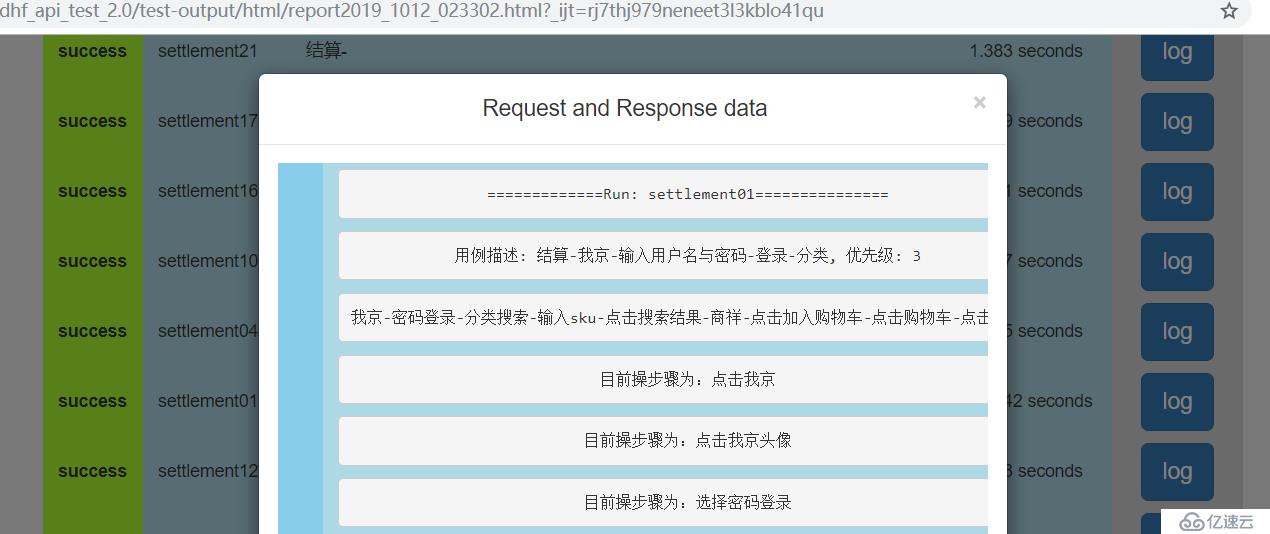
點擊日志彈出對話框,關閉對話框并且落地點擊處
<!DOCTYPE html>
<html lang="zh-CN">
<head>
<meta charset="utf-8">
<meta http-equiv="X-UA-Compatible" content="IE=edge">
<meta name="viewport" content="width=device-width, initial-scale=1">
<link href="https://cdn.jsdelivr.net/npm/bootstrap@3.3.7/dist/css/bootstrap.min.css" rel="stylesheet">
<title>站UI自動</title>
<style>
body {
background-color: #f2f2f2;
color: #333;
margin: 0 auto;
width: 960px;
}
#summary {
width: 960px;
margin-bottom: 20px;
}
#summary th {
background-color: skyblue;
padding: 5px 12px;
}
#summary td {
background-color: lightblue;
text-align: center;
padding: 4px 8px;
}
.details {
width: 960px;
margin-bottom: 20px;
}
.details th {
background-color: skyblue;
padding: 5px 12px;
}
.details tr .passed {
background-color: #2fff65;
}
.details tr .failed {
background-color: red;
}
.details tr .unchecked {
background-color: gray;
}
.details td {
background-color: lightblue;
padding: 5px 12px;
}
.details .detail {
background-color: lightgrey;
font-size: smaller;
padding: 5px 10px;
text-align: center;
}
.details .success {
background-color: #2fff65;
}
.details .error {
background-color: red;
}
.details .failure {
background-color: salmon;
}
.details .skipped {
background-color: gray;
}
.button {
font-size: 1em;
padding: 6px;
width: 4em;
text-align: center;
background-color: #06d85f;
border-radius: 20px/50px;
cursor: pointer;
transition: all 0.3s ease-out;
}
a.button {
color: gray;
text-decoration: none;
}
.button:hover {
background: #2cffbd;
}
.overlay {
position: fixed;
top: 0;
bottom: 0;
left: 0;
right: 0;
background: rgba(0, 0, 0, 0.7);
transition: opacity 500ms;
visibility: hidden;
opacity: 0;
}
.overlay:target {
visibility: visible;
opacity: 1;
}
.popup {
margin: 70px auto;
padding: 20px;
background: #fff;
border-radius: 10px;
width: 50%;
position: relative;
transition: all 3s ease-in-out;
}
.popup h3 {
margin-top: 0;
color: #333;
font-family: Tahoma, Arial, sans-serif;
}
.popup .close {
position: absolute;
top: 20px;
right: 30px;
transition: all 200ms;
font-size: 30px;
font-weight: bold;
text-decoration: none;
color: #333;
}
.popup .close:hover {
color: #06d85f;
}
.popup .content {
max-height: 80%;
overflow: auto;
text-align: left;
}
@media screen and (max-width: 700px) {
.box {
width: 70%;
}
.popup {
width: 70%;
}
}
</style>
</head>
<body>
<br>
<h2 align="center">UI自動化回歸報告</h2>
<h3>匯總信息</h3>
<table id="summary">
<tr>
<th>開始與結束時間</th>
<td colspan="2">${startTime}</td>
<th>執行時間</th>
<td colspan="2">$DURATION seconds</td>
</tr>
<tr>
<th>運行版本與系統版本</th>
<td colspan="2">${versionName}</td>
<th>設備型號</th>
<td colspan="2">${mobileModel}</td>
</tr>
<tr>
<th>TOTAL</th>
<th>SUCCESS</th>
<th>FAILED</th>
<th>ERROR</th>
<th>SKIPPED</th>
</tr>
<tr>
<td>$TOTAL</td>
<td>$SUCCESS</td>
<td>$FAILED</td>
<td>$ERROR</td>
<td>$SKIPPED</td>
</tr>
</table>
<h3>詳情</h3>
#foreach($result in $results.entrySet())
#set($item = $result.value)
<table id="$result.key" class="details">
<tr>
<th>測試類</th>
<td colspan="4">$result.key</td>
</tr>
<tr>
<td>TOTAL: $item.totalSize</td>
<td>SUCCESS: $item.successSize</td>
<td>FAILED: $item.failedSize</td>
<td>ERROR: $item.errorSize</td>
<td>SKIPPED: $item.skippedSize</td>
</tr>
<tr>
<th>Status</th>
<th>Method</th>
<th>Description</th>
<th>Duration</th>
<th>Detail</th>
</tr>
#foreach($testResult in $item.resultList)
<tr>
#if($testResult.status==1)
<th class="success" >success
</td>
#elseif($testResult.status==2)
<th class="failure" >failure
</td>
#elseif($testResult.status==3)
<th class="skipped" >skipped
</td>
#end
<td>$testResult.testName</td>
<td>${testResult.description}</td>
<td>${testResult.duration} seconds</td>
<td class="detail">
## <a class="button" href="#popup_log_${testResult.caseName}_${testResult.testName}">log</a>
<button type="button" class="btn btn-primary btn-lg" data-toggle="modal" data-target="#popup_log_${testResult.caseName}_${testResult.testName}">
log
</button>
<!-- 日志模態框 -->
<div class="modal fade" id="popup_log_${testResult.caseName}_${testResult.testName}" tabindex="-1" role="dialog" aria-labelledby="myModalLabel">
<div class="modal-dialog" role="document">
<div class="modal-content">
<div class="modal-header">
<button type="button" class="close" data-dismiss="modal" aria-label="Close"><span aria-hidden="true">×</span></button>
<h5 class="modal-title" id="myModalLabel">用例操作步驟</h5>
</div>
<div class="modal-body">
<div >
<table>
<tr>
## <th>日志</th>
<td>
#foreach($msg in $testResult.twooutparam)
<pre>$msg</pre>
#end
</td>
</tr>
#if($testResult.status==2)
<tr>
<th>異常</th>
<td>
<pre>$testResult.throwableTrace</pre>
</td>
</tr>
#end
</table>
</div>
</div>
<div class="modal-footer">
<button type="button" class="btn btn-default" data-dismiss="modal">Close</button>
</div>
</div>
</div>
</div>
</td>
</tr>
#end
</table>
#end
<a href="#top">Android前端UI自動化</a>
<!-- jQuery (Bootstrap 的所有 JavaScript 插件都依賴 jQuery,所以必須放在前邊) -->
<script src="https://cdn.jsdelivr.net/npm/jquery@1.12.4/dist/jquery.min.js"></script>
<!-- 加載 Bootstrap 的所有 JavaScript 插件。你也可以根據需要只加載單個插件。 -->
<script src="https://cdn.jsdelivr.net/npm/bootstrap@3.3.7/dist/js/bootstrap.min.js"></script>
</body>
免責聲明:本站發布的內容(圖片、視頻和文字)以原創、轉載和分享為主,文章觀點不代表本網站立場,如果涉及侵權請聯系站長郵箱:is@yisu.com進行舉報,并提供相關證據,一經查實,將立刻刪除涉嫌侵權內容。