溫馨提示×
您好,登錄后才能下訂單哦!
點擊 登錄注冊 即表示同意《億速云用戶服務條款》
您好,登錄后才能下訂單哦!
這篇文章給大家分享的是Java實現圖書館管理系統的方法。小編覺得挺實用的,因此分享給大家學習。如下資料是關于Java實現圖書館管理系統的代碼。
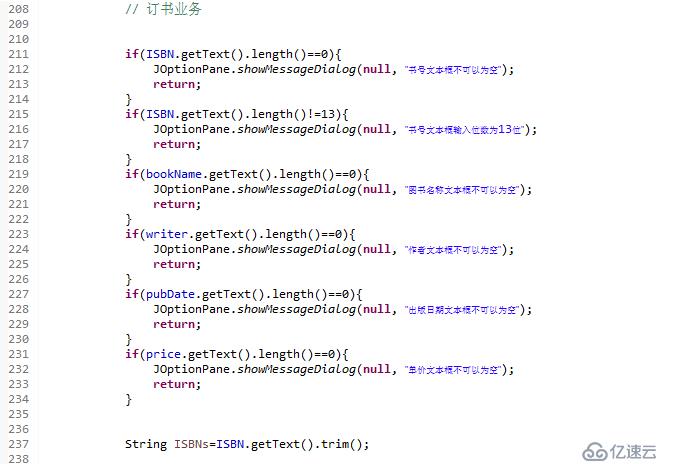
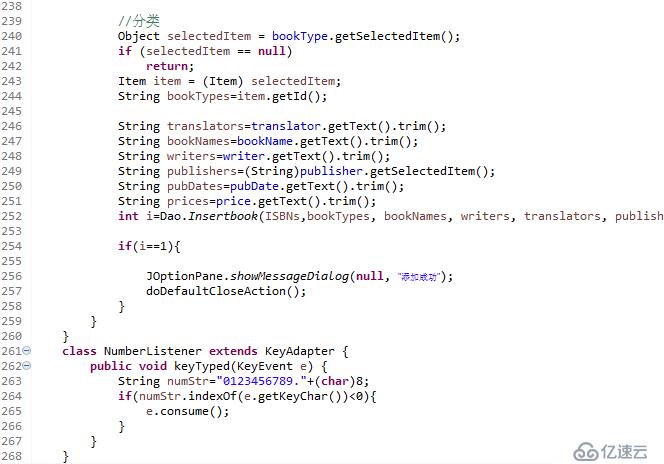
public class BookLoginIFrame extends JFrame {
private class BookResetAction implements ActionListener {
public void actionPerformed(final ActionEvent e){
username.setText("");
password.setText("");
}
}
class BookLoginAction implements ActionListener {
public void actionPerformed(final ActionEvent e) {
user = Dao.check(username.getText(), password.getText());
if (user.getName() != null) {
try {
Library frame = new Library();
frame.setVisible(true);
BookLoginIFrame.this.setVisible(false);
} catch (Exception ex) {
ex.printStackTrace();
}
} else {
JOptionPane.showMessageDialog(null, "只有管理員才可以登錄!");
username.setText("");
password.setText("");
}
}
}
private JPasswordField password;
private JTextField username;
private JButton login;
private JButton reset;
private static Operater user;
/**
* Launch the application
* @param args
*/
/**
* Create the frame
*/
public BookLoginIFrame() {
super();
final BorderLayout borderLayout = new BorderLayout();
setDefaultCloseOperation(JFrame.EXIT_ON_CLOSE);
borderLayout.setVgap(10);
getContentPane().setLayout(borderLayout);
setTitle("圖書館管理系統登錄");
setBounds(100, 100, 285, 194);
final JPanel panel = new JPanel();
panel.setLayout(new BorderLayout());
panel.setBorder(new EmptyBorder(0, 0, 0, 0));
getContentPane().add(panel);
final JPanel panel_2 = new JPanel();
final GridLayout gridLayout = new GridLayout(0, 2);
gridLayout.setHgap(5);
gridLayout.setVgap(20);
panel_2.setLayout(gridLayout);
panel.add(panel_2);
final JLabel label = new JLabel();
label.setHorizontalAlignment(SwingConstants.CENTER);
label.setPreferredSize(new Dimension(0, 0));
label.setMinimumSize(new Dimension(0, 0));
panel_2.add(label);
label.setText("用 戶 名:");
username = new JTextField(20);
username.setPreferredSize(new Dimension(0, 0));
panel_2.add(username);
final JLabel label_1 = new JLabel();
label_1.setHorizontalAlignment(SwingConstants.CENTER);
panel_2.add(label_1);
label_1.setText("密 碼:");
password = new JPasswordField(20);
password.setDocument(new MyDocument(6));
password.setEchoChar('*');//設置密碼框的回顯字符
password.addKeyListener(new KeyAdapter() {
public void keyPressed(final KeyEvent e) {
if (e.getKeyCode() == 10)
login.doClick();
}
});
panel_2.add(password);
final JPanel panel_1 = new JPanel();
panel.add(panel_1, BorderLayout.SOUTH);
login=new JButton();
login.addActionListener(new BookLoginAction());
login.setText("登錄");
panel_1.add(login);
reset=new JButton();
reset.addActionListener(new BookResetAction());
reset.setText("重置");
panel_1.add(reset);
final JLabel tupianLabel = new JLabel();
ImageIcon loginIcon=CreatecdIcon.add("login.jpg");
tupianLabel.setIcon(loginIcon);
tupianLabel.setOpaque(true);
tupianLabel.setBackground(Color.GREEN);
tupianLabel.setPreferredSize(new Dimension(260, 60));
panel.add(tupianLabel, BorderLayout.NORTH);
//
setVisible(true);
setResizable(false);
//setDefaultCloseOperation(WindowConstants.DO_NOTHING_ON_CLOSE);
}
public static Operater getUser() {
return user;
}
public static void setUser(Operater user) {
BookLoginIFrame.user = user;
}}以上就是Java實現圖書館管理系統的方法介紹,詳細使用情況還得要大家自己使用過才能知道具體要領。如果想閱讀更多相關內容的文章,歡迎關注億速云行業資訊頻道!
免責聲明:本站發布的內容(圖片、視頻和文字)以原創、轉載和分享為主,文章觀點不代表本網站立場,如果涉及侵權請聯系站長郵箱:is@yisu.com進行舉報,并提供相關證據,一經查實,將立刻刪除涉嫌侵權內容。