溫馨提示×
您好,登錄后才能下訂單哦!
點擊 登錄注冊 即表示同意《億速云用戶服務條款》
您好,登錄后才能下訂單哦!
這篇文章給大家分享的是有關nagios如何監控需要驗證的http服務的內容。小編覺得挺實用的,因此分享給大家做個參考,一起跟隨小編過來看看吧。
說明:monitor.example.com該域名是做內部監控使用,不能提供給外部訪問,所以使用htpasswd命令對根目錄做了訪問限制。
1,使用默認的本地配置無法正常監控http服務
-bash-4.1$ cat localhost.cfg
define service{
use local-service
host_name localhost
service_description HTTP
check_command check_http
notifications_enabled 0
}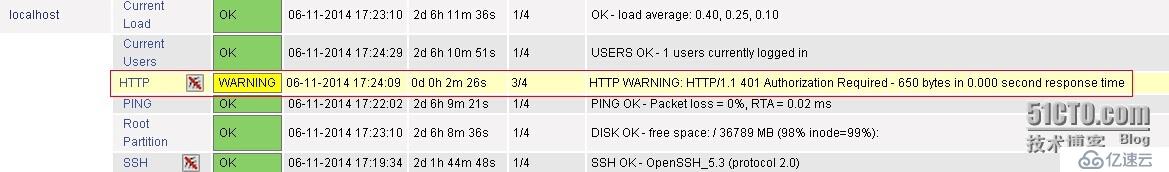
2,監控需要驗證的http服務:
創建nagios驗證帳號和密碼: [root@monitor ~]# /data1/server/apache/bin/htpasswd /data1/server/nagios/etc/htpasswd nagios:nagios [root@monitor ~]# su - nagios
-bash-4.1$ cd etc/objects/
定義新命令check_http_auth
-bash-4.1$ vim commands.cfg
#添加下面內容
define command{
command_name check_http_auth
command_line $USER1$/check_http -H monitor.example.com -a nagios:nagios
}
:wq
./check_http -h#通過-h獲取幫助,獲得check_http_auth命令的參數
-bash-4.1$ vim localhost.cfg
define service{
use local-service ; Name of service template to use
host_name localhost
service_description HTTP
check_command check_http_auth#將check_http修改為新命令check_http_auth
notifications_enabled 0
}切換到root用戶,重啟nagios:
[root@monitor ~]# service nagios restart Stopping nagios: [ OK ] Starting nagios: [ OK ]

感謝各位的閱讀!關于“nagios如何監控需要驗證的http服務”這篇文章就分享到這里了,希望以上內容可以對大家有一定的幫助,讓大家可以學到更多知識,如果覺得文章不錯,可以把它分享出去讓更多的人看到吧!
免責聲明:本站發布的內容(圖片、視頻和文字)以原創、轉載和分享為主,文章觀點不代表本網站立場,如果涉及侵權請聯系站長郵箱:is@yisu.com進行舉報,并提供相關證據,一經查實,將立刻刪除涉嫌侵權內容。