您好,登錄后才能下訂單哦!
您好,登錄后才能下訂單哦!
iOS系統自帶定位,用CLLocationManager就可以輕松的實現定位的操作,獲得的是一組經緯度,當然,也可以根據給出的經緯度獲取相應的省份、城市、街道等信息,下面就看一個根據經緯度獲得城市的demo:
因為獲取經緯度需要CLLocationManager類,而這個類包含在CoreLocation框架中,獲取城市信息需要mapKit框架,所以需要首先在工程中導入這兩個框架:
導入框架的步驟:選擇1.target——2.Build Phases——3.Link Binary With Libraries ——4.點擊“+”號:如圖所示步驟: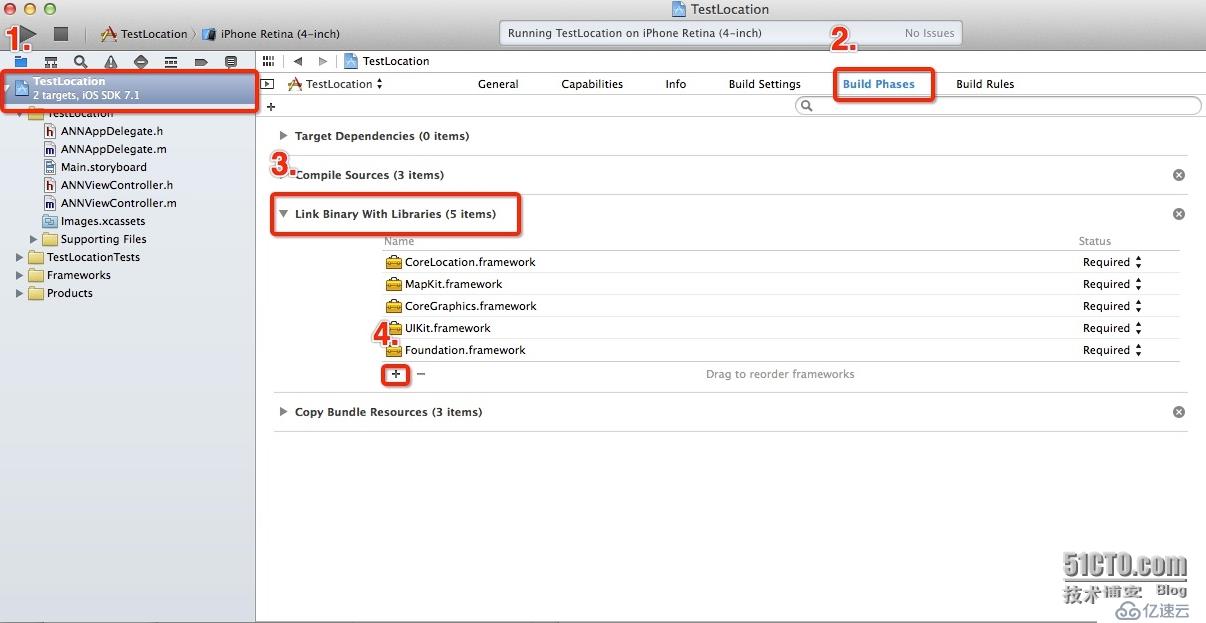
點擊加號之后在搜索框里輸入相應的框架,即可搜索到,如圖所示:


下面就該寫代碼了,首先在視圖控制器中導入:
#import <CoreLocation/CoreLocation.h> #import <MapKit/MapKit.h>
兩個頭文件,然后.m中的具體代碼如下:
#import "ANNViewController.h"
@interface ANNViewController ()
@property (strong, nonatomic) IBOutlet UILabel *longitude;
@property (strong, nonatomic) IBOutlet UILabel *latitude;
@property (strong, nonatomic) IBOutlet UILabel *location;
@property (strong, nonatomic) CLLocationManager *locationManager;
@end
@implementation ANNViewController
- (void)viewDidLoad
{
[super viewDidLoad];
// Do any additional setup after loading the view, typically from a nib.
self.view.backgroundColor = [UIColor whiteColor];
//創建CLLocationManager對象
self.locationManager = [[CLLocationManager alloc] init];
//設置代理為自己
self.locationManager.delegate = self;
}
- (IBAction)locationButton:(UIButton *)sender {
[self.locationManager startUpdatingLocation];
}
- (void)locationManager:(CLLocationManager *)manager
didUpdateToLocation:(CLLocation *)newLocation
fromLocation:(CLLocation *)oldLocation
{
//將經度顯示到label上
self.longitude.text = [NSString stringWithFormat:@"%lf", newLocation.coordinate.longitude];
//將緯度現實到label上
self.latitude.text = [NSString stringWithFormat:@"%lf", newLocation.coordinate.latitude];
// 獲取當前所在的城市名
CLGeocoder *geocoder = [[CLGeocoder alloc] init];
//根據經緯度反向地理編譯出地址信息
[geocoder reverseGeocodeLocation:newLocation completionHandler:^(NSArray *array, NSError *error)
{
if (array.count > 0)
{
CLPlacemark *placemark = [array objectAtIndex:0];
//將獲得的所有信息顯示到label上
self.location.text = placemark.name;
//獲取城市
NSString *city = placemark.locality;
if (!city) {
//四大直轄市的城市信息無法通過locality獲得,只能通過獲取省份的方法來獲得(如果city為空,則可知為直轄市)
city = placemark.administrativeArea;
}
NSLog(@"city = %@", city);
}
else if (error == nil && [array count] == 0)
{
NSLog(@"No results were returned.");
}
else if (error != nil)
{
NSLog(@"An error occurred = %@", error);
}
}];
//系統會一直更新數據,直到選擇停止更新,因為我們只需要獲得一次經緯度即可,所以獲取之后就停止更新
[manager stopUpdatingLocation];
}主要就是直轄市的城市獲得需要拐個彎,iOS7添加了一個新的方法,代替了上面這個方法:
- (void)locationManager:(CLLocationManager *)manager
didUpdateLocations:(NSArray *)locations
{
NSLog(@"longitude = %f", ((CLLocation *)[locations
lastObject]).coordinate.longitude);
NSLog(@"latitude = %f", ((CLLocation *)[locations lastObject]).coordinate.latitude);
[manager stopUpdatingLocation];
}后面的處理和上面的方法一樣,大家可以看一下。
另外還有一些CLGeocoder的屬性如下:
@property (nonatomic, readonly) NSDictionary *addressDictionary; // address dictionary properties @property (nonatomic, readonly) NSString *name; // eg. Apple Inc. @property (nonatomic, readonly) NSString *thoroughfare; // street address, eg. 1 Infinite Loop @property (nonatomic, readonly) NSString *subThoroughfare; // eg. 1 @property (nonatomic, readonly) NSString *locality; // city, eg. Cupertino @property (nonatomic, readonly) NSString *subLocality; // neighborhood, common name, eg. Mission District @property (nonatomic, readonly) NSString *administrativeArea; // state, eg. CA @property (nonatomic, readonly) NSString *subAdministrativeArea; // county, eg. Santa Clara @property (nonatomic, readonly) NSString *postalCode; // zip code, eg. 95014 @property (nonatomic, readonly) NSString *ISOcountryCode; // eg. US @property (nonatomic, readonly) NSString *country; // eg. United States @property (nonatomic, readonly) NSString *inlandWater; // eg. Lake Tahoe @property (nonatomic, readonly) NSString *ocean; // eg. Pacific Ocean @property (nonatomic, readonly) NSArray *areasOfInterest; // eg. Golden Gate Park
完整的工程如下:
附件下載地址:https://github.com/winann/TestLocation.git
免責聲明:本站發布的內容(圖片、視頻和文字)以原創、轉載和分享為主,文章觀點不代表本網站立場,如果涉及侵權請聯系站長郵箱:is@yisu.com進行舉報,并提供相關證據,一經查實,將立刻刪除涉嫌侵權內容。