溫馨提示×
您好,登錄后才能下訂單哦!
點擊 登錄注冊 即表示同意《億速云用戶服務條款》
您好,登錄后才能下訂單哦!
本篇內容主要講解“Vue組件設計Sticky布局效果怎么實現”,感興趣的朋友不妨來看看。本文介紹的方法操作簡單快捷,實用性強。下面就讓小編來帶大家學習“Vue組件設計Sticky布局效果怎么實現”吧!
Sticky布局即為粘性定位,常見于一些重要的頁面區域在向上滾動時不會被卷起來,在CSS中可以通過設置position:sticky來實現這一功能,但是如果出于兼容性考慮或是一些復雜的場景,就需要我們用傳統的方法來實現。
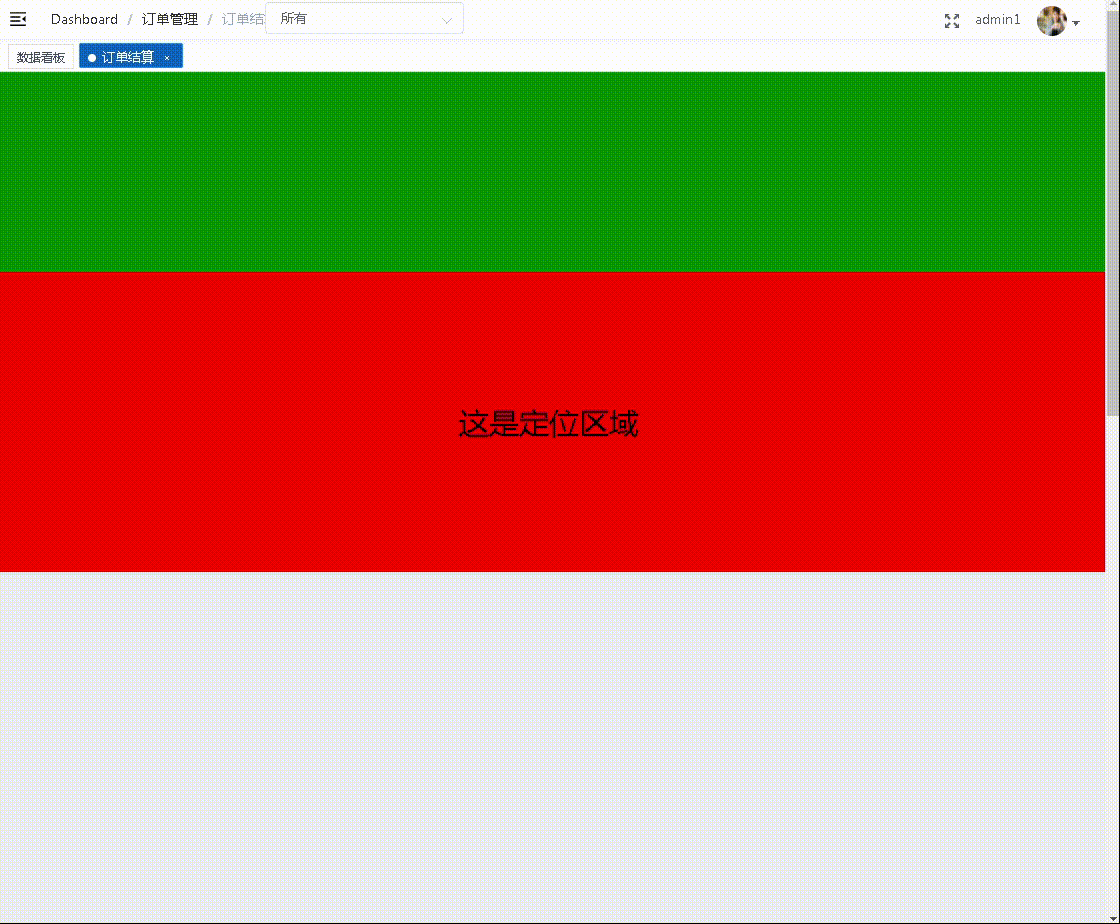
<template>
<div :>
<div
:class="className"
:style="{
width: width,
zIndex: zIndex,
position: position,
height: height + 'px',
top: isSticky ? stickyTop + 'px' : '',
}">
<slot>
</slot>
</div>
</div>
</template>
<script>
export default {
name: "Sticky",
props: {
stickyTop: {
type: Number,
default: 0,
},
zIndex: {
type: Number,
default: 1,
},
className: {
type: String,
default: "",
},
},
data() {
return {
position: "",
active: false,
isSticky: false,
width: undefined,
height: undefined,
};
},
mounted() {
this.height = this.$el.getBoundingClientRect().height;
window.addEventListener("scroll", this.handleScroll);
window.addEventListener("resize", this.handleResize);
},
// 組件激活時調用
activated() {
this.handleScroll();
},
destroyed() {
window.removeEventListener("scroll", this.handleScroll);
window.removeEventListener("resize", this.handleResize);
},
methods: {
sticky() {
if (this.active) {
return;
}
this.active = true;
this.isSticky = true;
this.position = "fixed";
this.width = this.width + "px";
},
handleReset() {
if (!this.active) {
return;
}
this.reset();
},
reset() {
this.position = "";
this.width = "auto";
this.active = false;
this.isSticky = false;
},
handleScroll() {
// 粘性定位區域的寬度
const width = this.$el.getBoundingClientRect().width;
this.width = width || "auto";
// 粘性定位距屏幕頂部的高度
const offsetTop = this.$el.getBoundingClientRect().top;
// 如果滾動高度小于設定的定位高度
if (offsetTop < this.stickyTop) {
this.sticky();
return;
};
this.handleReset();
},
handleResize() {
if (this.isSticky) {
this.width = this.$el.getBoundingClientRect().width + "px";
}
},
},
};
</script><template>
<div >
<div ></div>
<Sticky>
<div >
這是定位區域
</div>
</Sticky>
</div>
</template>
<script>
import Sticky from "@/components/Sticky";
export default {
components:{
Sticky:Sticky
}
};
</script>到此,相信大家對“Vue組件設計Sticky布局效果怎么實現”有了更深的了解,不妨來實際操作一番吧!這里是億速云網站,更多相關內容可以進入相關頻道進行查詢,關注我們,繼續學習!
免責聲明:本站發布的內容(圖片、視頻和文字)以原創、轉載和分享為主,文章觀點不代表本網站立場,如果涉及侵權請聯系站長郵箱:is@yisu.com進行舉報,并提供相關證據,一經查實,將立刻刪除涉嫌侵權內容。