您好,登錄后才能下訂單哦!
您好,登錄后才能下訂單哦!
ASIHTTPRequest是一個對CFNetwork API進行了封裝,并且使用起來非常簡單的一套API,用Objective-C編寫,可以很好的應用在Mac OS X系統和iOS平臺的應用程序中。ASIHTTPRequest適用于基本的HTTP請求,和基于REST的服務之間的交互。如果想要在項目中使用asihttprequest,需要進行如下的配置:
1:首先需要有ASIHTTPRequest 的資源包。下載地址:http://down.51cto.com/data/1984747
2:在xcode 中右鍵項目選擇“Add Files to ”選項:如下圖
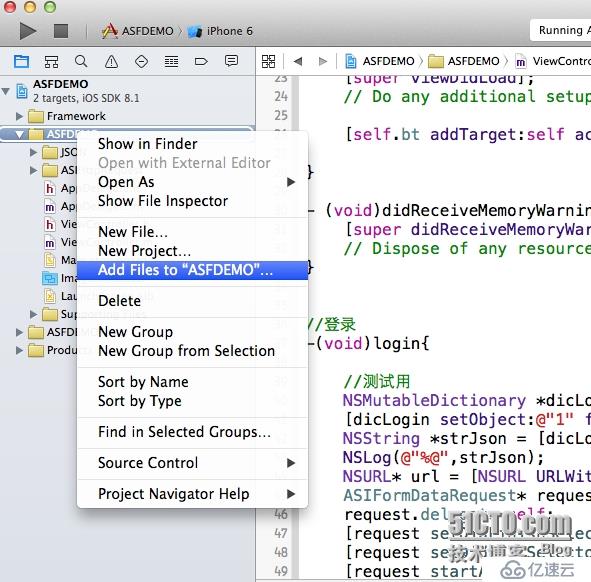
3:選擇第1步準備好的asi的類庫源文件,如下圖:
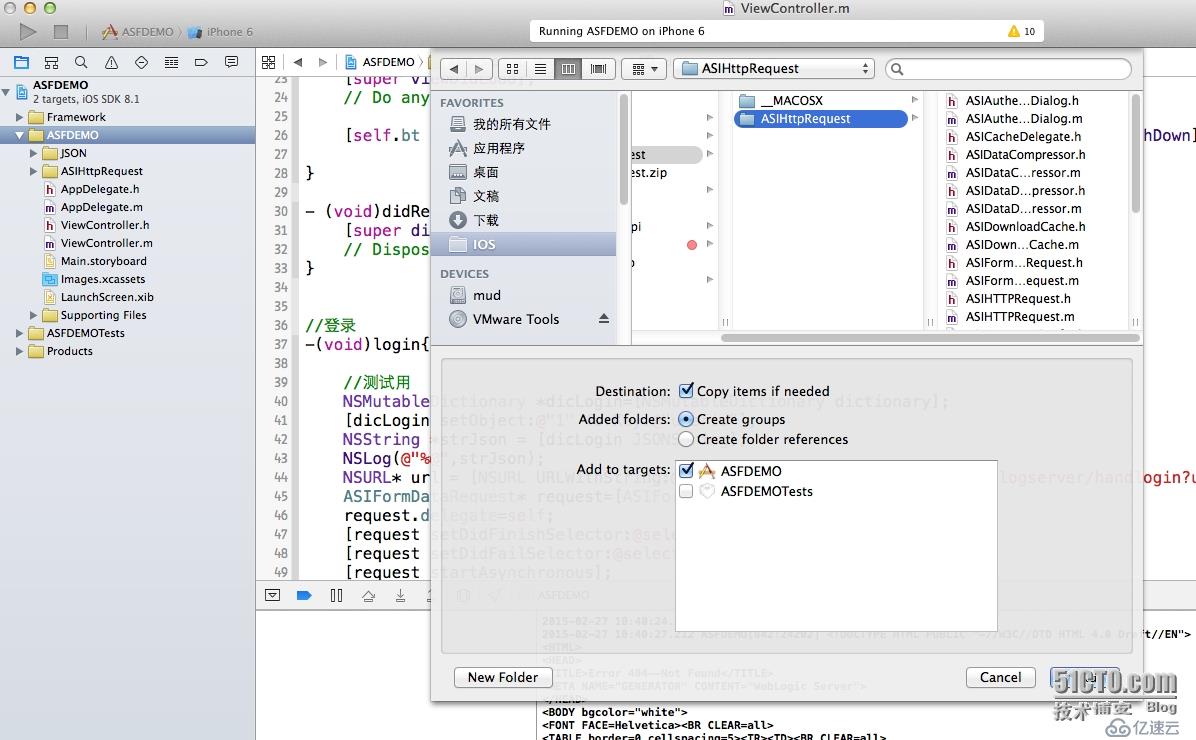
選擇Copy items if needed .
這樣ASI的類庫源文件就已經添加完畢了。接下來,我們要設置ASI的源文件不使用ARC機制,具體做法就是在項目中的ASI源文件中的Complier Flags 中設置為 -fno-objc-arc 。首先選中項目的targets 的Build Phases ,如下圖:
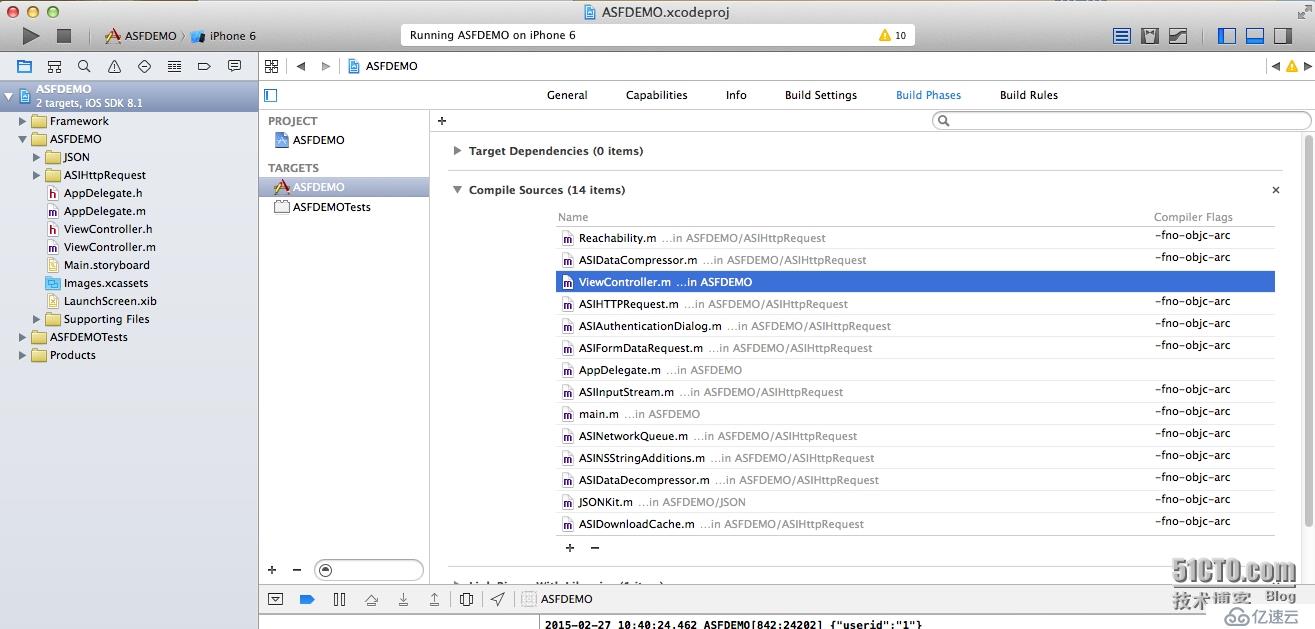
就是雙擊每個ASI源文件的Complier Flags 然后填上 -fno-objc-arc 。
接下來需要在frameworks 中添加libz.dylib ,在項目的targets 選擇 link Binary With libraried ,點擊+號進行添加,如下圖:
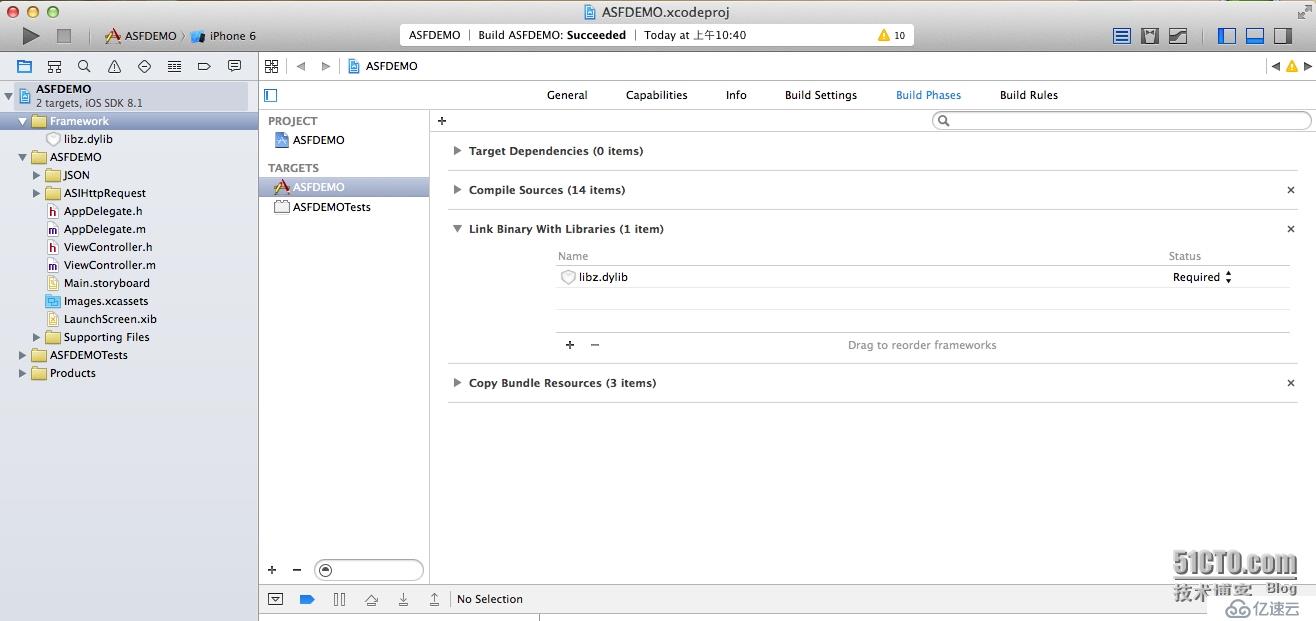
用ASI框架進行通信的簡單DEMO如下:
#import "ViewController.h"
#import "ASIFormDataRequest.h"
#import "JSONKit.h"
@interface ViewController ()<ASIHTTPRequestDelegate>
{
}
@end
@implementation ViewController
- (void)viewDidLoad {
[super viewDidLoad];
// Do any additional setup after loading the view, typically from a nib.
[self.bt addTarget:self action:@selector(login) forControlEvents:UIControlEventTouchDown];
}
- (void)didReceiveMemoryWarning {
[super didReceiveMemoryWarning];
// Dispose of any resources that can be recreated.
}
//登錄
-(void)login{
//測試用
NSMutableDictionary *dicLogin=[NSMutableDictionary dictionary];
[dicLogin setObject:@"1" forKey:@"userid"];
NSString *strJson = [dicLogin JSONString];
NSLog(@"%@",strJson);
NSURL* url = [NSURL URLWithString:@"http://10.129.240.243:7001/initblogserver/handlogin?userid=1"];
ASIFormDataRequest* request=[ASIFormDataRequest requestWithURL:url];
request.delegate=self;
[request setDidFinishSelector:@selector(loginRequestDone:)];
[request setDidFailSelector:@selector(loginRequestFail:)];
[request startAsynchronous];
//生產的用
// NSMutableDictionary *dicLogin=[NSMutableDictionary dictionary];
// NSString* smsCode=self.cTxt.text;
// [dicLogin setObject:smsCode forKey:@"smsCode"];
// NSString *strJson = [dicLogin JSONString];
// ASIFormDataRequest* request=[ASIFormDataRequest requestWithURL:LOGIN_SERV];
// [request setPostValue:strJson forKey:@"logjson"];
// request.delegate=self;
// [request setDidFinishSelector:@selector(loginRequestDone:)];
// [request setDidFailSelector:@selector(loginRequestFail:)];
// [request startAsynchronous];
}
//登錄驗證請求正常
-(void)loginRequestDone:(ASIHTTPRequest*)request{
NSData* responseData=[request responseData];
NSString* responseStr=[request responseString];
// 返回的數據
NSLog(@"%@",request.responseString);
}
//登錄驗證請求失敗
-(void)loginRequestFail:(ASIHTTPRequest*)request{
//取消等待框
UIAlertView *alertView = [[UIAlertView alloc]initWithTitle:@"服務器錯誤" message:nil delegate:self cancelButtonTitle:nil otherButtonTitles:@"Ok", nil,nil];
[alertView show];
NSLog(@"服務器錯誤%@",request.error);
}
@end
免責聲明:本站發布的內容(圖片、視頻和文字)以原創、轉載和分享為主,文章觀點不代表本網站立場,如果涉及侵權請聯系站長郵箱:is@yisu.com進行舉報,并提供相關證據,一經查實,將立刻刪除涉嫌侵權內容。