您好,登錄后才能下訂單哦!
您好,登錄后才能下訂單哦!
本篇內容介紹了“Spring Security怎么實現基于角色的訪問控制框架”的有關知識,在實際案例的操作過程中,不少人都會遇到這樣的困境,接下來就讓小編帶領大家學習一下如何處理這些情況吧!希望大家仔細閱讀,能夠學有所成!
Spring Security是一個功能強大且高度可定制的身份驗證和訪問控制框架。Spring Security是一個專注于為Java應用程序提供身份驗證和授權的框架。與所有Spring項目一樣,Spring安全性的真正威力在于它可以很容易地擴展以滿足定制需求。
一般Web應用的需要進行認證和授權。
用戶認證(Authentication):驗證當前訪問系統的是不是本系統的用戶,并且要確認具體是哪個用戶。
用戶授權(Authorization):經過認證后判斷當前用戶是否有權限進行某個操作。在一個系統中,不同用戶所具有的權限是不同的。
Spring Security 是 Spring家族中的一個安全管理框架。相比與另外一個安全框架Shiro,它提供了更豐富的功能,社區資源也比Shiro豐富。相對于Shiro,在SSH/SSM中整合Spring Security都是比較麻煩的操作,但有了Spring boot之后,Spring Boot 對于 Spring Security 提供了 自動化配置方案,可以零配置使用 Spring Security。因此,一般來說常見的安全管理技術棧組合是:
SSM+Shiro
Spring Boot /Spring Clound +Spring Security
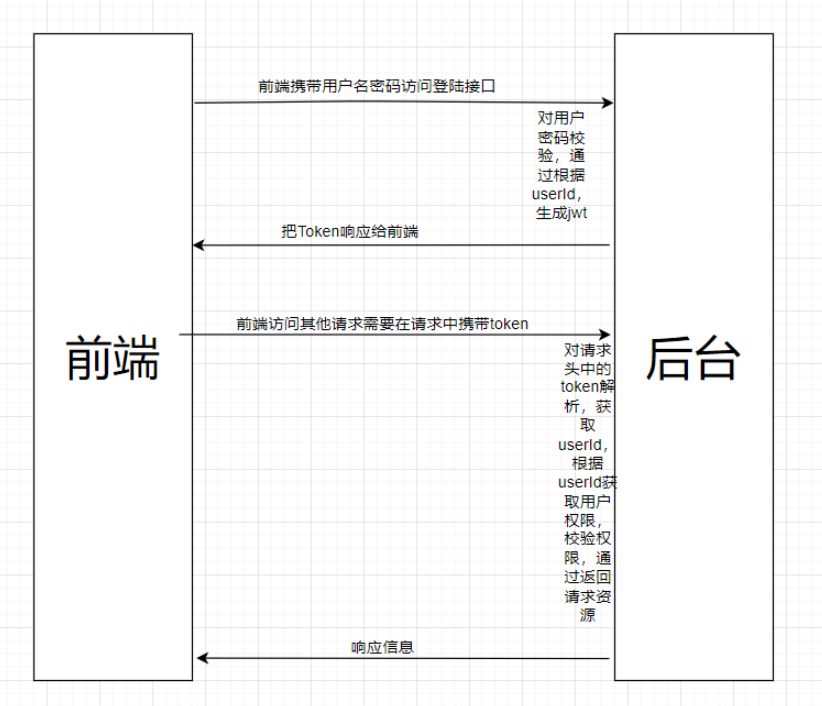
在SpringBoot項目中使用SpringSecurity只需要引入依賴即可。
<!-- spring security 安全認證 --> <dependency> <groupId>org.springframework.boot</groupId> <artifactId>spring-boot-starter-security</artifactId> </dependency>
在application.properties中添加屬性:
server.port=8080 #spring.security.user.name=root #spring.security.user.password=123456 #mysql數據庫連接 spring.datasource.driver-class-name=com.mysql.cj.jdbc.Driver spring.datasource.url=jdbc:mysql://localhost:3306/security?serverTimezone=GMT%2B8 spring.datasource.username=root spring.datasource.password=123456
但是在application.properties中添加屬性意味著登錄系統的用戶名的密碼都是固定的,不推薦。可以使用配置類,在配置類中設置,配置類的優先級更高。
@EnableGlobalMethodSecurity(prePostEnabled = true, securedEnabled = true)
public class SecurityConfig extends WebSecurityConfigurerAdapter
{
/**
* 自定義用戶認證邏輯
*/
@Autowired
private UserDetailsService userDetailsService;
/**
* 認證失敗處理類
*/
@Autowired
private AuthenticationEntryPointImpl unauthorizedHandler;
/**
* 退出處理類
*/
@Autowired
private LogoutSuccessHandlerImpl logoutSuccessHandler;
/**
* token認證過濾器
*/
@Autowired
private JwtAuthenticationTokenFilter authenticationTokenFilter;
/**
* 解決 無法直接注入 AuthenticationManager
*
* @return
* @throws Exception
*/
@Bean
@Override
public AuthenticationManager authenticationManagerBean() throws Exception
{
return super.authenticationManagerBean();
}
/**
* anyRequest | 匹配所有請求路徑
* access | SpringEl表達式結果為true時可以訪問
* anonymous | 匿名可以訪問
* denyAll | 用戶不能訪問
* fullyAuthenticated | 用戶完全認證可以訪問(非remember-me下自動登錄)
* hasAnyAuthority | 如果有參數,參數表示權限,則其中任何一個權限可以訪問
* hasAnyRole | 如果有參數,參數表示角色,則其中任何一個角色可以訪問
* hasAuthority | 如果有參數,參數表示權限,則其權限可以訪問
* hasIpAddress | 如果有參數,參數表示IP地址,如果用戶IP和參數匹配,則可以訪問
* hasRole | 如果有參數,參數表示角色,則其角色可以訪問
* permitAll | 用戶可以任意訪問
* rememberMe | 允許通過remember-me登錄的用戶訪問
* authenticated | 用戶登錄后可訪問
*/
@Override
protected void configure(HttpSecurity httpSecurity) throws Exception
{
httpSecurity
// CRSF禁用,因為不使用session
.csrf().disable()
// 認證失敗處理類
.exceptionHandling().authenticationEntryPoint(unauthorizedHandler).and()
// 基于token,所以不需要session
.sessionManagement().sessionCreationPolicy(SessionCreationPolicy.STATELESS).and()
// 過濾請求
.authorizeRequests()
// 對于登錄login 允許匿名訪問
.antMatchers("/login").anonymous()
.antMatchers(
HttpMethod.GET,
"/*.html",
"/**/*.html",
"/**/*.css",
"/file/**",
"/**/*.js"
).permitAll()
// 除上面外的所有請求全部需要鑒權認證
.anyRequest().authenticated()
.and()
.headers().frameOptions().disable();
httpSecurity.logout().logoutUrl("/logout").logoutSuccessHandler(logoutSuccessHandler);
// 添加JWT filter
httpSecurity.addFilterBefore(authenticationTokenFilter, UsernamePasswordAuthenticationFilter.class);
}
/**
* 強散列哈希加密實現
*/
@Bean
public BCryptPasswordEncoder bCryptPasswordEncoder()
{
return new BCryptPasswordEncoder();
}
/**
* 身份認證接口
*/
@Override
protected void configure(AuthenticationManagerBuilder auth) throws Exception
{
auth.userDetailsService(userDetailsService).passwordEncoder(bCryptPasswordEncoder());
}
}@EnableGlobalMethodSecurity :當我們想要開啟spring方法級安全時,只需要在任何 @Configuration實例上使用 @EnableGlobalMethodSecurity 注解就能達到此目的。
prePostEnabled = true 會解鎖 @PreAuthorize 和 @PostAuthorize 兩個注解。從名字就可以看出@PreAuthorize 注解會在方法執行前進行驗證,而 @PostAuthorize 注解會在方法執行后進行驗證。
/**
* 自定義權限實現,ss取自SpringSecurity首字母
*/
@Service("ss")
public class PermissionService
{
/** 所有權限標識 */
private static final String ALL_PERMISSION = "*:*:*";
/** 管理員角色權限標識 */
private static final String SUPER_ADMIN = "admin";
private static final String ROLE_DELIMETER = ",";
private static final String PERMISSION_DELIMETER = ",";
@Autowired
private TokenService tokenService;
/**
* 驗證用戶是否具備某權限
*
* @param permission 權限字符串
* @return 用戶是否具備某權限
*/
public boolean hasPermi(String permission)
{
if (StringUtils.isEmpty(permission))
{
return false;
}
LoginUser loginUser = tokenService.getLoginUser(ServletUtils.getRequest());
if (StringUtils.isNull(loginUser) || CollectionUtils.isEmpty(loginUser.getPermissions()))
{
return false;
}
return hasPermissions(loginUser.getPermissions(), permission);
}
/**
* 驗證用戶是否不具備某權限,與 hasPermi邏輯相反
*
* @param permission 權限字符串
* @return 用戶是否不具備某權限
*/
public boolean lacksPermi(String permission)
{
return hasPermi(permission) != true;
}
/**
* 驗證用戶是否具有以下任意一個權限
*
* @param permissions 以 PERMISSION_NAMES_DELIMETER 為分隔符的權限列表
* @return 用戶是否具有以下任意一個權限
*/
public boolean hasAnyPermi(String permissions)
{
if (StringUtils.isEmpty(permissions))
{
return false;
}
LoginUser loginUser = tokenService.getLoginUser(ServletUtils.getRequest());
if (StringUtils.isNull(loginUser) || CollectionUtils.isEmpty(loginUser.getPermissions()))
{
return false;
}
Set<String> authorities = loginUser.getPermissions();
for (String permission : permissions.split(PERMISSION_DELIMETER))
{
if (permission != null && hasPermissions(authorities, permission))
{
return true;
}
}
return false;
}
/**
* 判斷用戶是否擁有某個角色
*
* @param role 角色字符串
* @return 用戶是否具備某角色
*/
public boolean hasRole(String role)
{
if (StringUtils.isEmpty(role))
{
return false;
}
LoginUser loginUser = tokenService.getLoginUser(ServletUtils.getRequest());
if (StringUtils.isNull(loginUser) || CollectionUtils.isEmpty(loginUser.getUser().getRoles()))
{
return false;
}
for (SysRole sysRole : loginUser.getUser().getRoles())
{
String roleKey = sysRole.getRoleKey();
if (SUPER_ADMIN.contains(roleKey) || roleKey.contains(StringUtils.trim(role)))
{
return true;
}
}
return false;
}
/**
* 驗證用戶是否不具備某角色,與 isRole邏輯相反。
*
* @param role 角色名稱
* @return 用戶是否不具備某角色
*/
public boolean lacksRole(String role)
{
return hasRole(role) != true;
}
/**
* 驗證用戶是否具有以下任意一個角色
*
* @param roles 以 ROLE_NAMES_DELIMETER 為分隔符的角色列表
* @return 用戶是否具有以下任意一個角色
*/
public boolean hasAnyRoles(String roles)
{
if (StringUtils.isEmpty(roles))
{
return false;
}
LoginUser loginUser = tokenService.getLoginUser(ServletUtils.getRequest());
if (StringUtils.isNull(loginUser) || CollectionUtils.isEmpty(loginUser.getUser().getRoles()))
{
return false;
}
for (String role : roles.split(ROLE_DELIMETER))
{
if (hasRole(role))
{
return true;
}
}
return false;
}
/**
* 判斷是否包含權限
*
* @param permissions 權限列表
* @param permission 權限字符串
* @return 用戶是否具備某權限
*/
private boolean hasPermissions(Set<String> permissions, String permission)
{
return permissions.contains(ALL_PERMISSION) || permissions.contains(StringUtils.trim(permission));
}
} /**
* 獲取用戶列表
*/
@PreAuthorize("@ss.hasPermi('system:user:list')")
@GetMapping("/list")
public TableDataInfo list(SysUser user)
{
startPage();
List<SysUser> list = userService.selectUserList(user);
return getDataTable(list);
}antMatchers():可傳入多個String參數,用于匹配多個請求API。結合permitAll(),可同時對多個請求設置忽略認證。
and():用于表示上一項配置已經結束,下一項配置將開始。
創建一個Service文件用于Security查詢用戶信息:
@Service
public class UserDetailsServiceImpl implements UserDetailsService
{
private static final Logger log = LoggerFactory.getLogger(UserDetailsServiceImpl.class);
@Autowired
private ISysUserService userService;
@Autowired
private SysPermissionService permissionService;
@Override
public UserDetails loadUserByUsername(String username) throws UsernameNotFoundException
{
// 根據賬戶號查詢用戶信息
SysUser user = userService.selectUserByUserName(username);
if (StringUtils.isNull(user))
{
log.info("登錄用戶:{} 不存在.", username);
throw new UsernameNotFoundException("登錄用戶:" + username + " 不存在");
}
else if (UserStatus.DELETED.getCode().equals(user.getDelFlag()))
{
log.info("登錄用戶:{} 已被刪除.", username);
throw new BaseException("對不起,您的賬號:" + username + " 已被刪除");
}
else if (UserStatus.DISABLE.getCode().equals(user.getStatus()))
{
log.info("登錄用戶:{} 已被停用.", username);
throw new BaseException("對不起,您的賬號:" + username + " 已停用");
}
return createLoginUser(user);
}
public UserDetails createLoginUser(SysUser user)
{
// 獲取用戶權限
return new LoginUser(user, permissionService.getMenuPermission(user));
}
}當用戶請求時,Security便會攔截請求,取出其中的username字段,從Service中查詢該賬戶,并將信息填充到一個userDetails對象中返回。這樣Security便拿到了填充后的userDetails對象,也就是獲取到了包括權限在內的用戶信息。
WebSecurityConfigurerAdapter.configure(HttpSecurity http)
Security的授權方式有兩種:
WEB授權(基于請求URL),在configure(HttpSecurity httpSecurity)中設置。
方法授權(在方法上使用注解授權)
@Override
httpSecurity.authorizeRequests() // 對請求進行授權
.antMatchers("/test1").hasAuthority("p1") // 設置/test1接口需要p1權限
.antMatchers("/test2").hasAnyRole("admin", "manager") // 設置/test2接口需要admin或manager角色
.and()
.headers().frameOptions().disable();其中:
hasAuthority(“p1”)表示需要p1權限
hasAnyAuthority(“p1”, “p2”)表示p1或p2權限皆可
同理:
hasRole(“p1”)表示需要p1角色
hasAnyRole(“p1”, “p2”)表示p1或p2角色皆可
/**
* 獲取用戶列表
*/
@PreAuthorize("@ss.hasPermi('system:user:list')")
@GetMapping("/list")
public TableDataInfo list(SysUser user)
{
startPage();
List<SysUser> list = userService.selectUserList(user);
return getDataTable(list);
}校驗是按照配置的順序從上往下進行。若某個條件已匹配過,則后續同條件的匹配將不再被執行。也就是說,若多條規則是相互矛盾的,則只有第一條規則生效。典型地:
// 只有具有權限a的用戶才能訪問/get/resource
httpSecurity.authorizeRequests()
.antMatchers("/get/resource").hasAuthority("a")
.anyRequest().permitAll();
// 所有用戶都能訪問/get/resource
httpSecurity.authorizeRequests()
.anyRequest().permitAll()
.antMatchers("/get/resource").hasAuthority("a");但若是包含關系,則需要將細粒度的規則放在前面:
// /get/resource需要權限a,除此之外所有的/get/**都可以隨意訪問
httpSecurity.authorizeRequests()
.antMatchers("/get/resource").hasAuthority("a")
.antMatchers("/get/**").permitAll();httpSecurity.logoutUrl()和httpSecurity.addLogoutHandler()是沖突的,通常只用其中之一。對于使用token且服務端不進行存儲的情況,不需要請求服務端進行登出,直接由前端將token丟棄即可。
httpSecurity.logout().logoutUrl(“/logout”).logoutSuccessHandler(logoutSuccessHandler);
/**
* 自定義退出處理類 返回成功
*/
@Configuration
public class LogoutSuccessHandlerImpl implements LogoutSuccessHandler
{
@Autowired
private TokenService tokenService;
/**
* 退出處理
*
* @return
*/
@Override
public void onLogoutSuccess(HttpServletRequest request, HttpServletResponse response, Authentication authentication)
throws IOException, ServletException
{
LoginUser loginUser = tokenService.getLoginUser(request);
if (StringUtils.isNotNull(loginUser))
{
String userName = loginUser.getUsername();
// 刪除用戶緩存記錄
tokenService.delLoginUser(loginUser.getToken());
}
ServletUtils.renderString(response, JSON.toJSONString(AjaxResult.error(HttpStatus.SUCCESS, "退出成功")));
}
}httpSecurity.cors() .and() .csrf().disable();
cors()允許跨域資源訪問。
csrf().disable()禁用跨域安全驗證。
/**
* 認證失敗處理類 返回未授權
*/
@Component
public class AuthenticationEntryPointImpl implements AuthenticationEntryPoint, Serializable
{
private static final long serialVersionUID = -8970718410437077606L;
@Override
public void commence(HttpServletRequest request, HttpServletResponse response, AuthenticationException e)
throws IOException
{
int code = HttpStatus.UNAUTHORIZED;
String msg = StringUtils.format("請求訪問:{},認證失敗,無法訪問系統資源", request.getRequestURI());
ServletUtils.renderString(response, JSON.toJSONString(AjaxResult.error(code, msg)));
}
}“Spring Security怎么實現基于角色的訪問控制框架”的內容就介紹到這里了,感謝大家的閱讀。如果想了解更多行業相關的知識可以關注億速云網站,小編將為大家輸出更多高質量的實用文章!
免責聲明:本站發布的內容(圖片、視頻和文字)以原創、轉載和分享為主,文章觀點不代表本網站立場,如果涉及侵權請聯系站長郵箱:is@yisu.com進行舉報,并提供相關證據,一經查實,將立刻刪除涉嫌侵權內容。