溫馨提示×
您好,登錄后才能下訂單哦!
點擊 登錄注冊 即表示同意《億速云用戶服務條款》
您好,登錄后才能下訂單哦!
這篇文章主要介紹“如何用Python實現俄羅斯方塊躲閃小游戲”的相關知識,小編通過實際案例向大家展示操作過程,操作方法簡單快捷,實用性強,希望這篇“如何用Python實現俄羅斯方塊躲閃小游戲”文章能幫助大家解決問題。
代碼實現
import pygame
import random
# 初始化 Pygame
pygame.init()
# 設置游戲窗口大小和標題
win_width, win_height = 640, 480
win = pygame.display.set_mode((win_width, win_height))
pygame.display.set_caption("小游戲")
# 設置游戲顏色
black = (0, 0, 0)
white = (255, 255, 255)
red = (255, 0, 0)
# 設置關鍵物屬性
man_width, man_height = 50, 100
man_x, man_y = win_width // 2 - man_width // 2, win_height - man_height
man_vel = 5
# 設置障礙物屬性
obstacle_width, obstacle_height = 50, 50
obstacle_x, obstacle_y = random.randint(0, win_width - obstacle_width), 0
obstacle_vel = 2
# 設置字體和文本
font = pygame.font.SysFont(None, 30)
score_text = font.render("得分: 0", True, white)
# 初始化分數和幀率
score = 0
fps = 30
clock = pygame.time.Clock()
# 游戲循環
game_over = False
while not game_over:
# 設置幀率
clock.tick(fps)
# 檢測事件
for event in pygame.event.get():
if event.type == pygame.QUIT:
game_over = True
# 獲取鍵盤輸入
keys = pygame.key.get_pressed()
if keys[pygame.K_LEFT] and man_x > 0:
man_x -= man_vel
if keys[pygame.K_RIGHT] and man_x < win_width - man_width:
man_x += man_vel
# 移動障礙物
obstacle_y += obstacle_vel
# 判斷是否碰撞
if obstacle_y > man_y:
if man_x < obstacle_x < man_x + man_width or man_x < obstacle_x + obstacle_width < man_x + man_width:
game_over = True
# 判斷障礙物是否移出屏幕
if obstacle_y > win_height:
obstacle_x, obstacle_y = random.randint(0, win_width - obstacle_width), 0
score += 1
score_text = font.render("得分: " + str(score), True, white)
# 繪制屏幕
win.fill(black)
pygame.draw.rect(win, red, (man_x, man_y, man_width, man_height))
pygame.draw.rect(win, white, (obstacle_x, obstacle_y, obstacle_width, obstacle_height))
win.blit(score_text, (10, 10))
pygame.display.update()
# 退出 Pygame
pygame.quit()效果圖
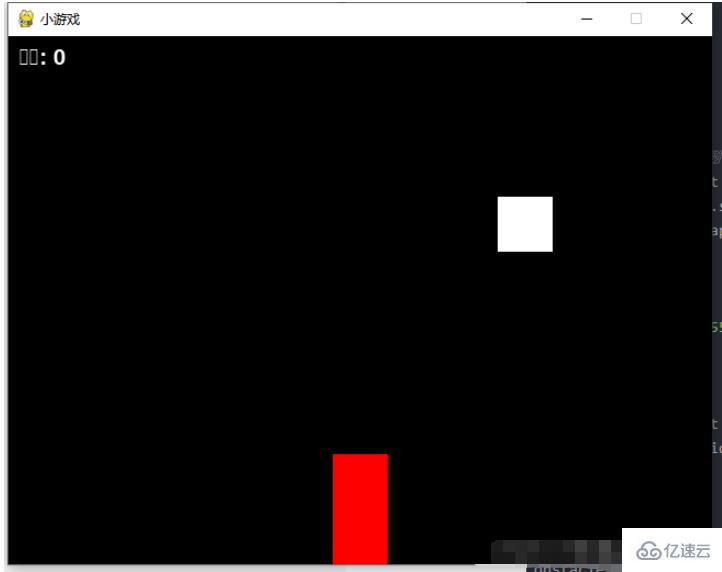
關于“如何用Python實現俄羅斯方塊躲閃小游戲”的內容就介紹到這里了,感謝大家的閱讀。如果想了解更多行業相關的知識,可以關注億速云行業資訊頻道,小編每天都會為大家更新不同的知識點。
免責聲明:本站發布的內容(圖片、視頻和文字)以原創、轉載和分享為主,文章觀點不代表本網站立場,如果涉及侵權請聯系站長郵箱:is@yisu.com進行舉報,并提供相關證據,一經查實,將立刻刪除涉嫌侵權內容。