溫馨提示×
您好,登錄后才能下訂單哦!
點擊 登錄注冊 即表示同意《億速云用戶服務條款》
您好,登錄后才能下訂單哦!
本文小編為大家詳細介紹“mybatisplus與JPA混合使用的方法是什么”,內容詳細,步驟清晰,細節處理妥當,希望這篇“mybatisplus與JPA混合使用的方法是什么”文章能幫助大家解決疑惑,下面跟著小編的思路慢慢深入,一起來學習新知識吧。
<dependencies> <dependency> <groupId>com.baomidou</groupId> <artifactId>mybatis-plus-boot-starter</artifactId> <version>3.1.2</version> </dependency> <dependency> <groupId>org.springframework.boot</groupId> <artifactId>spring-boot-starter-web</artifactId> </dependency> <dependency> <groupId>mysql</groupId> <artifactId>mysql-connector-java</artifactId> <scope>runtime</scope> </dependency> <dependency> <groupId>org.springframework.boot</groupId> <artifactId>spring-boot-starter-data-jpa</artifactId> </dependency> </dependencies>
package com.naruto.configuration;
import org.mybatis.spring.annotation.MapperScan;
import org.springframework.context.annotation.Bean;
import org.springframework.context.annotation.Configuration;
import com.baomidou.mybatisplus.extension.plugins.PaginationInterceptor;
@Configuration
@MapperScan({"com.naruto.**.mapper*"})
public class MybatiesPlusConfig {
/**
* 開啟mybatis-plus分頁功能
* @return
*/
@Bean
public PaginationInterceptor paginationInterceptor() {
return new PaginationInterceptor();
}
}application.yml配置
spring: jpa: database-platform: org.hibernate.dialect.MySQL5Dialect show-sql: true properties: hibernate: hbm2ddl: auto: update datasource: driver-class-name: com.mysql.cj.jdbc.Driver url: jdbc:mysql://localhost:3306/springcloud?serverTimezone=UTC&useUnicode=true&characterEncoding=utf8&useSSL=false&nullCatalogMeansCurrent=true username: root password: 123456 mybatis-plus: mapper-locations: classpath*:com/naruto/**/xml/*Mapper.xml global-config: # 關閉MP3.0自帶的banner banner: false
此處
Table TableName @Id @GeneratedValue(strategy=GenerationType.AUTO) @TableId(type = IdType.ID_WORKER_STR) 不可忽略
@Table(name="platform_table")
@TableName("platform_table")
@Entity
public class PlatformTableModel implements Serializable{
/**
*
*/
private static final long serialVersionUID = 4977394314428963032L;
@Id
@GeneratedValue(strategy=GenerationType.AUTO)
@TableId(type = IdType.ID_WORKER_STR)
private String id;
private String tableName;
private String tableVersion;
private String tableDescrition;
private String createBy;
private String createTime;
private String updateBy;
private String updateTime;
....
}<?xml version="1.0" encoding="UTF-8"?> <!DOCTYPE mapper PUBLIC "-//mybatis.org//DTD Mapper 3.0//EN" "http://mybatis.org/dtd/mybatis-3-mapper.dtd"> <mapper namespace="com.naruto.mapper.PlatformTableMapper"> </mapper>
package com.naruto.mapper;
import com.baomidou.mybatisplus.core.mapper.BaseMapper;
import com.naruto.entity.PlatformTableModel;
public interface PlatformTableMapper extends BaseMapper<PlatformTableModel>{
}package com.naruto.service;
import com.baomidou.mybatisplus.extension.service.IService;
import com.naruto.entity.PlatformTableModel;
public interface IPlatformTableService extends IService<PlatformTableModel>{
}package com.naruto.service.impl;
import org.springframework.stereotype.Service;
import com.baomidou.mybatisplus.extension.service.impl.ServiceImpl;
import com.naruto.entity.PlatformTableModel;
import com.naruto.mapper.PlatformTableMapper;
import com.naruto.service.IPlatformTableService;
@Service
public class PlatformTableServiceImpl extends ServiceImpl<PlatformTableMapper, PlatformTableModel> implements IPlatformTableService{
}1、啟動
發現表已經自動建立好。
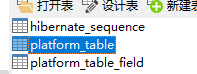
2、 測試插入 與 查詢, 沒有問題。
@RestController
@RequestMapping("table")
public class PlatformTableAction {
@Autowired
private IPlatformTableService platformTableService;
@GetMapping("get")
public List<PlatformTableModel> get() {
LambdaQueryWrapper<PlatformTableModel> lambdaQueryWrapper = new LambdaQueryWrapper<>();
lambdaQueryWrapper.eq(PlatformTableModel::getId, "1461159441186361345");
List<PlatformTableModel> platformTableModels = platformTableService.list(lambdaQueryWrapper);
return platformTableModels;
}
@PostMapping("save")
public Result save(@RequestBody PlatformTableModel platformTableModel) {
platformTableService.save(platformTableModel);
return new Result(platformTableModel);
}
}
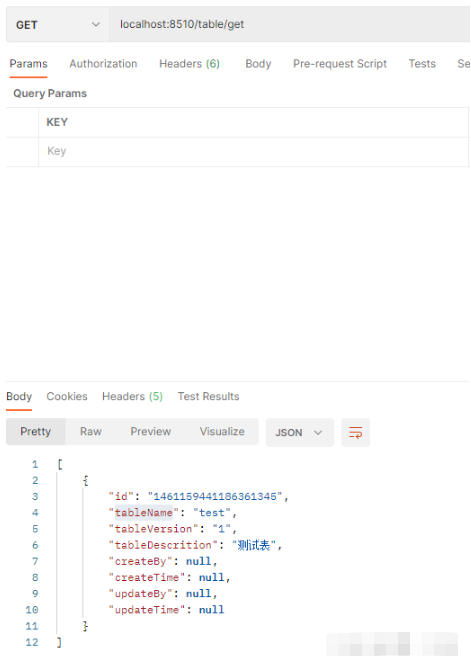
讀到這里,這篇“mybatisplus與JPA混合使用的方法是什么”文章已經介紹完畢,想要掌握這篇文章的知識點還需要大家自己動手實踐使用過才能領會,如果想了解更多相關內容的文章,歡迎關注億速云行業資訊頻道。
免責聲明:本站發布的內容(圖片、視頻和文字)以原創、轉載和分享為主,文章觀點不代表本網站立場,如果涉及侵權請聯系站長郵箱:is@yisu.com進行舉報,并提供相關證據,一經查實,將立刻刪除涉嫌侵權內容。