您好,登錄后才能下訂單哦!
您好,登錄后才能下訂單哦!
本篇內容主要講解“怎么使用python+pygame實現簡易五子棋小游戲”,感興趣的朋友不妨來看看。本文介紹的方法操作簡單快捷,實用性強。下面就讓小編來帶大家學習“怎么使用python+pygame實現簡易五子棋小游戲”吧!
tkinter庫:Python的標準Tk GUI工具包的接口
示例:
from tkinter import * root = Tk() #你的ui代碼 Label(root,text = 'hello world!').pack() root.mainloop()
from tkinter import *
import tkinter.messagebox # 彈窗庫
import numpy as np
root = Tk() #創建窗口
root.title("五子棋游戲") #窗口名字
w1 = Canvas(root, width=600,height=600,background='chocolate')
w1.pack()
for i in range(0, 15):
w1.create_line(i * 40 + 20, 20, i * 40 + 20, 580)
w1.create_line(20, i * 40 + 20, 580, i * 40 + 20)
w1.create_oval(135, 135, 145, 145,fill='black')
w1.create_oval(135, 455, 145, 465,fill='black')
w1.create_oval(465, 135, 455, 145,fill='black')
w1.create_oval(455, 455, 465, 465,fill='black')
w1.create_oval(295, 295, 305, 305,fill='black')
num=0
A=np.full((15,15),0)
B=np.full((15,15),'')
def callback(event):
global num ,A
for j in range (0,15):
for i in range (0,15):
if (event.x - 20 - 40 * i) ** 2 + (event.y - 20 - 40 * j) ** 2 <= 2 * 20 ** 2:
break
if (event.x - 20 - 40 * i) ** 2 + (event.y - 20 - 40 * j) ** 2 <= 2*20 ** 2:
break
if num % 2 == 0 and A[i][j] != 1:
w1.create_oval(40*i+5, 40*j+5, 40*i+35, 40*j+35,fill='black')
A[i][j] = 1
B[i][j] = 'b'
num += 1
if num % 2 != 0 and A[i][j] != 1 :
w1.create_oval(40*i+5, 40*j+5, 40*i+35, 40*j+35,fill='white')
A[i][j] = 1.
B[i][j] = 'w'
num += 1
f = [[-1, 0], [-1, 1], [0, 1], [1, 1]]
for z in range(0, 4):
a, b = f[z][0], f[z][1]
count1, count2 = 0, 0
x, y = i, j
while B[x][y] == B[i][j]:
count1 += 1
if x + a >= 0 and y + b >= 0 and x + a < 15 and y + b < 15 and B[x + a][y + b] == B[i][j]:
[x, y] = np.array([x, y]) + np.array([a, b])
else:
x, y = i, j
break
while B[x][y] == B[i][j]:
count2 += 1
if x - a < 15 and y - b < 15 and x - a >= 0 and y - b >= 0 and B[x - a][y - b] == B[i][j]:
[x, y] = np.array([x, y]) - np.array([a, b])
else:
break
if count1 + count2 == 6:
if B[i][j] == 'b':
tkinter.messagebox.showinfo('提示', '黑棋獲勝')
else:
tkinter.messagebox.showinfo('提示', '白棋獲勝')
w1.bind("<Button -1>",callback)
w1.pack()
def quit():
root.quit()
u=Button(root,text="退出",width=10,height=1,command=quit,font=('楷體',15))
u.pack()
mainloop()運行結果:
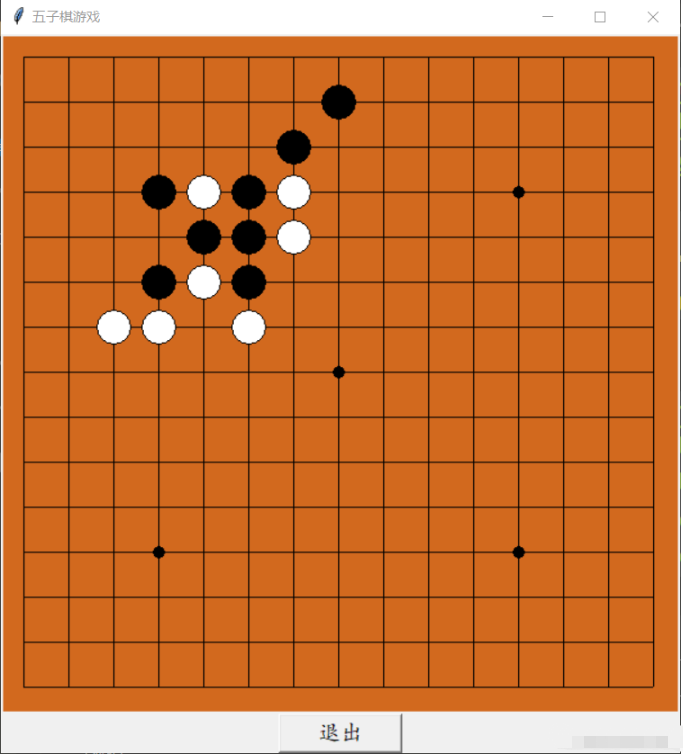
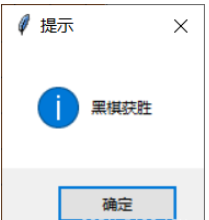
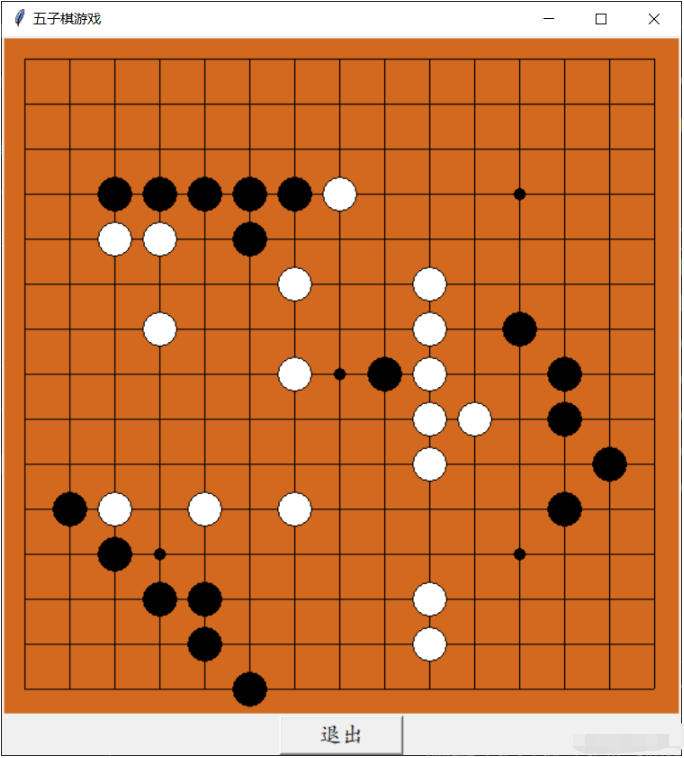
此程序確定勝利后會繼續在同一棋盤上繼續下棋,沒有刷新棋盤
w1 = Canvas(root, width=600,height=600,background='chocolate')可根據參數background改變棋盤顏色
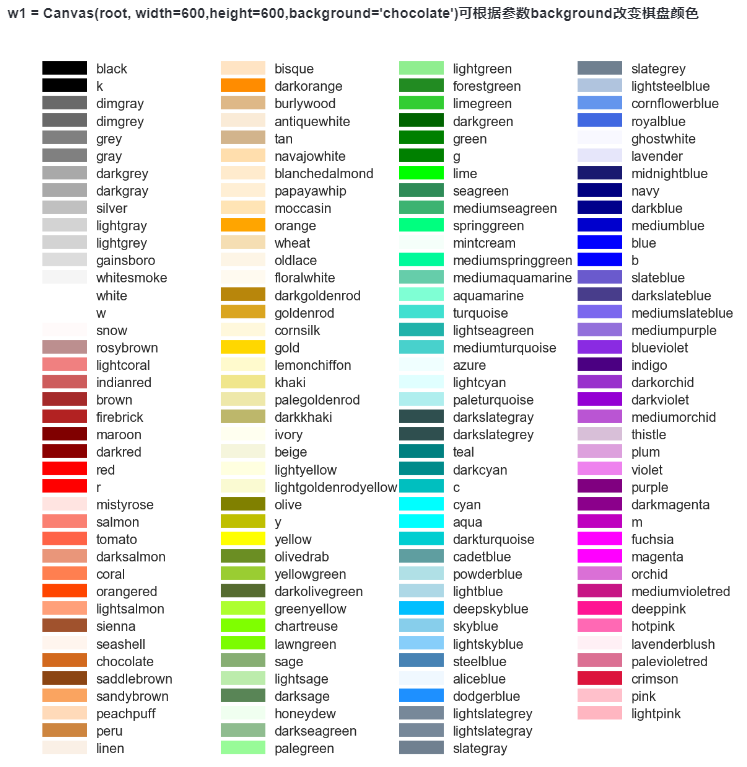
#調用pygame庫 import pygame import sys #調用常用關鍵字常量 from pygame.locals import QUIT,KEYDOWN import numpy as np #初始化pygame pygame.init() #獲取對顯示系統的訪問,并創建一個窗口screen #窗口大小為670x670 screen = pygame.display.set_mode((670,670)) screen_color=[238,154,73]#設置畫布顏色,[238,154,73]對應為棕黃色 line_color = [0,0,0]#設置線條顏色,[0,0,0]對應黑色 def check_win(over_pos):#判斷五子連心 mp=np.zeros([15,15],dtype=int) for val in over_pos: x=int((val[0][0]-27)/44) y=int((val[0][1]-27)/44) if val[1]==white_color: mp[x][y]=2#表示白子 else: mp[x][y]=1#表示黑子 for i in range(15): pos1=[] pos2=[] for j in range(15): if mp[i][j]==1: pos1.append([i,j]) else: pos1=[] if mp[i][j]==2: pos2.append([i,j]) else: pos2=[] if len(pos1)>=5:#五子連心 return [1,pos1] if len(pos2)>=5: return [2,pos2] for j in range(15): pos1=[] pos2=[] for i in range(15): if mp[i][j]==1: pos1.append([i,j]) else: pos1=[] if mp[i][j]==2: pos2.append([i,j]) else: pos2=[] if len(pos1)>=5: return [1,pos1] if len(pos2)>=5: return [2,pos2] for i in range(15): for j in range(15): pos1=[] pos2=[] for k in range(15): if i+k>=15 or j+k>=15: break if mp[i+k][j+k]==1: pos1.append([i+k,j+k]) else: pos1=[] if mp[i+k][j+k]==2: pos2.append([i+k,j+k]) else: pos2=[] if len(pos1)>=5: return [1,pos1] if len(pos2)>=5: return [2,pos2] for i in range(15): for j in range(15): pos1=[] pos2=[] for k in range(15): if i+k>=15 or j-k<0: break if mp[i+k][j-k]==1: pos1.append([i+k,j-k]) else: pos1=[] if mp[i+k][j-k]==2: pos2.append([i+k,j-k]) else: pos2=[] if len(pos1)>=5: return [1,pos1] if len(pos2)>=5: return [2,pos2] return [0,[]] def find_pos(x,y):#找到顯示的可以落子的位置 for i in range(27,670,44): for j in range(27,670,44): L1=i-22 L2=i+22 R1=j-22 R2=j+22 if x>=L1 and x<=L2 and y>=R1 and y<=R2: return i,j return x,y def check_over_pos(x,y,over_pos):#檢查當前的位置是否已經落子 for val in over_pos: if val[0][0]==x and val[0][1]==y: return False return True#表示沒有落子 flag=False tim=0 over_pos=[]#表示已經落子的位置 white_color=[255,255,255]#白棋顏色 black_color=[0,0,0]#黑棋顏色 while True:#不斷訓練刷新畫布 for event in pygame.event.get():#獲取事件,如果鼠標點擊右上角關閉按鈕,關閉 if event.type in (QUIT,KEYDOWN): sys.exit() screen.fill(screen_color)#清屏 for i in range(27,670,44): #先畫豎線 if i==27 or i==670-27:#邊緣線稍微粗一些 pygame.draw.line(screen,line_color,[i,27],[i,670-27],4) else: pygame.draw.line(screen,line_color,[i,27],[i,670-27],2) #再畫橫線 if i==27 or i==670-27:#邊緣線稍微粗一些 pygame.draw.line(screen,line_color,[27,i],[670-27,i],4) else: pygame.draw.line(screen,line_color,[27,i],[670-27,i],2) #在棋盤中心畫個小圓表示正中心位置 pygame.draw.circle(screen, line_color,[27+44*7,27+44*7], 8,0) for val in over_pos:#顯示所有落下的棋子 pygame.draw.circle(screen, val[1],val[0], 20,0) #判斷是否存在五子連心 res=check_win(over_pos) if res[0]!=0: for pos in res[1]: pygame.draw.rect(screen,[238,48,167],[pos[0]*44+27-22,pos[1]*44+27-22,44,44],2,1) pygame.display.update()#刷新顯示 continue#游戲結束,停止下面的操作 #獲取鼠標坐標信息 x,y = pygame.mouse.get_pos() x,y=find_pos(x,y) if check_over_pos(x,y,over_pos):#判斷是否可以落子,再顯示 pygame.draw.rect(screen,[0 ,229 ,238 ],[x-22,y-22,44,44],2,1) keys_pressed = pygame.mouse.get_pressed()#獲取鼠標按鍵信息 #鼠標左鍵表示落子,tim用來延時的,因為每次循環時間間隔很斷,容易導致明明只按了一次左鍵,卻被多次獲取,認為我按了多次 if keys_pressed[0] and tim==0: flag=True if check_over_pos(x,y,over_pos):#判斷是否可以落子,再落子 if len(over_pos)%2==0:#黑子 over_pos.append([[x,y],black_color]) else: over_pos.append([[x,y],white_color]) #鼠標左鍵延時作用 if flag: tim+=1 if tim%50==0:#延時200ms flag=False tim=0 pygame.display.update()#刷新顯示
Pygame是一個跨平臺Python庫,包含圖像、聲音。建立在SDL基礎上,允許實時電子游戲研發而無需被低級語言(如機器語言和匯編語言)束縛。基于這樣一個設想,所有需要的游戲功能和理念都(主要是圖像方面)都完全簡化為游戲邏輯本身,所有的資源結構都可以由高級語言提供,如Python。
運行結果:
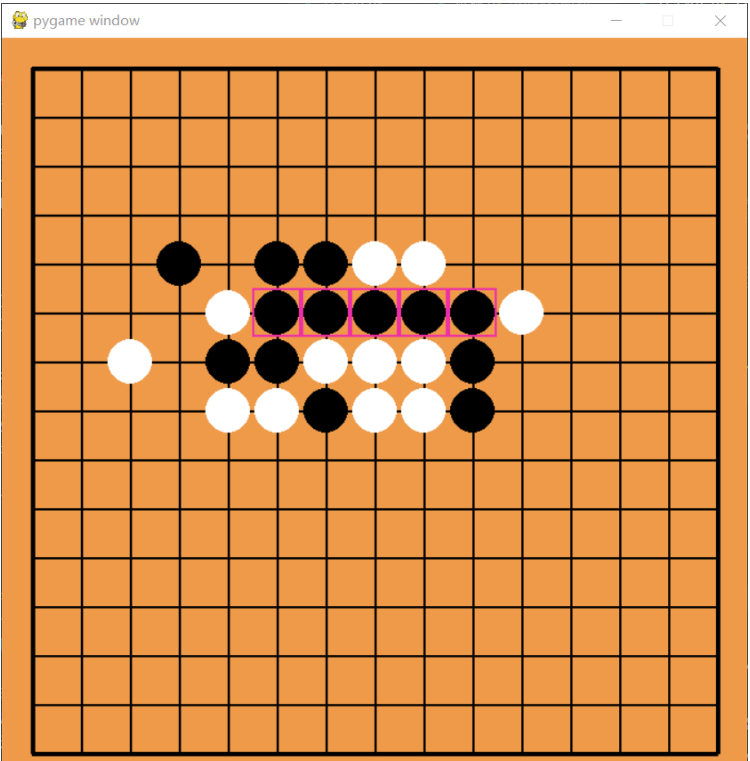
此程序會以紅框方式顯示勝利,但無法刷新棋盤,游戲過程中任何鍵盤按鍵觸碰都會導致游戲退出
同樣依賴于Pygame庫
#coding:utf-8
import sys
import pygame
import random
def do():
def black(x, y):
a = 20
b = 20
c = 20
d = 0
for i in range(50):
pygame.draw.circle(screen, (a, b, c), [19.5 + 32 * x, 19.5 + 32 * y], (10/(d-5)+10)*1.6)
a += 1
b += 1
c += 1
d += 0.08
pygame.display.update()
def white(x, y):
a = 170
b = 170
c = 170
d = 0
for i in range(50):
pygame.draw.circle(screen, (a, b, c), [19.5 + 32 * x, 19.5 + 32 * y], (10/(d-5)+10)*1.6)
a += 1
b += 1
c += 1
d += 0.08
pygame.display.update()
pygame.init()
screen = pygame.display.set_mode((615, 615))
pygame.display.set_caption('五子棋')
screen.fill("#DD954F")
a = pygame.Surface((603, 603), flags=pygame.HWSURFACE)
a.fill(color='#121010')
b = pygame.Surface((585, 585), flags=pygame.HWSURFACE)
b.fill(color="#DD954F")
c = pygame.Surface((579, 579), flags=pygame.HWSURFACE)
c.fill(color='#121010')
d = pygame.Surface((576, 576), flags=pygame.HWSURFACE)
d.fill(color="#DD954F")
e = pygame.Surface((31, 31), flags=pygame.HWSURFACE)
e.fill(color="#DD954F")
screen.blit(a, (6.5, 6.5))
screen.blit(b, (15, 15))
screen.blit(c, (18, 18))
for j in range(18):
for i in range(18):
screen.blit(e, (20 + 32 * i, 20 + 32 * j))
alist = []
for j in range(19):
alistone = []
for i in range(19):
alistone.append(0)
alist.append(alistone)
pygame.draw.circle(screen, '#121010', [307.5, 307.5], 5)
pygame.draw.circle(screen, '#121010', [115.5, 307.5], 5)
pygame.draw.circle(screen, '#121010', [499.5, 307.5], 5)
pygame.draw.circle(screen, '#121010', [115.5, 499.5], 5)
pygame.draw.circle(screen, '#121010', [499.5, 499.5], 5)
pygame.draw.circle(screen, '#121010', [115.5, 115.5], 5)
pygame.draw.circle(screen, '#121010', [499.5, 115.5], 5)
pygame.draw.circle(screen, '#121010', [307.5, 499.5], 5)
pygame.draw.circle(screen, '#121010', [307.5, 115.5], 5)
pygame.display.flip()
wb = "black"
font1 = pygame.font.SysFont('stxingkai', 70)
while True:
for event in pygame.event.get():
if event.type == pygame.QUIT:
pygame.quit()
sys.exit()
if event.type == pygame.MOUSEBUTTONDOWN:
x, y = pygame.mouse.get_pos()
x = round((x - 19.5) / 32)
y = round((y - 19.5) / 32)
if x < 0:
x = 0
if x > 18:
x = 18
if y < 0:
y = 0
if y > 18:
y = 18
z = False
if alist[x][y] == 0:
eval(wb + "({},{})".format(x, y))
if wb == "black":
alist[x][y] = 1
wb1 = "黑棋"
wb = "white"
elif wb == "white":
alist[x][y] = 2
wb1 = "白棋"
wb = "black"
xx = x
yy = y
while True:
if xx == 0:
break
elif alist[xx][yy] != alist[x][y]:
xx += 1
break
else:
xx -= 1
num = 0
while True:
if xx == 18:
break
elif alist[xx][yy] != alist[x][y]:
break
else:
xx += 1
num += 1
if num >= 5:
pygame.font.init()
text = font1.render("{}贏了".format(wb1), True, (0, 0, 0))
textRect = text.get_rect()
textRect.center = (307.5, 307.5)
screen.blit(text, textRect)
pygame.display.flip()
while True:
for event in pygame.event.get():
if event.type == pygame.QUIT:
pygame.quit()
sys.exit()
if event.type == pygame.MOUSEBUTTONDOWN:
do()
xx = x
yy = y
while True:
if yy == 0:
break
elif alist[xx][yy] != alist[x][y]:
yy += 1
break
else:
yy -= 1
num = 0
while True:
if yy == 18:
break
elif alist[xx][yy] != alist[x][y]:
break
else:
yy += 1
num += 1
if num >= 5:
pygame.font.init()
text = font1.render("{}贏了".format(wb1), True, (0, 0, 0))
textRect = text.get_rect()
textRect.center = (307.5, 307.5)
screen.blit(text, textRect)
pygame.display.flip()
while True:
for event in pygame.event.get():
if event.type == pygame.QUIT:
pygame.quit()
sys.exit()
if event.type == pygame.MOUSEBUTTONDOWN:
do()
xx = x
yy = y
while True:
if xx == 0:
break
elif yy == 0:
break
elif alist[xx][yy] != alist[x][y]:
xx += 1
yy += 1
break
else:
xx -= 1
yy -= 1
num = 0
while True:
if xx == 18:
break
elif yy == 18:
break
elif alist[xx][yy] != alist[x][y]:
break
else:
xx += 1
yy += 1
num += 1
if num >= 5:
pygame.font.init()
text = font1.render("{}贏了".format(wb1), True, (0, 0, 0))
textRect = text.get_rect()
textRect.center = (307.5, 307.5)
screen.blit(text, textRect)
pygame.display.flip()
while True:
for event in pygame.event.get():
if event.type == pygame.QUIT:
pygame.quit()
sys.exit()
if event.type == pygame.MOUSEBUTTONDOWN:
do()
xx = x
yy = y
while True:
if xx == 0:
break
elif yy == 18:
break
elif alist[xx][yy] != alist[x][y]:
xx += 1
yy -= 1
break
else:
xx -= 1
yy += 1
num = 0
while True:
if xx == 18:
break
elif yy == 0:
break
elif alist[xx][yy] != alist[x][y]:
break
else:
xx += 1
yy -= 1
num += 1
if num >= 5:
pygame.font.init()
text = font1.render("{}贏了".format(wb1), True, (0, 0, 0))
textRect = text.get_rect()
textRect.center = (307.5, 307.5)
screen.blit(text, textRect)
pygame.display.flip()
while True:
for event in pygame.event.get():
if event.type == pygame.QUIT:
pygame.quit()
sys.exit()
if event.type == pygame.MOUSEBUTTONDOWN:
do()
do()運行結果:
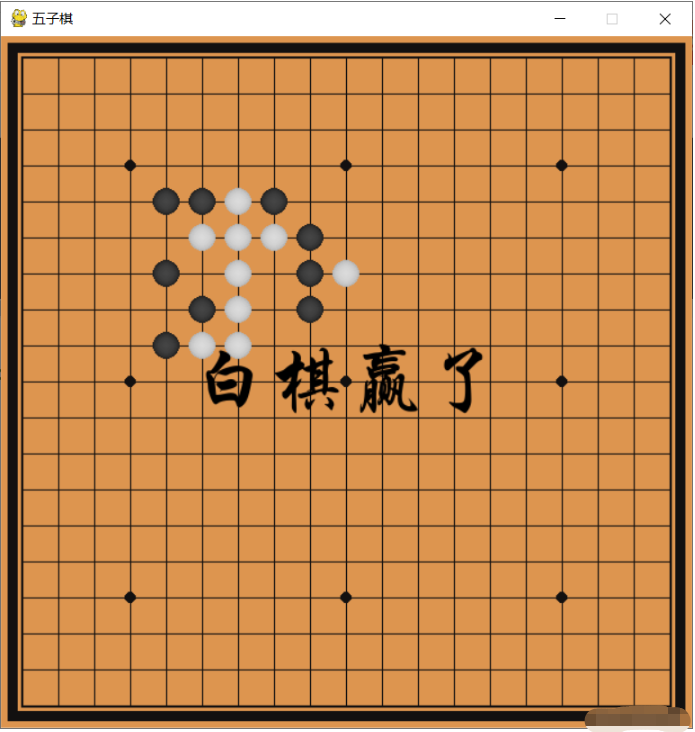
顯示某方棋子勝利之后,鼠標點擊即可刷新棋盤重新開始
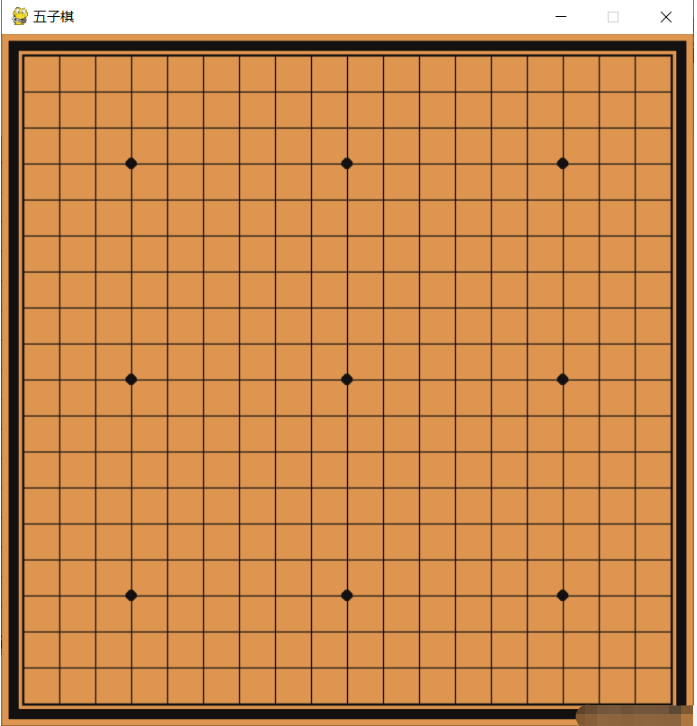
到此,相信大家對“怎么使用python+pygame實現簡易五子棋小游戲”有了更深的了解,不妨來實際操作一番吧!這里是億速云網站,更多相關內容可以進入相關頻道進行查詢,關注我們,繼續學習!
免責聲明:本站發布的內容(圖片、視頻和文字)以原創、轉載和分享為主,文章觀點不代表本網站立場,如果涉及侵權請聯系站長郵箱:is@yisu.com進行舉報,并提供相關證據,一經查實,將立刻刪除涉嫌侵權內容。