溫馨提示×
您好,登錄后才能下訂單哦!
點擊 登錄注冊 即表示同意《億速云用戶服務條款》
您好,登錄后才能下訂單哦!
這篇文章主要介紹了Python如何獲取彈幕的相關知識,內容詳細易懂,操作簡單快捷,具有一定借鑒價值,相信大家閱讀完這篇Python如何獲取彈幕文章都會有所收獲,下面我們一起來看看吧。
python 3.8
pycharm
requests
re
先打開網站,找到你想要的視頻,然后在網址bili前加個i,這樣你就可以直接的找到彈幕的地址
復制地址打開,你就可以看到你想要的彈幕數據,寫代碼時直接請求這個地址就可以了
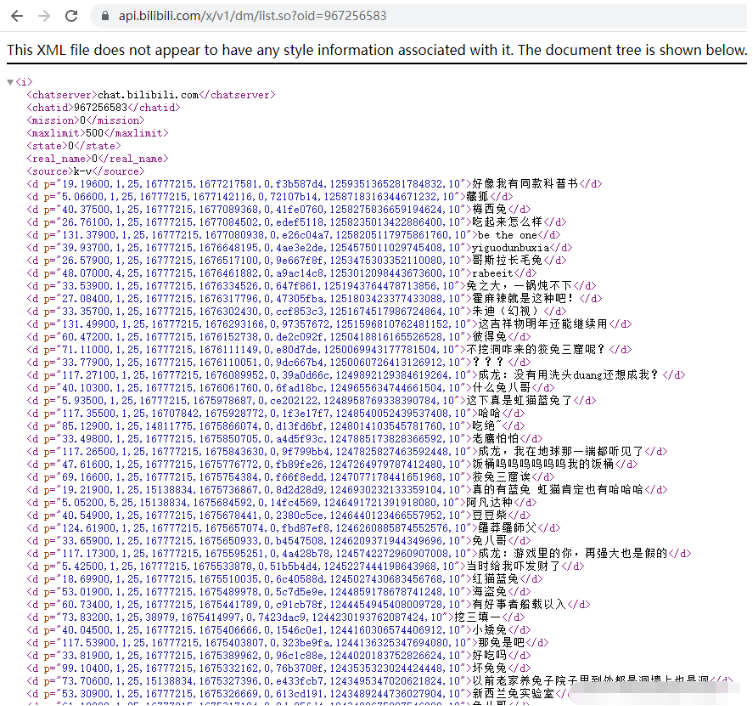
url = 'https://api.bilibili.com/x/v1/dm/list.so?oid=967256583'
headers = {
'user-agent': 'Mozilla/5.0 (Windows NT 10.0; WOW64) AppleWebKit/537.36 (KHTML, like Gecko) Chrome/101.0.0.0 Safari/537.36'
}
response = requests.get(url=url, headers=headers)
print(response)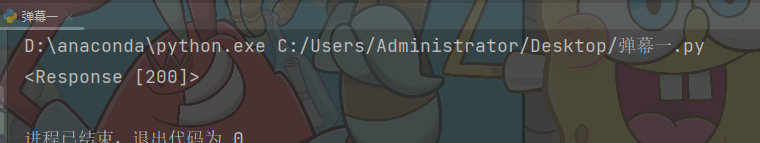
response.encoding = 'utf-8' print(response.text)
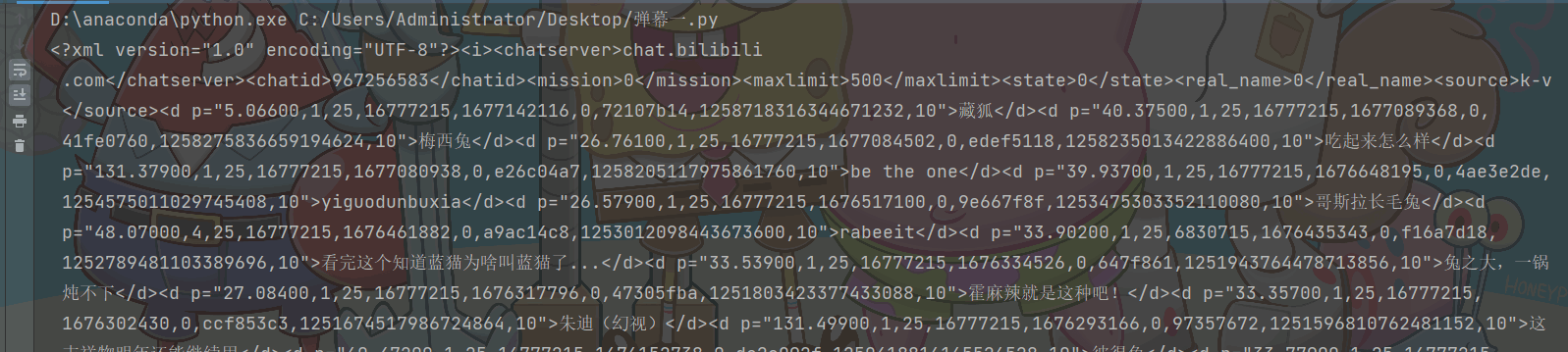
content_list = re.findall('<d p=".*?">(.*?)</d>', response.text)
content = '\n'.join(content_list)
print(content_list)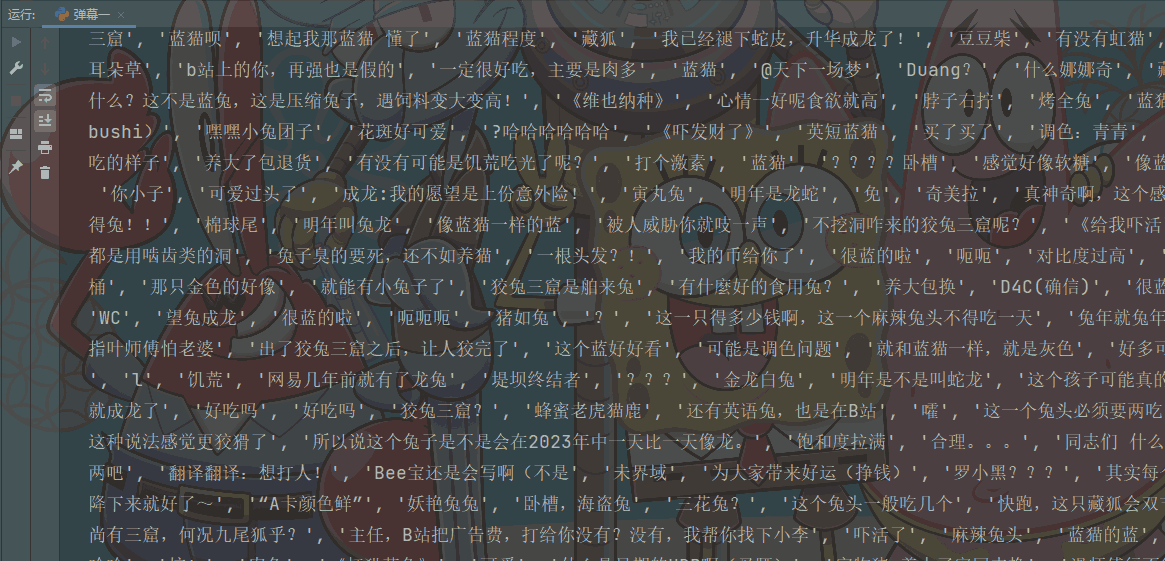
with open('方式一.txt', mode='a', encoding='utf-8') as f:
f.write(content)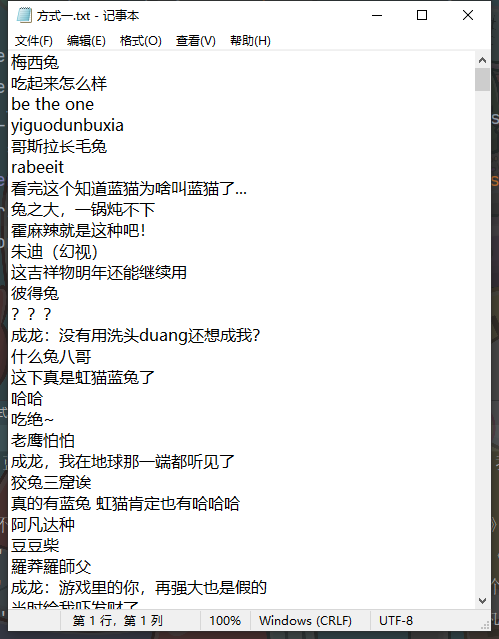
先回到視頻播放地址,打開開發者工具,選擇其他日期天數,然后會出現帶有當天日期的數據包,右邊就是我們要找的url地址
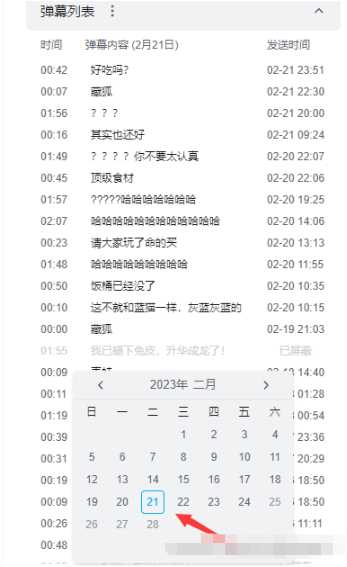
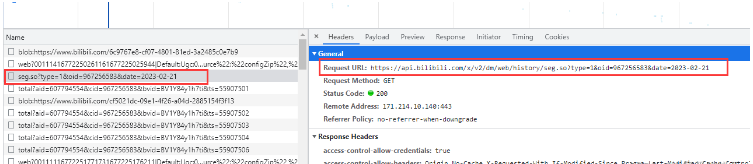
也出現了亂碼的彈幕數據
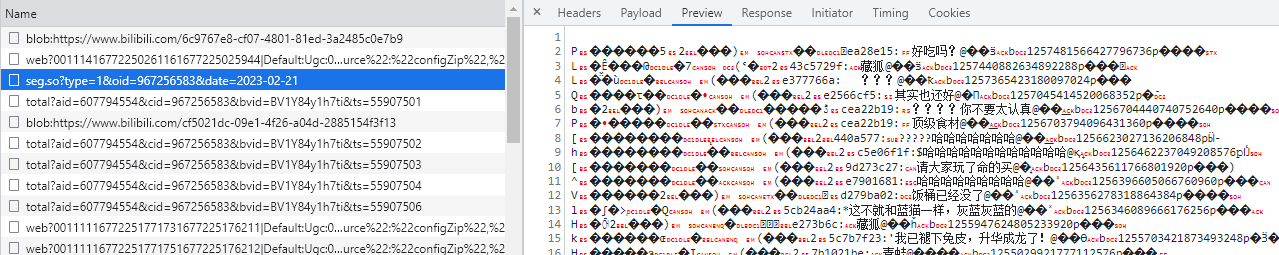
url = f'https://api.bilibili.com/x/v2/dm/web/history/seg.so?type=1&oid=967256583&date=2023-02-23'
headers = {
'user-agent': 'Mozilla/5.0 (Windows NT 10.0; WOW64) AppleWebKit/537.36 (KHTML, like Gecko) Chrome/101.0.0.0 Safari/537.36',
'cookie': '加自己的'
}
response = requests.get(url=url, headers=headers)content_list = re.findall('[\u4e00-\u9fa5]+', response.text)
content = '\n'.join(content_list)for page in range(1, 24):
url = f'https://api.bilibili.com/x/v2/dm/web/history/seg.so?type=1&oid=967256583&date=2023-02-{page}'with open('方式二.txt', mode='a', encoding='utf-8') as f:
f.write(content)
print(content_list)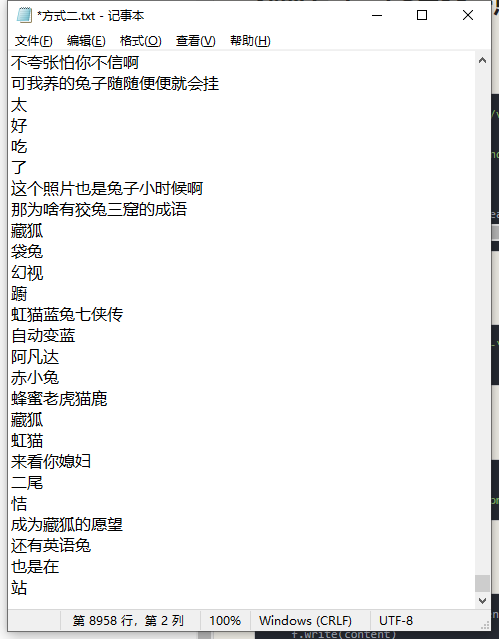
關于“Python如何獲取彈幕”這篇文章的內容就介紹到這里,感謝各位的閱讀!相信大家對“Python如何獲取彈幕”知識都有一定的了解,大家如果還想學習更多知識,歡迎關注億速云行業資訊頻道。
免責聲明:本站發布的內容(圖片、視頻和文字)以原創、轉載和分享為主,文章觀點不代表本網站立場,如果涉及侵權請聯系站長郵箱:is@yisu.com進行舉報,并提供相關證據,一經查實,將立刻刪除涉嫌侵權內容。