溫馨提示×
您好,登錄后才能下訂單哦!
點擊 登錄注冊 即表示同意《億速云用戶服務條款》
您好,登錄后才能下訂單哦!
這篇“C#怎么實現窗體換膚”文章的知識點大部分人都不太理解,所以小編給大家總結了以下內容,內容詳細,步驟清晰,具有一定的借鑒價值,希望大家閱讀完這篇文章能有所收獲,下面我們一起來看看這篇“C#怎么實現窗體換膚”文章吧。
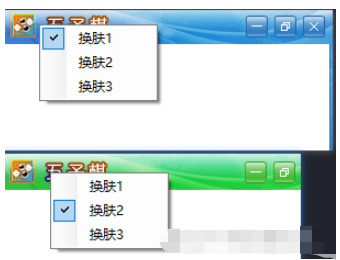
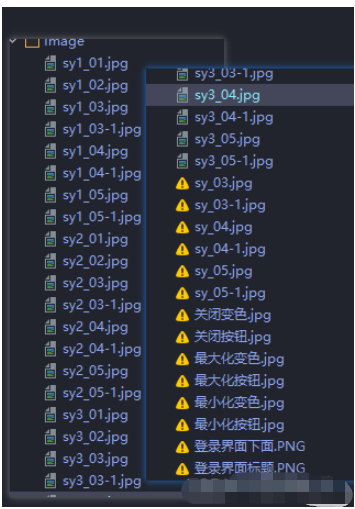
public partial class Form1 : Form
{
public Form1()
{
InitializeComponent();
}
public static int var_bar = 1;
private void barter(int n)
{
switch (n)
{
case 1:
{
this.Width = Properties.Resources.sy1_01.Width;
this.Height = Properties.Resources.sy1_01.Height + Properties.Resources.sy1_02.Height - 5;
panel_Title.BackgroundImage = Properties.Resources.sy1_01;
panel_ALL.BackgroundImage = Properties.Resources.sy1_02;
pictureBox_Min.Image = null;
pictureBox_Min.Image = Properties.Resources.sy1_04;
pictureBox_Max.Image = null;
pictureBox_Max.Image = Properties.Resources.sy1_05;
pictureBox_Close.Image = null;
pictureBox_Close.Image = Properties.Resources.sy1_03;
var_bar = 1;
break;
}
case 2:
{
this.Width = Properties.Resources.sy2_01.Width;
this.Height = Properties.Resources.sy2_01.Height + Properties.Resources.sy2_02.Height - 5;
panel_Title.BackgroundImage = Properties.Resources.sy2_01;
panel_ALL.BackgroundImage = Properties.Resources.sy2_02;
pictureBox_Min.Image = null;
pictureBox_Min.Image = Properties.Resources.sy2_04;
pictureBox_Max.Image = null;
pictureBox_Max.Image = Properties.Resources.sy2_05;
pictureBox_Close.Image = null;
pictureBox_Close.Image = Properties.Resources.sy2_03;
var_bar = 2;
break;
}
case 3:
{
this.Width = Properties.Resources.sy3_01.Width;
this.Height = Properties.Resources.sy3_01.Height + Properties.Resources.sy3_02.Height - 5;
panel_Title.BackgroundImage = Properties.Resources.sy3_01;
panel_ALL.BackgroundImage = Properties.Resources.sy3_02;
pictureBox_Min.Image = null;
pictureBox_Min.Image = Properties.Resources.sy3_04;
pictureBox_Max.Image = null;
pictureBox_Max.Image = Properties.Resources.sy3_05;
pictureBox_Close.Image = null;
pictureBox_Close.Image = Properties.Resources.sy3_03;
var_bar = 3;
break;
}
}
barterShow(n);
}
private void barterShow(int n)
{
ToolS_1.Checked = false;
ToolS_2.Checked = false;
ToolS_3.Checked = false;
switch (n)
{
case 1:
ToolS_1.Checked = true;
break;
case 2:
ToolS_2.Checked = true;
break;
case 3:
ToolS_3.Checked = true;
break;
}
}
private void Form1_Load(object sender, EventArgs e)
{
barter(1);
}
#region 設置窗體的最大化、最小化和關閉按鈕的單擊事件
/// <summary>
/// 設置窗體的最大化、最小化和關閉按鈕的單擊事件
/// </summary>
/// <param Frm_Tem="Form">窗體</param>
/// <param n="int">標識</param>
public void FrmClickMeans(Form Frm_Tem, int n)
{
switch (n)
{
case 0:
Frm_Tem.WindowState = FormWindowState.Minimized;
break;
case 1:
{
if (Frm_Tem.WindowState == FormWindowState.Maximized)
Frm_Tem.WindowState = FormWindowState.Normal;
else
Frm_Tem.WindowState = FormWindowState.Maximized;
break;
}
case 2:
Frm_Tem.Close();
break;
}
}
#endregion
#region 控制圖片的切換狀態
/// <summary>
/// 控制圖片的切換狀態
/// </summary>
/// <param Frm_Tem="Form">要改變圖片的對象</param>
/// <param n="int">標識</param>
/// <param ns="int">移出移入標識</param>
public static PictureBox Tem_PictB = new PictureBox();
public void ImageSwitch(object sender, int n, int ns)
{
Tem_PictB = (PictureBox) sender;
switch (n)
{
case 0:
{
Tem_PictB.Image = null;
if (ns == 0)
{
switch (var_bar)
{
case 1:
Tem_PictB.Image = Properties.Resources.sy1_04_1;
break;
case 2:
Tem_PictB.Image = Properties.Resources.sy2_04_1;
break;
case 3:
Tem_PictB.Image = Properties.Resources.sy3_04_1;
break;
}
}
if (ns == 1)
{
switch (var_bar)
{
case 1:
Tem_PictB.Image = Properties.Resources.sy1_04;
break;
case 2:
Tem_PictB.Image = Properties.Resources.sy2_04;
break;
case 3:
Tem_PictB.Image = Properties.Resources.sy3_04;
break;
}
}
break;
}
case 1:
{
Tem_PictB.Image = null;
if (ns == 0)
{
switch (var_bar)
{
case 1:
Tem_PictB.Image = Properties.Resources.sy1_05_1;
break;
case 2:
Tem_PictB.Image = Properties.Resources.sy2_05_1;
break;
case 3:
Tem_PictB.Image = Properties.Resources.sy3_05_1;
break;
}
}
if (ns == 1)
{
switch (var_bar)
{
case 1:
Tem_PictB.Image = Properties.Resources.sy1_05;
break;
case 2:
Tem_PictB.Image = Properties.Resources.sy2_05;
break;
case 3:
Tem_PictB.Image = Properties.Resources.sy3_05;
break;
}
}
break;
}
case 2:
{
Tem_PictB.Image = null;
if (ns == 0)
{
switch (var_bar)
{
case 1:
Tem_PictB.Image = Properties.Resources.sy1_03_1;
break;
case 2:
Tem_PictB.Image = Properties.Resources.sy2_03_1;
break;
case 3:
Tem_PictB.Image = Properties.Resources.sy3_03_1;
break;
}
}
if (ns == 1)
{
switch (var_bar)
{
case 1:
Tem_PictB.Image = Properties.Resources.sy1_03;
break;
case 2:
Tem_PictB.Image = Properties.Resources.sy2_03;
break;
case 3:
Tem_PictB.Image = Properties.Resources.sy3_03;
break;
}
}
break;
}
}
}
#endregion
private void pictureBox_Close_Click(object sender, EventArgs e)
{
FrmClickMeans(this, Convert.ToInt16(((PictureBox) sender).Tag.ToString()));
}
private void pictureBox_Close_MouseEnter(object sender, EventArgs e)
{
ImageSwitch(sender, Convert.ToInt16(((PictureBox) sender).Tag.ToString()), 0);
}
private void pictureBox_Close_MouseLeave(object sender, EventArgs e)
{
ImageSwitch(sender, Convert.ToInt16(((PictureBox) sender).Tag.ToString()), 1);
}
private void ToolS_1_Click(object sender, EventArgs e)
{
barter(Convert.ToInt32(((ToolStripMenuItem) sender).Tag));
}
}以上就是關于“C#怎么實現窗體換膚”這篇文章的內容,相信大家都有了一定的了解,希望小編分享的內容對大家有幫助,若想了解更多相關的知識內容,請關注億速云行業資訊頻道。
免責聲明:本站發布的內容(圖片、視頻和文字)以原創、轉載和分享為主,文章觀點不代表本網站立場,如果涉及侵權請聯系站長郵箱:is@yisu.com進行舉報,并提供相關證據,一經查實,將立刻刪除涉嫌侵權內容。