您好,登錄后才能下訂單哦!
您好,登錄后才能下訂單哦!
繼Azure Stack TP1發布后,微軟又在9月下旬發布了TP2,對于Azure Stack安裝條件讓人望而卻步。下面我們就先看看TP2版本的部署條件:
Hardware
Component | Minimum | Recommended |
Disk drives: Operating System | 1 OS disk with minimum of 200 GB available for system partition (SSD or HDD) | 1 OS disk with minimum of 200 GB available for system partition (SSD or HDD) |
Disk drives: General Azure Stack POC Data | 4 disks. Each disk provides a minimum of 140 GB of capacity (SSD or HDD). All available disks will be used. | 4 disks. Each disk provides a minimum of 250 GB of capacity (SSD or HDD). All available disks will be used. |
Compute: CPU | Dual-Socket: 12 Physical Cores (total) | Dual-Socket: 16 Physical Cores (total) |
Compute: Memory | 96 GB RAM | 128 GB RAM |
Compute: BIOS | Hyper-V Enabled (with SLAT support) | Hyper-V Enabled (with SLAT support) |
Network: NIC | Windows Server 2012 R2 Certification required for NIC; no specialized features required | Windows Server 2012 R2 Certification required for NIC; no specialized features required |
HW logo certification | Certified for Windows Server 2012 R2 | Certified for Windows Server 2012 R2 |
這讓那些想體驗Azure Stack又沒有那么多硬件資源的人很是頭疼。其實我們可以修改部署腳本的檢查條件就可以用低的硬件資源來體驗Azure Stack。當然微軟這么做的原因就是讓大家能夠獲得更好的體驗,但也在一定程度上影響了一部分沒有那么好的硬件資源的人。
打開C:\CloudDeployment\Configuration\Roles\Infrastructure\BareMetal\OneNodeRole.xml
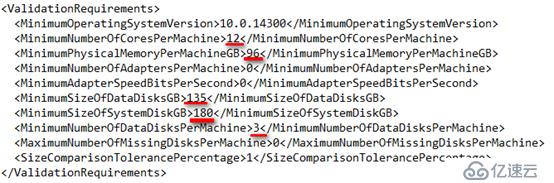
修改以上參數,滿足現有硬件條件。
如果你是使用嵌套虛擬化在虛擬機里面部署Azure Stack,會遇到檢查錯誤。因為這個版本的Azure Stack會檢查服務器的類型,如果為虛擬機則會返回失敗,停止繼續運行腳本。
這個可以通過修改以下參數:
C:\CloudDeployment\Roles\PhysicalMachines\Tests\BareMetal.Tests.ps1
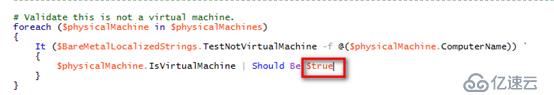
修改false 為true
CPU核數檢查語句如下:
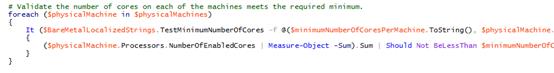
如果想跳過檢查則注銷此段即可。
最后如果條件允許,建議按照微軟建議硬件配置進行部署。
免責聲明:本站發布的內容(圖片、視頻和文字)以原創、轉載和分享為主,文章觀點不代表本網站立場,如果涉及侵權請聯系站長郵箱:is@yisu.com進行舉報,并提供相關證據,一經查實,將立刻刪除涉嫌侵權內容。