您好,登錄后才能下訂單哦!
您好,登錄后才能下訂單哦!
這篇文章主要介紹“OpenCV怎么實現車道線識別”的相關知識,小編通過實際案例向大家展示操作過程,操作方法簡單快捷,實用性強,希望這篇“OpenCV怎么實現車道線識別”文章能幫助大家解決問題。
import cv2
gray_img = cv2.imread('img.jpg',cv2.IMREAD_GRAYSCALE)
canny_img = cv2.Canny(gray_img,50,100)
cv2.imwrite('canny_img.jpg',canny_img)
cv2.imshow('canny',canny_img)
cv2.waitKey(0)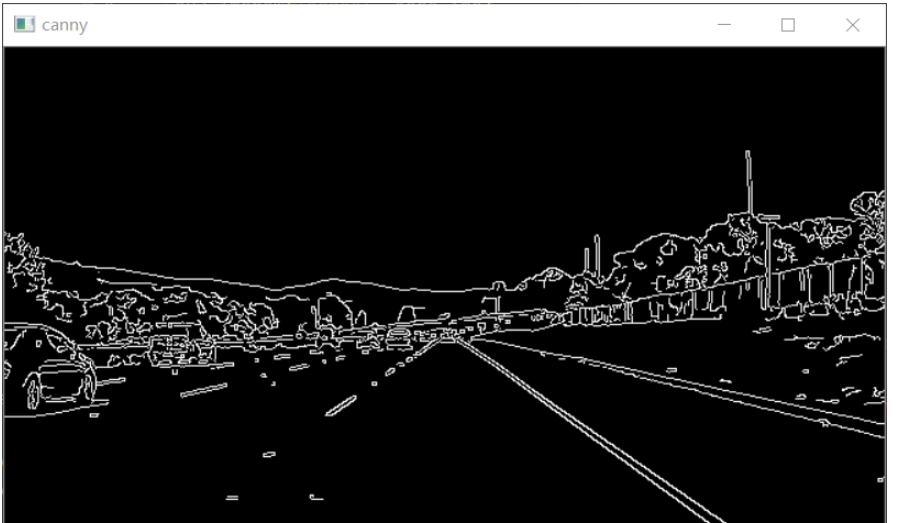
方法:在圖像中,黑色表示0,白色為1,那么要保留矩形內的白色線,就使用邏輯與,當然前提是圖像矩形外也是0,那么就采用創建一個全0圖像,然后在矩形內全1,之后與之前的canny圖像進行與操作,即可得到需要的車道線邊緣。

import cv2
import numpy as np
canny_img = cv2.imread('canny_img.jpg',cv2.IMREAD_GRAYSCALE)
roi = np.zeros_like(canny_img)
roi = cv2.fillPoly(roi,np.array([[[0, 368],[300, 210], [340, 210], [640, 368]]]),color=255)
roi_img = cv2.bitwise_and(canny_img, roi)
cv2.imwrite('roi_img.jpg',roi_img)
cv2.imshow('roi_img',roi_img)
cv2.waitKey(0)
TIPs:使用霍夫變換需要將圖像先二值化
概率霍夫變換函數:
lines=cv2.HoughLinesP(image, rho,theta,threshold,minLineLength, maxLineGap)
image:圖像,必須是8位單通道二值圖像
rho:以像素為單位的距離r的精度,一般情況下是使用1
theta:表示搜索可能的角度,使用的精度是np.pi/180
threshold:閾值,該值越小,判定的直線越多,相反則直線越少
minLineLength:默認為0,控制接受直線的最小長度
maxLineGap:控制接受共線線段的最小間隔,如果兩點間隔超過了參數,就認為兩點不在同一直線上,默認為0
lines:返回值由numpy.ndarray構成,每一對都是一對浮點數,表示線段的兩個端點
import cv2
import numpy as np
#計算斜率
def calculate_slope(line):
x_1, y_1, x_2, y_2 = line[0]
return (y_2 - y_1) / (x_2 - x_1)
edge_img = cv2.imread('masked_edge_img.jpg', cv2.IMREAD_GRAYSCALE)
#霍夫變換獲取所有線段
lines = cv2.HoughLinesP(edge_img, 1, np.pi / 180, 15, minLineLength=40,
maxLineGap=20)
#利用斜率劃分線段
left_lines = [line for line in lines if calculate_slope(line) < 0]
right_lines = [line for line in lines if calculate_slope(line) > 0]流程:
獲取所有的線段的斜率,然后計算斜率的平均值
遍歷所有斜率,計算和平均斜率的差值,尋找最大的那個斜率對應的直線,如果差值大于閾值,那么就從列表中剔除對應的線段和斜率
循環執行操作,直到剩下的全部都是小于閾值的線段
def reject_abnormal_lines(lines, threshold): slopes = [calculate_slope(line) for line in lines] while len(lines) > 0: mean = np.mean(slopes) diff = [abs(s - mean) for s in slopes] idx = np.argmax(diff) if diff[idx] > threshold: slopes.pop(idx) lines.pop(idx) else: break return lines reject_abnormal_lines(left_lines, threshold=0.2) reject_abnormal_lines(right_lines, threshold=0.2)
流程:
取出所有的直線的x和y坐標,組成列表,利用np.ravel進行將高維轉一維數組
利用np.polyfit進行直線的擬合,最終得到擬合后的直線的斜率和截距,類似y=kx+b的(k,b)
最終要返回(x_min,y_min,x_max,y_max)的一個np.array的數據,那么就是用np.polyval求多項式的值,舉個example,np.polyval([3,0,1], 5) # 3 * 5**2 + 0 * 5**1 + 1,即可以獲得對應x坐標的y坐標。
def least_squares_fit(lines):
# 1. 取出所有坐標點
x_coords = np.ravel([[line[0][0], line[0][2]] for line in lines])
y_coords = np.ravel([[line[0][1], line[0][3]] for line in lines])
# 2. 進行直線擬合.得到多項式系數
poly = np.polyfit(x_coords, y_coords, deg=1)
print(poly)
# 3. 根據多項式系數,計算兩個直線上的點,用于唯一確定這條直線
point_min = (np.min(x_coords), np.polyval(poly, np.min(x_coords)))
point_max = (np.max(x_coords), np.polyval(poly, np.max(x_coords)))
return np.array([point_min, point_max], dtype=np.int)
print("left lane")
print(least_squares_fit(left_lines))
print("right lane")
print(least_squares_fit(right_lines))cv2.line(img, tuple(left_line[0]), tuple(left_line[1]), color=(0, 255, 255), thickness=5) cv2.line(img, tuple(right_line[0]), tuple(right_line[1]), color=(0, 255, 255), thickness=5)
import cv2
import numpy as np
def get_edge_img(color_img, gaussian_ksize=5, gaussian_sigmax=1,
canny_threshold1=50, canny_threshold2=100):
"""
灰度化,模糊,canny變換,提取邊緣
:param color_img: 彩色圖,channels=3
"""
gaussian = cv2.GaussianBlur(color_img, (gaussian_ksize, gaussian_ksize),
gaussian_sigmax)
gray_img = cv2.cvtColor(gaussian, cv2.COLOR_BGR2GRAY)
edges_img = cv2.Canny(gray_img, canny_threshold1, canny_threshold2)
return edges_img
def roi_mask(gray_img):
"""
對gray_img進行掩膜
:param gray_img: 灰度圖,channels=1
"""
poly_pts = np.array([[[0, 368], [300, 210], [340, 210], [640, 368]]])
mask = np.zeros_like(gray_img)
mask = cv2.fillPoly(mask, pts=poly_pts, color=255)
img_mask = cv2.bitwise_and(gray_img, mask)
return img_mask
def get_lines(edge_img):
"""
獲取edge_img中的所有線段
:param edge_img: 標記邊緣的灰度圖
"""
def calculate_slope(line):
"""
計算線段line的斜率
:param line: np.array([[x_1, y_1, x_2, y_2]])
:return:
"""
x_1, y_1, x_2, y_2 = line[0]
return (y_2 - y_1) / (x_2 - x_1)
def reject_abnormal_lines(lines, threshold=0.2):
"""
剔除斜率不一致的線段
:param lines: 線段集合, [np.array([[x_1, y_1, x_2, y_2]]),np.array([[x_1, y_1, x_2, y_2]]),...,np.array([[x_1, y_1, x_2, y_2]])]
"""
slopes = [calculate_slope(line) for line in lines]
while len(lines) > 0:
mean = np.mean(slopes)
diff = [abs(s - mean) for s in slopes]
idx = np.argmax(diff)
if diff[idx] > threshold:
slopes.pop(idx)
lines.pop(idx)
else:
break
return lines
def least_squares_fit(lines):
"""
將lines中的線段擬合成一條線段
:param lines: 線段集合, [np.array([[x_1, y_1, x_2, y_2]]),np.array([[x_1, y_1, x_2, y_2]]),...,np.array([[x_1, y_1, x_2, y_2]])]
:return: 線段上的兩點,np.array([[xmin, ymin], [xmax, ymax]])
"""
x_coords = np.ravel([[line[0][0], line[0][2]] for line in lines])
y_coords = np.ravel([[line[0][1], line[0][3]] for line in lines])
poly = np.polyfit(x_coords, y_coords, deg=1)
point_min = (np.min(x_coords), np.polyval(poly, np.min(x_coords)))
point_max = (np.max(x_coords), np.polyval(poly, np.max(x_coords)))
return np.array([point_min, point_max], dtype=np.int)
# 獲取所有線段
lines = cv2.HoughLinesP(edge_img, 1, np.pi / 180, 15, minLineLength=40,
maxLineGap=20)
# 按照斜率分成車道線
left_lines = [line for line in lines if calculate_slope(line) > 0]
right_lines = [line for line in lines if calculate_slope(line) < 0]
# 剔除離群線段
left_lines = reject_abnormal_lines(left_lines)
right_lines = reject_abnormal_lines(right_lines)
return least_squares_fit(left_lines), least_squares_fit(right_lines)
def draw_lines(img, lines):
left_line, right_line = lines
cv2.line(img, tuple(left_line[0]), tuple(left_line[1]), color=(0, 255, 255),
thickness=5)
cv2.line(img, tuple(right_line[0]), tuple(right_line[1]),
color=(0, 255, 255), thickness=5)
def show_lane(color_img):
edge_img = get_edge_img(color_img)
mask_gray_img = roi_mask(edge_img)
lines = get_lines(mask_gray_img)
draw_lines(color_img, lines)
return color_img
capture = cv2.VideoCapture('video.mp4')
while True:
ret, frame = capture.read()
if not ret:
break
frame = show_lane(frame)
cv2.imshow('frame', frame)
cv2.waitKey(10)關于“OpenCV怎么實現車道線識別”的內容就介紹到這里了,感謝大家的閱讀。如果想了解更多行業相關的知識,可以關注億速云行業資訊頻道,小編每天都會為大家更新不同的知識點。
免責聲明:本站發布的內容(圖片、視頻和文字)以原創、轉載和分享為主,文章觀點不代表本網站立場,如果涉及侵權請聯系站長郵箱:is@yisu.com進行舉報,并提供相關證據,一經查實,將立刻刪除涉嫌侵權內容。