您好,登錄后才能下訂單哦!
您好,登錄后才能下訂單哦!
這篇文章主要介紹了C#怎么讀寫自定義的Config文件的相關知識,內容詳細易懂,操作簡單快捷,具有一定借鑒價值,相信大家閱讀完這篇C#怎么讀寫自定義的Config文件文章都會有所收獲,下面我們一起來看看吧。
可以使用VS自帶的添加功能,例如
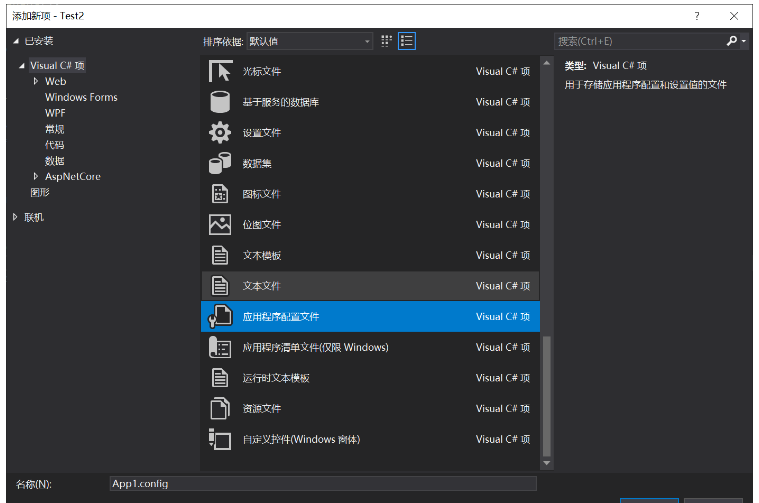
當然也可以新建一個文本文檔,然后改后綴名,再加入內容,都是一樣的。
我在軟件的根目錄里新建了一個Config文件夾,就將配置文件放在這里面了

配置文件的名字,這里可以添加多個配置文件
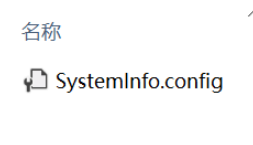
配置文件內容如下:
<?xml version="1.0" encoding="utf-8" ?> <configuration> <appSettings> <add key="COM1" value="我是一個串口號" /> </appSettings> </configuration>
我們新建一個 Winform 項目,然后新建一個 ConfigHelper.cs 類
using System.Configuration;
namespace Utils
{
public class ConfigHelper
{
private string ConfigPath = string.Empty;
/// <summary>
/// 獲取配置文件指定的Key
/// </summary>
/// <param name="key"></param>
/// <returns></returns>
public string GetConfigKey(string key)
{
Configuration ConfigurationInstance = ConfigurationManager.OpenMappedExeConfiguration(new ExeConfigurationFileMap()
{
ExeConfigFilename = ConfigPath
}, ConfigurationUserLevel.None);
if (ConfigurationInstance.AppSettings.Settings[key] != null)
return ConfigurationInstance.AppSettings.Settings[key].Value;
else
return string.Empty;
}
/// <summary>
/// 設置配置文件指定的Key,如果Key不存在則添加
/// </summary>
/// <param name="key"></param>
/// <param name="vls"></param>
/// <returns></returns>
public bool SetConfigKey(string key, string vls)
{
try
{
Configuration ConfigurationInstance = ConfigurationManager.OpenMappedExeConfiguration(new ExeConfigurationFileMap()
{
ExeConfigFilename = ConfigPath
}, ConfigurationUserLevel.None);
if (ConfigurationInstance.AppSettings.Settings[key] != null)
ConfigurationInstance.AppSettings.Settings[key].Value = vls;
else
ConfigurationInstance.AppSettings.Settings.Add(key, vls);
ConfigurationInstance.Save(ConfigurationSaveMode.Modified);
ConfigurationManager.RefreshSection("appSettings");
return true;
}
catch
{
return false;
}
}
public ConfigHelper(string configPath)
{
ConfigPath = configPath;
}
}
}上面的代碼可以看到,我將配置文件的路徑參數加入到了ConfigHelper的構造函數中去了,這樣假設有個多個配置文件,直接實例化就好了。讀寫互相不相影響。
Form1 界面中我就添加了一個按鈕,沒有其他的控件,界面就不展示了,代碼如下
using System;
using System.Windows.Forms;
using Utils;
namespace Test2
{
public partial class Form1 : Form
{
public Form1()
{
InitializeComponent();
}
private ConfigHelper ConfigHelpers = null;
private void Form1_Load(object sender, EventArgs e)
{
string configPath = Application.StartupPath + "\\Config\\SystemInfo.config";
ConfigHelpers = new ConfigHelper(configPath);
}
private void button1_Click(object sender, EventArgs e)
{
//讀取Key
//string value = ConfigHelpers.GetConfigKey("COM1");
//Console.WriteLine(value);
//設置Key
bool result = ConfigHelpers.SetConfigKey("游戲名", "XX信條");
Console.WriteLine("執行完畢");
}
}
}讀取Key
string value = ConfigHelpers.GetConfigKey("COM1");設置Key
bool result = ConfigHelpers.SetConfigKey("游戲名", "XX信條");關于“C#怎么讀寫自定義的Config文件”這篇文章的內容就介紹到這里,感謝各位的閱讀!相信大家對“C#怎么讀寫自定義的Config文件”知識都有一定的了解,大家如果還想學習更多知識,歡迎關注億速云行業資訊頻道。
免責聲明:本站發布的內容(圖片、視頻和文字)以原創、轉載和分享為主,文章觀點不代表本網站立場,如果涉及侵權請聯系站長郵箱:is@yisu.com進行舉報,并提供相關證據,一經查實,將立刻刪除涉嫌侵權內容。