溫馨提示×
您好,登錄后才能下訂單哦!
點擊 登錄注冊 即表示同意《億速云用戶服務條款》
您好,登錄后才能下訂單哦!
今天小編給大家分享一下Java如何實現超大Excel文件解析的相關知識點,內容詳細,邏輯清晰,相信大部分人都還太了解這方面的知識,所以分享這篇文章給大家參考一下,希望大家閱讀完這篇文章后有所收獲,下面我們一起來了解一下吧。
package com.yy.demo01;
import java.io.FileInputStream;
import java.io.FileOutputStream;
import java.io.IOException;
import java.util.Date;
import org.apache.poi.ss.usermodel.Cell;
import org.apache.poi.ss.usermodel.CellStyle;
import org.apache.poi.ss.usermodel.DataFormat;
import org.apache.poi.ss.usermodel.Row;
import org.apache.poi.ss.usermodel.Sheet;
import org.apache.poi.ss.usermodel.Workbook;
import org.apache.poi.xssf.streaming.SXSSFWorkbook;
import org.apache.poi.xssf.usermodel.XSSFWorkbook;
public class dd {public static void main(String[] args) {
//開始時間
long begin = System.currentTimeMillis();
try (//讀取一個已存在的Excel文件
Workbook workbook = new XSSFWorkbook(new FileInputStream("D:\\1\\demo-data.xlsx"));
FileOutputStream out = new FileOutputStream("D:\\1\\100w.xlsx")) {
//在“已存在”的Excel文件中,創建新的sheet
Sheet sheet = workbook.createSheet();
//獲取格式編碼值
DataFormat dataFormat = workbook.createDataFormat();
Short dateFormatCode = dataFormat.getFormat("yyyy年MM月dd日 HH:mm:ss");
Short moneyFormatCode = dataFormat.getFormat("¥#,###");
//創建日期格式對象
CellStyle dateCellStyle = workbook.createCellStyle();
dateCellStyle.setDataFormat(dateFormatCode);//設置格式編碼
//創建貨幣格式對象
CellStyle moneyCellStyle = workbook.createCellStyle();
moneyCellStyle.setDataFormat(moneyFormatCode);//設置格式編碼值
for(int i = 0; i< 300000;i++) {
String name = "A" + i;
//創建行
Row row = sheet.createRow(i + 1);
//創建單元格
Cell cell0 = row.createCell(0);//序號
cell0.setCellValue(String.valueOf(i + 1));
Cell cell1 = row.createCell(1);//姓名
cell1.setCellValue(name);
Cell cell2 = row.createCell(2);//日期
cell2.setCellStyle(dateCellStyle);//貨幣金額格式對象
cell2.setCellValue(new Date());
Cell cell3 = row.createCell(3);//紅包金額
cell3.setCellStyle(moneyCellStyle);//貨幣金額格式對象
cell3.setCellValue((int)(Math.random()*10000));
}
//寫入文件
workbook.write(out);
//結束時間
long end = System.currentTimeMillis();
System.out.println("共耗時:" +(end - begin) + "毫秒");
} catch (IOException e) {
e.printStackTrace();
}
}
}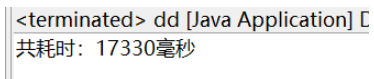
package com.yy.demo01;
import java.io.FileOutputStream;
import java.io.IOException;
import java.util.Date;
import org.apache.poi.ss.usermodel.Cell;
import org.apache.poi.ss.usermodel.CellStyle;
import org.apache.poi.ss.usermodel.DataFormat;
import org.apache.poi.ss.usermodel.Row;
import org.apache.poi.ss.usermodel.Sheet;
import org.apache.poi.ss.usermodel.Workbook;
import org.apache.poi.xssf.streaming.SXSSFWorkbook;
public class Demo10 {
public static void main(String[] args) {
//開始時間
long begin = System.currentTimeMillis();
try (//讀取一個已存在的Excel文件
Workbook workbook = new SXSSFWorkbook(100);
FileOutputStream out = new FileOutputStream("D:\\1\\100w.xlsx")) {
//在“已存在”的Excel文件中,創建新的sheet
Sheet sheet = workbook.createSheet();
//獲取格式編碼值
DataFormat dataFormat = workbook.createDataFormat();
Short dateFormatCode = dataFormat.getFormat("yyyy年MM月dd日 HH:mm:ss");
Short moneyFormatCode = dataFormat.getFormat("¥#,###");
//創建日期格式對象
CellStyle dateCellStyle = workbook.createCellStyle();
dateCellStyle.setDataFormat(dateFormatCode);//設置格式編碼
//創建貨幣格式對象
CellStyle moneyCellStyle = workbook.createCellStyle();
moneyCellStyle.setDataFormat(moneyFormatCode);//設置格式編碼值
for(int i = 0; i< 300000;i++) {
String name = "A" + i;
//創建行
Row row = sheet.createRow(i + 1);
//創建單元格
Cell cell0 = row.createCell(0);//序號
cell0.setCellValue(String.valueOf(i + 1));
Cell cell1 = row.createCell(1);//姓名
cell1.setCellValue(name);
Cell cell2 = row.createCell(2);//日期
cell2.setCellStyle(dateCellStyle);//貨幣金額格式對象
cell2.setCellValue(new Date());
Cell cell3 = row.createCell(3);//紅包金額
cell3.setCellStyle(moneyCellStyle);//貨幣金額格式對象
cell3.setCellValue((int)(Math.random()*10000));
}
//寫入文件
workbook.write(out);
//結束時間
long end = System.currentTimeMillis();
System.out.println("共耗時:" +(end - begin) + "毫秒");
} catch (IOException e) {
e.printStackTrace();
}
}
}準備實體類
public class Order {
@ExcelProperty("訂單編號")
private String orderId; // 訂單編號
@ExcelProperty("支付金額")
@NumberFormat("¥#,###")
private Double payment; // 支付金額
@ExcelProperty(value = "創建日期",converter = LocalDateTimeConverter.class)
private LocalDateTime creationTime; // 創建時間
public Order() {
this.orderId = LocalDateTime.now().format(DateTimeFormatter.ofPattern("yyyyMMddhhmmss"))
+ UUID.randomUUID().toString().substring(0, 5);
this.payment = Math.random() * 10000;
this.creationTime = LocalDateTime.now();
}
public String getOrderId() {
return orderId;
}
public void setOrderId(String orderId) {
this.orderId = orderId;
}
public Double getPayment() {
return payment;
}
public void setPayment(Double payment) {
this.payment = payment;
}
public LocalDateTime getCreationTime() {
return creationTime;
}
public void setCreationTime(LocalDateTime creationTime) {
this.creationTime = creationTime;
}
@Override
public String toString() {
return "Order [orderId=" + orderId + ", payment=" + payment + ", creationTime=" + creationTime + "]";
}
}準備converter轉換類(兼容LocateDateTime日期時間類)
public class LocalDateTimeConverter implements Converter<LocalDateTime> {
@Override
public Class<LocalDateTime> supportJavaTypeKey() {
return LocalDateTime.class;
}
@Override
public CellDataTypeEnum supportExcelTypeKey() {
return CellDataTypeEnum.STRING;
}
@Override
public LocalDateTime convertToJavaData(CellData cellData, ExcelContentProperty contentProperty,
GlobalConfiguration globalConfiguration) {
return LocalDateTime.parse(cellData.getStringValue(), DateTimeFormatter.ofPattern("yyyy-MM-dd HH:mm:ss"));
}
@Override
public CellData<String> convertToExcelData(LocalDateTime value, ExcelContentProperty contentProperty,
GlobalConfiguration globalConfiguration) {
return new CellData<>(value.format(DateTimeFormatter.ofPattern("yyyy-MM-dd HH:mm:ss")));
}
}寫入300000條數據
public class Demo {
public static void main(String[] args) {
// 寫入100w
EasyExcel.write("c:\\test\\run\\easy.xlsx", Order.class)
.sheet("訂單列表")
.doWrite(data());
}
// 創建100w條訂單數據
private static List<Order> data() {
List<Order> list = new ArrayList<Order>();
for (int i = 0; i < 300000; i++) {
list.add(new Order());
}
return list;
}
}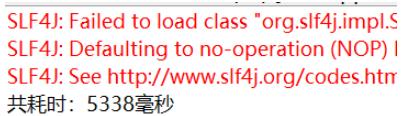
所以easyExcel最快,XSSF最慢且占用cpu最高
以上就是“Java如何實現超大Excel文件解析”這篇文章的所有內容,感謝各位的閱讀!相信大家閱讀完這篇文章都有很大的收獲,小編每天都會為大家更新不同的知識,如果還想學習更多的知識,請關注億速云行業資訊頻道。
免責聲明:本站發布的內容(圖片、視頻和文字)以原創、轉載和分享為主,文章觀點不代表本網站立場,如果涉及侵權請聯系站長郵箱:is@yisu.com進行舉報,并提供相關證據,一經查實,將立刻刪除涉嫌侵權內容。