溫馨提示×
您好,登錄后才能下訂單哦!
點擊 登錄注冊 即表示同意《億速云用戶服務條款》
您好,登錄后才能下訂單哦!
工具類代碼:
package com.example.xiaocool.multithreadclient;
import java.io.InputStream;
import java.io.RandomAccessFile;
import java.net.HttpURLConnection;
import java.net.URL;
public class DownUtil
{
// 定義下載資源的路徑
private String path;
// 指定所下載的文件的保存位置
private String targetFile;
// 定義需要使用多少線程下載資源
private int threadNum;
// 定義下載的線程對象
private DownThread[] threads;
// 定義下載的文件的總大小
private int fileSize;
public DownUtil(String path, String targetFile, int threadNum)
{
this.path = path;
this.threadNum = threadNum;
// 初始化threads數組
threads = new DownThread[threadNum];
this.targetFile = targetFile;
}
public void download() throws Exception
{
URL url = new URL(path);
HttpURLConnection conn = (HttpURLConnection) url.openConnection();
conn.setConnectTimeout(5 * 1000);
conn.setRequestMethod("GET");
conn.setRequestProperty(
"Accept",
"p_w_picpath/gif, p_w_picpath/jpeg, p_w_picpath/pjpeg, p_w_picpath/pjpeg, "
+ "application/x-shockwave-flash, application/xaml+xml, "
+ "application/vnd.ms-xpsdocument, application/x-ms-xbap, "
+ "application/x-ms-application, application/vnd.ms-excel, "
+ "application/vnd.ms-powerpoint, application/msword, */*");
conn.setRequestProperty("Accept-Language", "zh-CN");
conn.setRequestProperty("Charset", "UTF-8");
conn.setRequestProperty("Connection", "Keep-Alive");
// 得到文件大小
fileSize = conn.getContentLength();
conn.disconnect();
int currentPartSize = fileSize / threadNum + 1;
RandomAccessFile file = new RandomAccessFile(targetFile, "rw");
// 設置本地文件的大小
file.setLength(fileSize);
file.close();
for (int i = 0; i < threadNum; i++)
{
// 計算每條線程的下載的開始位置
int startPos = i * currentPartSize;
// 每個線程使用一個RandomAccessFile進行下載
RandomAccessFile currentPart = new RandomAccessFile(targetFile,
"rw");
// 定位該線程的下載位置
currentPart.seek(startPos);
// 創建下載線程
threads[i] = new DownThread(startPos, currentPartSize,
currentPart);
// 啟動下載線程
threads[i].start();
}
}
// 獲取下載的完成百分比
public double getCompleteRate()
{
// 統計多條線程已經下載的總大小
int sumSize = 0;
for (int i = 0; i < threadNum; i++)
{
sumSize += threads[i].length;
}
// 返回已經完成的百分比
return sumSize * 1.0 / fileSize;
}
private class DownThread extends Thread
{
// 當前線程的下載位置
private int startPos;
// 定義當前線程負責下載的文件大小
private int currentPartSize;
// 當前線程需要下載的文件塊
private RandomAccessFile currentPart;
// 定義已經該線程已下載的字節數
public int length;
public DownThread(int startPos, int currentPartSize,
RandomAccessFile currentPart)
{
this.startPos = startPos;
this.currentPartSize = currentPartSize;
this.currentPart = currentPart;
}
@Override
public void run()
{
try
{
URL url = new URL(path);
HttpURLConnection conn = (HttpURLConnection)url
.openConnection();
conn.setConnectTimeout(5 * 1000);
conn.setRequestMethod("GET");
conn.setRequestProperty(
"Accept",
"p_w_picpath/gif, p_w_picpath/jpeg, p_w_picpath/pjpeg, p_w_picpath/pjpeg, "
+ "application/x-shockwave-flash, application/xaml+xml, "
+ "application/vnd.ms-xpsdocument, application/x-ms-xbap, "
+ "application/x-ms-application, application/vnd.ms-excel, "
+ "application/vnd.ms-powerpoint, application/msword, */*");
conn.setRequestProperty("Accept-Language", "zh-CN");
conn.setRequestProperty("Charset", "UTF-8");
InputStream inStream = conn.getInputStream();
// 跳過startPos個字節,表明該線程只下載自己負責哪部分文件。
inStream.skip(this.startPos);
byte[] buffer = new byte[1024];
int hasRead = 0;
// 讀取網絡數據,并寫入本地文件
while (length < currentPartSize
&& (hasRead = inStream.read(buffer)) > 0)
{
currentPart.write(buffer, 0, hasRead);
// 累計該線程下載的總大小
length += hasRead;
}
currentPart.close();
inStream.close();
}
catch (Exception e)
{
e.printStackTrace();
}
}
}
}MainActivity:
package com.example.xiaocool.multithreadclient;
import android.os.Handler;
import android.os.Message;
import android.support.v7.app.ActionBarActivity;
import android.os.Bundle;
import android.view.Menu;
import android.view.MenuItem;
import android.view.View;
import android.widget.Button;
import android.widget.EditText;
import android.widget.ProgressBar;
import java.util.Timer;
import java.util.TimerTask;
public class MainActivity extends ActionBarActivity {
EditText url;
EditText target;
Button downBn;
ProgressBar bar;
DownUtil downUtil;
private int mDownStatus;
@Override
public void onCreate(Bundle savedInstanceState)
{
super.onCreate(savedInstanceState);
setContentView(R.layout.activity_main);
url = (EditText) findViewById(R.id.url);
target = (EditText) findViewById(R.id.target);
downBn = (Button) findViewById(R.id.down);
bar = (ProgressBar) findViewById(R.id.bar);
// 創建一個Handler對象
final Handler handler = new Handler()
{
@Override
public void handleMessage(Message msg)
{
if (msg.what == 0x123)
{
bar.setProgress(mDownStatus);
}
}
};
downBn.setOnClickListener(new View.OnClickListener()
{
@Override
public void onClick(View v)
{
// 初始化DownUtil對象 最后一個參數指定線程數
downUtil = new DownUtil(url.getText().toString(),
target.getText().toString(), 6);
new Thread()
{
@Override
public void run()
{
try
{
// 開始下載
downUtil.download();
}
catch (Exception e)
{
e.printStackTrace();
}
// 定義美妙調度獲取一次系統的完成進度
final Timer timer = new Timer();
timer.schedule(new TimerTask()
{
@Override
public void run()
{
// 獲取下載任務的完成比例
double completeRate = downUtil.getCompleteRate();
mDownStatus = (int) (completeRate * 100);
handler.sendEmptyMessage(0x123);
// 下載完成后取消任務調度
if (mDownStatus >= 100)
{
timer.cancel();
}
}
}, 0, 100);
}
}.start();
}
});
}
}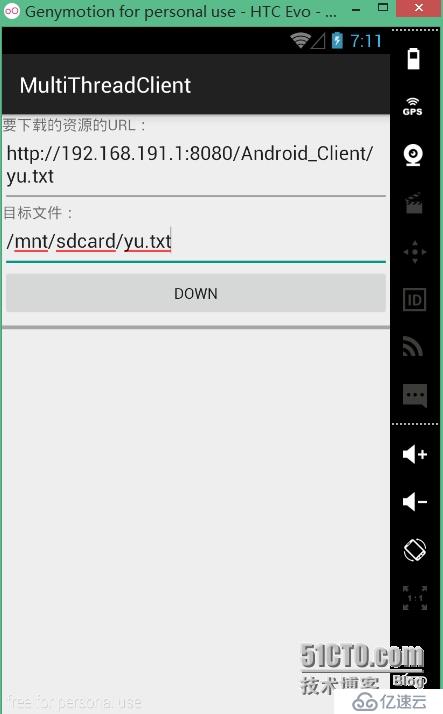
免責聲明:本站發布的內容(圖片、視頻和文字)以原創、轉載和分享為主,文章觀點不代表本網站立場,如果涉及侵權請聯系站長郵箱:is@yisu.com進行舉報,并提供相關證據,一經查實,將立刻刪除涉嫌侵權內容。