您好,登錄后才能下訂單哦!
您好,登錄后才能下訂單哦!
這篇文章主要介紹“java如何實現簡單的客戶信息管理系統”,在日常操作中,相信很多人在java如何實現簡單的客戶信息管理系統問題上存在疑惑,小編查閱了各式資料,整理出簡單好用的操作方法,希望對大家解答”java如何實現簡單的客戶信息管理系統”的疑惑有所幫助!接下來,請跟著小編一起來學習吧!
首先給大家看一下總的操作界面(別看簡單,里面的還是有東西的),后面就附上實現源碼、要求和注釋
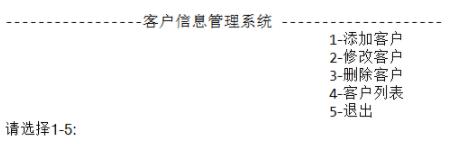
Customer類
下面是關于Customer類的編寫要求:
* 用來封裝客戶的以下信息
* Sting name
* int age
* char gender
* Stirng phone
* String email
* 提供getset方法
* 構造器自行設定
public class Customer {
private String name;
private int age;
private String gender;
private String phone;
private String email;
public Customer() {
}
public Customer(String name,int age,String gender,String phone,String email) {
this.name = name;
this.age = age;
this.gender = gender;
this.phone = phone;
this.email = email;
}
public String getName() {
return name;
}
public void setName(String name) {
this.name = name;
}
public int getAge() {
return age;
}
public void setAge(int age) {
this.age = age;
}
public String getGender() {
return gender;
}
public void setGender(String gender) {
this.gender = gender;
}
public String getPhone() {
return phone;
}
public void setPhone(String phone) {
this.phone = phone;
}
public String getEmail() {
return email;
}
public void setEmail(String email) {
this.email = email;
}
}CustomerList類
下面是關于CustomerList類的編寫要求:
* CustomerList類的設計
* Customer[] 用來保存客戶信息
* int total 用來保存當前存入客戶數量
* 該類至少提供以下的構造器和方法
* public CustomerLIst(int totalCustomer);
* public boolean addCustomer(Customer customer);
* public boolean replaceCustomer(int index,Customer cust);
* public boolean deleteCustomer(int index);
* public Customer[] getallCustomer();
* public Customer getCustomer(int index);
* public int getToal();
public class CustomerList {
private static Customer customers[];
private static int total;
public CustomerList(int totalCustomer) {
customers = new Customer[totalCustomer];
}
// 添加客戶
public boolean addCustomer(Customer customer) {
if(total >= customers.length) {
return false;
}
customers[total++] = customer;
return true;
}
// 修改指定位置的客戶信息
public boolean replaceCustomer(int index,Customer cust) {
if(index < 0 || index >= total) {
return false;
}
customers[index] = cust;
return true;
}
// 刪除指定位置的客戶
public boolean deleteCustomer(int index) {
if(index < 0 || index >= total) {
return false;
}
for(int i = index;i < total - 1;i++) {
customers[i] = customers[i+1];
}
customers[total - 1] = null;
total--;
return true;
}
// 得到所有客戶的信息
public static Customer[] getallCustomer() {
Customer[] custs = new Customer[total];
for(int i = 0;i < total;i++) {
custs[i] = customers[i];
}
return custs;
}
// 得到指定客戶的信息
public Customer getCustomer(int index) {
if(index < 0 || index >= total) {
return null;
}
return customers[index];
}
// 得到Customers中所有客戶的個數
public static int getTotal() {
return total;
}
}CustomerView類
CustomerView類的編寫
* 主模塊:用于用戶界面的展示、與用戶交互
* CustomerList customerList = new CustomerList(10)
* 應含有的構造器和方法
* private void enterMainMenue()
* private void addNewCustomer()
* private void modifyCustomer()
* private void deleteCustomer()
* private void listAllCustomers()
* private static void main(String[] args)
public class CustomerView {
CustomerList customerList = new CustomerList(10);
public CustomerView() {
Customer customer = new Customer("王龍", 20, "Male", "18965391649", "465989777@qq.com");
customerList.addCustomer(customer);
}
// 用戶主菜單
private void enterMainMenue() {
System.out.println("-----------------客戶信息管理系統 --------------------");
System.out.println(" 1-添加客戶");
System.out.println(" 2-修改客戶");
System.out.println(" 3-刪除客戶");
System.out.println(" 4-客戶列表");
System.out.println(" 5-退出");
System.out.println("請選擇1-5:");
}
// 添加客戶
private void addNewCustomer() {
// System.out.println("添加客戶的操作");
System.out.println("-----------------添加客戶-------------------------");
Scanner in = new Scanner(System.in);
System.out.print("姓名:");
String name = in.nextLine();
System.out.print("年齡:");
int age = in.nextInt();
System.out.print("性別:");
String gender = in.nextLine();
System.out.print("電話:");
String phone = in.nextLine();
System.out.print("郵箱:");
String email = in.nextLine();
// 將上述數據封裝到Customer中
Customer customer = new Customer(name, age, gender, phone, email);
boolean isSuccess = customerList.addCustomer(customer);
if (isSuccess == true) {
System.out.println("---------------添加完成---------------------");
} else {
System.out.println("---------------客戶目錄已滿,添加失敗!---------------------");
}
}
// 修改客戶
private void modifyCustomer() {
// System.out.println("修改客戶的操作");
Scanner in = new Scanner(System.in);
Customer cust;
int num;
System.out.print("請選擇待修改客戶的編號(-1退出):");
while (true) {
num = in.nextInt();
if (num == -1) {
return;
}
cust = customerList.getCustomer(num - 1);
if (cust == null) {
System.out.print("無法找到指定客戶,請選擇待修改客戶的編號(-1退出):");
} else {
break;
}
}
// 開始修改客戶信息
System.out.print("姓名(" + cust.getName() + "):");
String name = in.nextLine();
System.out.print("性別(" + cust.getGender() + "):");
String gender = in.nextLine();
System.out.print("年齡(" + cust.getAge() + "):");
int age = in.nextInt();
System.out.print("電話(" + cust.getPhone() + "):");
String phone = in.nextLine();
System.out.print("郵箱(" + cust.getEmail() + "):");
String email = in.nextLine();
Customer cust2 = new Customer(name, age, gender, phone, email);
boolean isreplace = customerList.replaceCustomer(num - 1, cust2);
if (isreplace == true) {
System.out.println("---------------修改完成---------------------");
} else {
System.out.println("---------------修改失敗---------------------");
}
}
// 刪除用戶
private void deleteCustomer() {
// System.out.println("刪除客戶的操作");
Scanner in = new Scanner(System.in);
int num;
System.out.println("------------------刪除客戶-----------------------");
while (true) {
System.out.println("輸入要刪除的客戶的序號(-1退出):");
num = in.nextInt();
if (num == -1) {
return;
}
Customer customer = customerList.getCustomer(num - 1);
if (customer == null) {
System.out.println("------------------刪除失敗!-----------------------");
return;
}
// 執行刪除操作
System.out.print("是否確認刪除(y/n):");
char isdelete = in.nextLine().charAt(0);
if (isdelete == 'y') {
boolean is = customerList.deleteCustomer(num - 1);
if(is) {
System.out.println("------------------刪除成功-----------------------");
}else {
System.out.println("------------------刪除失敗-----------------------");
}
}else {
break;
}
}
}
// 列出所有客戶信息
private void listAllCustomers() {
System.out.println("---------------客戶列表--------------------");
int total = CustomerList.getTotal();
if (total == 0) {
System.out.println("沒有客戶記錄!");
} else {
System.out.println("編號\t姓名\t性別\t電話\t\t郵箱\t");
Customer custs[] = CustomerList.getallCustomer();
for (int i = 0; i < custs.length; i++) {
Customer cust = custs[i];
System.out.println((i + 1) + "\t" + cust.getName() + "\t" + cust.getGender() + "\t" + cust.getPhone()
+ "\t" + cust.getEmail());
}
}
System.out.println("---------------客戶列表加載完成--------------------");
}
// 主函數
public static void main(String[] args) {
CustomerView view = new CustomerView();
Scanner in = new Scanner(System.in);
boolean isFlag = true;
while (isFlag) {
view.enterMainMenue();
char menu = in.nextLine().charAt(0);
switch (menu) {
case '1':
view.addNewCustomer();
break;
case '2':
view.modifyCustomer();
break;
case '3':
view.deleteCustomer();
break;
case '4':
view.listAllCustomers();
break;
case '5':
System.out.print("確認是否退出(y/n):");
char flag = in.nextLine().charAt(0);
if (flag == 'y') {
isFlag = false;
}
break;
}
// isFlag = false;
}
in.close();
}
}到此,關于“java如何實現簡單的客戶信息管理系統”的學習就結束了,希望能夠解決大家的疑惑。理論與實踐的搭配能更好的幫助大家學習,快去試試吧!若想繼續學習更多相關知識,請繼續關注億速云網站,小編會繼續努力為大家帶來更多實用的文章!
免責聲明:本站發布的內容(圖片、視頻和文字)以原創、轉載和分享為主,文章觀點不代表本網站立場,如果涉及侵權請聯系站長郵箱:is@yisu.com進行舉報,并提供相關證據,一經查實,將立刻刪除涉嫌侵權內容。