您好,登錄后才能下訂單哦!
您好,登錄后才能下訂單哦!
這篇文章主要介紹了python怎么爬取B站關注列表及數據庫的設計與操作的相關知識,內容詳細易懂,操作簡單快捷,具有一定借鑒價值,相信大家閱讀完這篇python怎么爬取B站關注列表及數據庫的設計與操作文章都會有所收獲,下面我們一起來看看吧。
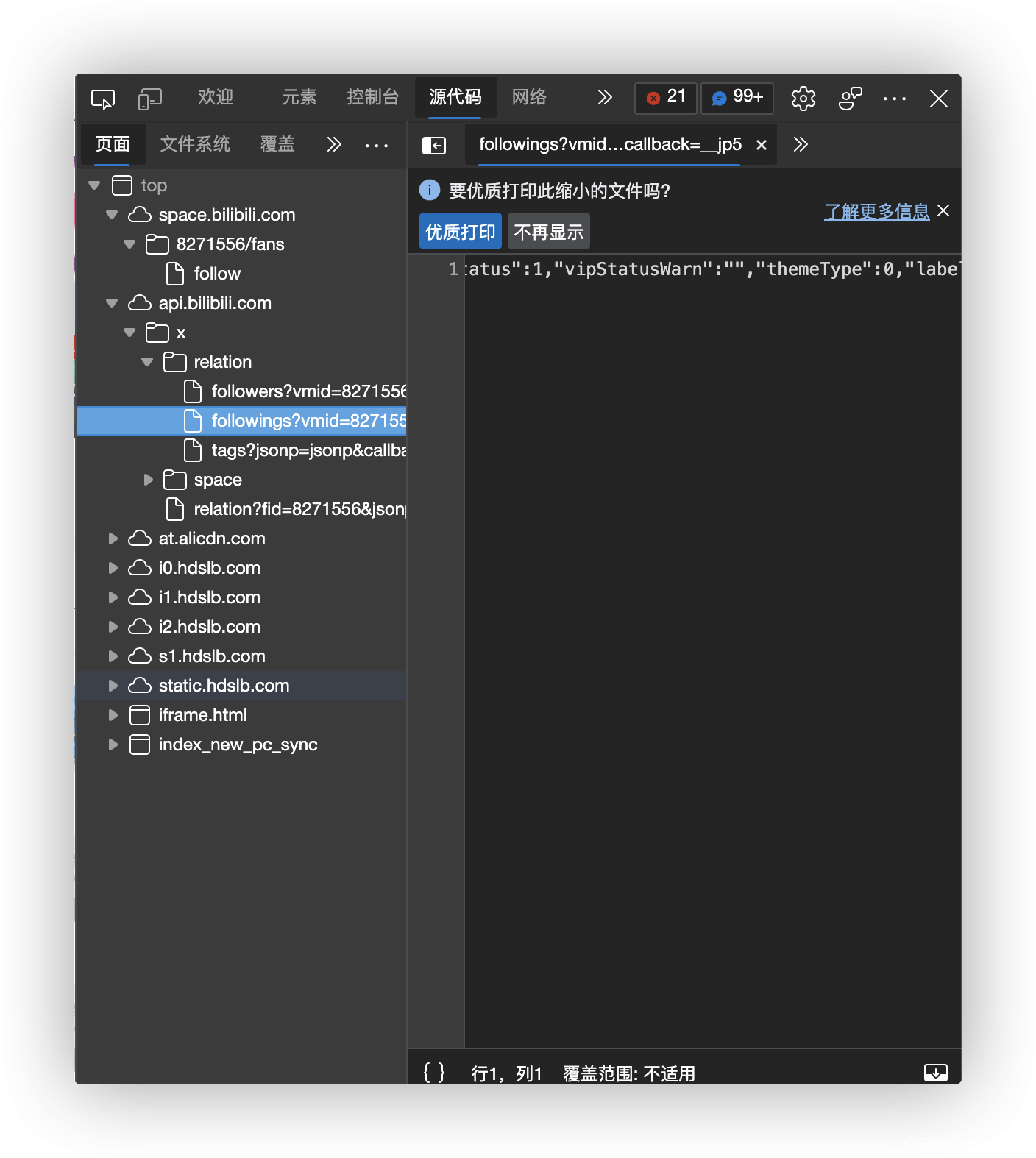
B站的關注列表在
https://api.bilibili.com/x/relation/followings?vmid=UID&pn=1&ps=50&order=desc&order_type=attention
中,一頁最多50條信息。
我們大致分析一下信息,
{
"code": 0,
"message": "0",
"ttl": 1,
"data": {
"list": [{……首先,列表內容存在data:list里。
其次,對于列表中每一項,有如下信息
"mid": 672353429,
"attribute": 2,
"mtime": 1630510107,
"tag": null,
"special": 0,
"contract_info": {
"is_contractor": false,
"ts": 0,
"is_contract": false,
"user_attr": 0
},
"uname": "貝拉kira",
"face": "http://i2.hdslb.com/bfs/face/668af440f8a8065743d3fa79cfa8f017905d0065.jpg",
"sign": "元氣滿滿的A-SOUL舞擔參上~目標TOP IDOL,一起加油!",
"official_verify": {
"type": 0,
"desc": "虛擬偶像團體A-SOUL 所屬藝人"
},
"vip": {
"vipType": 2,
"vipDueDate": 1674576000000,
"dueRemark": "",
"accessStatus": 0,
"vipStatus": 1,
"vipStatusWarn": "",
"themeType": 0,
"label": {
"path": "",
"text": "年度大會員",
"label_theme": "annual_vip",
"text_color": "#FFFFFF",
"bg_style": 1,
"bg_color": "#FB7299",
"border_color": ""
},
"avatar_subscript": 1,
"nickname_color": "#FB7299",
"avatar_subscript_url": "http://i0.hdslb.com/bfs/vip/icon_Certification_big_member_22_3x.png"
}其中,mid為用戶獨一無二的UID,vipType,0是什么都沒開,1是大會員,2是年度大會員,official_verify中,type 0代表官方認證,-1代表沒有官方認證。
同時我們發現,如果對方鎖了列表,會返回
{"code":-400,"message":"請求錯誤","ttl":1}基于這些,我們先設計數據庫,包含兩張表,用戶信息的基本屬性表和關注的關系表。
def createDB():
link=sqlite3.connect('BiliFollowDB.db')
print("database open success")
UserTableDDL='''
create table if not exists user(
UID int PRIMARY KEY NOT NULL,
NAME varchar NOT NULL,
SIGN varchar DEFAULT NULL,
vipType int NOT NULL,
verifyType int NOT NULL,
verifyDesc varchar DEFAULT NULL)
'''
RelationTableDDL='''
create table if not exists relation(
follower int NOT NULL,
following int NOT NULL,
followTime int NOT NULL,
PRIMARY KEY (follower,following),
FOREIGN KEY(follower,following) REFERENCES user(UID,UID)
)
'''
# create user table
link.execute(UserTableDDL)
# create relation table
link.execute(RelationTableDDL)
print("database create success")
link.commit()
link.close()其次是插入新用戶的列表,我的思路是爬完一個人的關注列表,把一整個list丟給該函數,判斷是否存在新增用戶,存在則把新增用戶傳回,作為下一次爬蟲的起點。
def insertUser(infos):
conn=sqlite3.connect('BiliFollowDB.db')
link=conn.cursor()
InsertCmd="insert into user (UID,NAME,vipType,verifyType,sign,verifyDesc) values (?,?,?,?,?,?);"
ExistCmd="select count(UID) from user where UID='%d';"# % UID
newID=[]
for info in infos:
answer=link.execute(ExistCmd%info['uid'])
for row in answer:
exist_ID=row[0]
if exist_ID==0:
newID.append(info['uid'])
link.execute(InsertCmd,(info['uid'],info['name'],info['vipType'],info['verifyType'],info['sign'],info['verifyDesc']))
conn.commit()
conn.close()
return newID然后是插入關系的函數,這個比較簡單
def insertFollowing(uid:int,subscribe):
conn=sqlite3.connect('BiliFollowDB.db')
link=conn.cursor()
InsertCmd="insert into relation (follower,following,followTime) values (?,?,?);"
for follow in subscribe:
link.execute(InsertCmd,(uid,follow[0],follow[1]))
conn.commit()
conn.close()通過觀察,我們發現睿叔叔鎖了5頁的關注列表
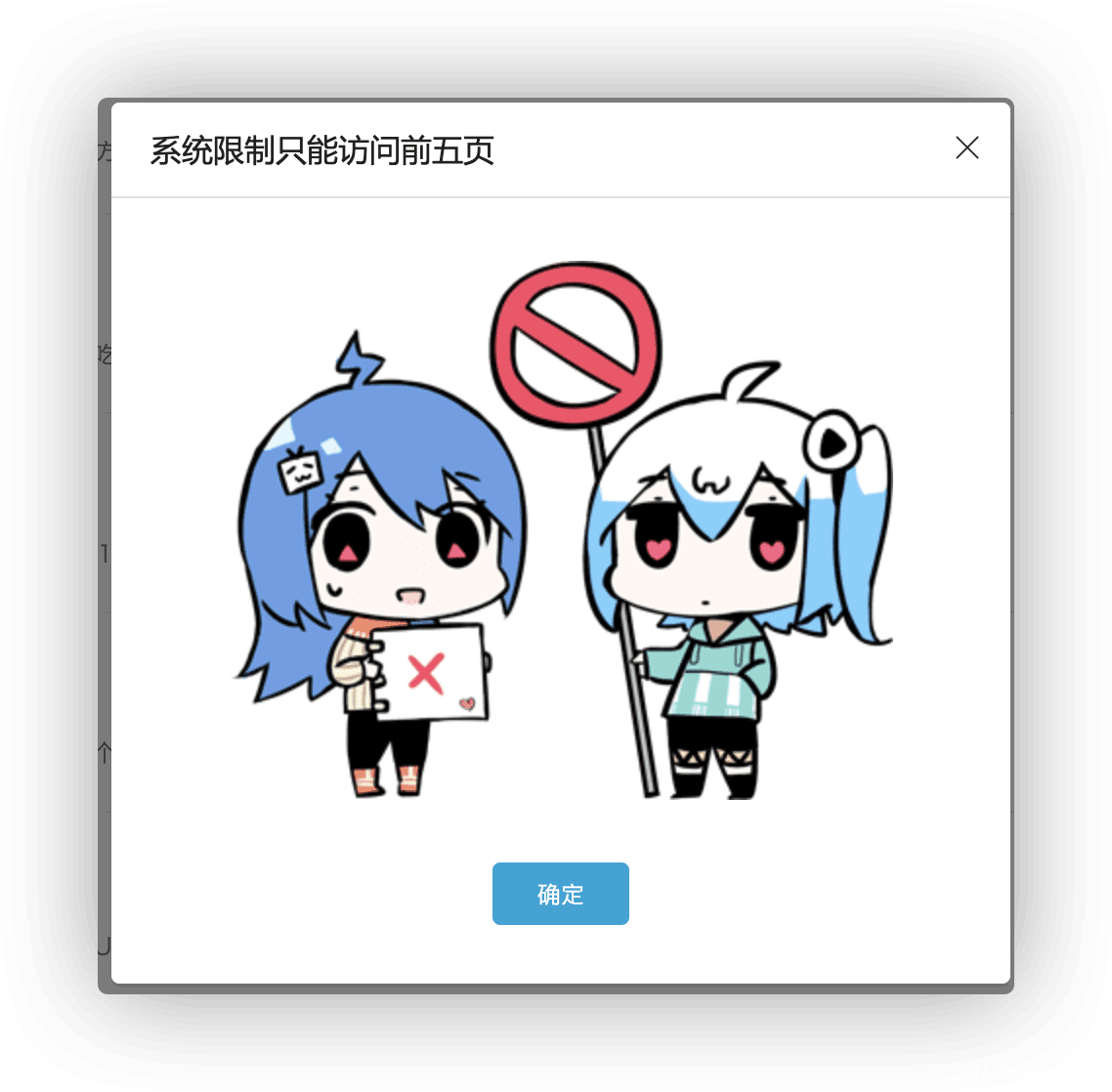
即使是人工操作也只能訪問5頁,那沒辦法啦,我們就爬5頁吧。
def getFollowingList(uid:int):
url="https://api.bilibili.com/x/relation/followings?vmid=%d&pn=%d&ps=50&order=desc&order_type=attention&jsonp=jsonp"# % (UID, Page Number)
infos=[]
subscribe=[]
for i in range(1,6):
html=requests.get(url%(uid,i))
if html.status_code!=200:
print("GET ERROR!")
text=html.text
dic=json.loads(text)
if dic['code']==-400:
break
list=dic['data']['list']
for usr in list:
info={}
info['uid']=usr['mid']
info['name']=usr['uname']
info['vipType']=usr['vip']['vipType']
info['verifyType']=usr['official_verify']['type']
info['sign']=usr['sign']
if info['verifyType']==-1:
info['verifyDesc']='NULL'
else :
info['verifyDesc']=usr['official_verify']['desc']
subscribe.append((usr['mid'],usr['mtime']))
infos.append(info)
newID=insertUser(infos)
insertFollowing(uid,subscribe)
return newID#by concyclics
# -*- coding:UTF-8 -*-
import sqlite3
import json
import requests
def createDB():
link=sqlite3.connect('BiliFollowDB.db')
print("database open success")
UserTableDDL='''
create table if not exists user(
UID int PRIMARY KEY NOT NULL,
NAME varchar NOT NULL,
SIGN varchar DEFAULT NULL,
vipType int NOT NULL,
verifyType int NOT NULL,
verifyDesc varchar DEFAULT NULL)
'''
RelationTableDDL='''
create table if not exists relation(
follower int NOT NULL,
following int NOT NULL,
followTime int NOT NULL,
PRIMARY KEY (follower,following),
FOREIGN KEY(follower,following) REFERENCES user(UID,UID)
)
'''
# create user table
link.execute(UserTableDDL)
# create relation table
link.execute(RelationTableDDL)
print("database create success")
link.commit()
link.close()
def insertUser(infos):
conn=sqlite3.connect('BiliFollowDB.db')
link=conn.cursor()
InsertCmd="insert into user (UID,NAME,vipType,verifyType,sign,verifyDesc) values (?,?,?,?,?,?);"
ExistCmd="select count(UID) from user where UID='%d';"# % UID
newID=[]
for info in infos:
answer=link.execute(ExistCmd%info['uid'])
for row in answer:
exist_ID=row[0]
if exist_ID==0:
newID.append(info['uid'])
link.execute(InsertCmd,(info['uid'],info['name'],info['vipType'],info['verifyType'],info['sign'],info['verifyDesc']))
conn.commit()
conn.close()
return newID
def insertFollowing(uid:int,subscribe):
conn=sqlite3.connect('BiliFollowDB.db')
link=conn.cursor()
InsertCmd="insert into relation (follower,following,followTime) values (?,?,?);"
for follow in subscribe:
try:
link.execute(InsertCmd,(uid,follow[0],follow[1]))
except:
print((uid,follow[0],follow[1]))
conn.commit()
conn.close()
def getFollowingList(uid:int):
url="https://api.bilibili.com/x/relation/followings?vmid=%d&pn=%d&ps=50&order=desc&order_type=attention&jsonp=jsonp"# % (UID, Page Number)
infos=[]
subscribe=[]
for i in range(1,6):
html=requests.get(url%(uid,i))
if html.status_code!=200:
print("GET ERROR!")
return []
text=html.text
dic=json.loads(text)
if dic['code']==-400:
return []
try:
list=dic['data']['list']
except:
return []
for usr in list:
info={}
info['uid']=usr['mid']
info['name']=usr['uname']
info['vipType']=usr['vip']['vipType']
info['verifyType']=usr['official_verify']['type']
info['sign']=usr['sign']
if info['verifyType']==-1:
info['verifyDesc']='NULL'
else :
info['verifyDesc']=usr['official_verify']['desc']
subscribe.append((usr['mid'],usr['mtime']))
infos.append(info)
newID=insertUser(infos)
insertFollowing(uid,subscribe)
return newID
def getFollowingUid(uid:int):
url="https://api.bilibili.com/x/relation/followings?vmid=%d&pn=%d&ps=50&order=desc&order_type=attention&jsonp=jsonp"# % (UID, Page Number)
for i in range(1,6):
html=requests.get(url%(uid,i))
if html.status_code!=200:
print("GET ERROR!")
return []
text=html.text
dic=json.loads(text)
if dic['code']==-400:
return []
try:
list=dic['data']['list']
except:
return []
IDs=[]
for usr in list:
IDs.append(usr['mid'])
return IDs
def work(root):
IDlist=root
tmplist=[]
while len(IDlist)!=0:
tmplist=[]
for ID in IDlist:
print(ID)
tmplist+=getFollowingList(ID)
IDlist=tmplist
def rework():
conn=sqlite3.connect('BiliFollowDB.db')
link=conn.cursor()
SelectCmd="select uid from user;"
answer=link.execute(SelectCmd)
IDs=[]
for row in answer:
IDs.append(row[0])
conn.commit()
conn.close()
newID=[]
print(IDs)
for ID in IDs:
ids=getFollowingUid(ID)
for id in ids:
if id not in IDs:
newID.append(id)
return newID
if __name__=="__main__":
createDB()
#work([**put root UID here**,])關于“python怎么爬取B站關注列表及數據庫的設計與操作”這篇文章的內容就介紹到這里,感謝各位的閱讀!相信大家對“python怎么爬取B站關注列表及數據庫的設計與操作”知識都有一定的了解,大家如果還想學習更多知識,歡迎關注億速云行業資訊頻道。
免責聲明:本站發布的內容(圖片、視頻和文字)以原創、轉載和分享為主,文章觀點不代表本網站立場,如果涉及侵權請聯系站長郵箱:is@yisu.com進行舉報,并提供相關證據,一經查實,將立刻刪除涉嫌侵權內容。