溫馨提示×
您好,登錄后才能下訂單哦!
點擊 登錄注冊 即表示同意《億速云用戶服務條款》
您好,登錄后才能下訂單哦!
本文小編為大家詳細介紹“C語言怎么用封裝方法實現飛機大戰游戲”,內容詳細,步驟清晰,細節處理妥當,希望這篇“C語言怎么用封裝方法實現飛機大戰游戲”文章能幫助大家解決疑惑,下面跟著小編的思路慢慢深入,一起來學習新知識吧。
項目描述: 在上一次的基礎上用函數進行了封裝,對于一些功能也進行了一些優化。
最終效果圖如下:
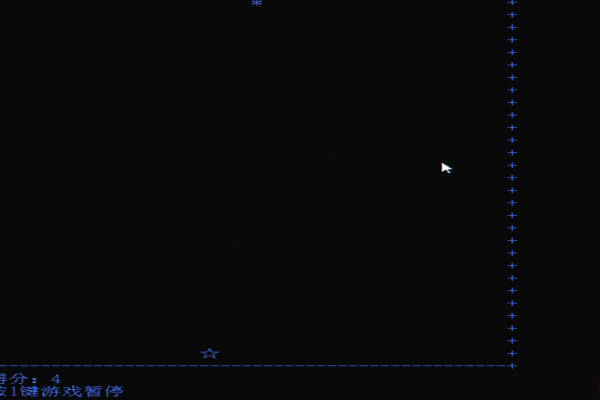
代碼如下:
#include<stdio.h>
#include<stdlib.h>
#include<Windows.h>
#include<conio.h>
//全局變量
int position_x,position_y;//飛機位置
int high,width;//游戲畫面尺寸
void startup()//數據的初始化
{
high = 20;
width = 30;
position_x = high/2;//飛機的上下位置
position_y = width/2;//飛機的左右·位置
}
void show()//顯示畫面
{
system("cls");
int i,j;
for(i=0;i<high;i++)
{
for(j=0;j<width;j++)
{
if( (i == position_x) && (j== position_y))//輸出飛機
printf("☆");
else
printf(" ");
}
printf("\n");
}
}
void updateWithoutInput()//與用戶輸入無關的更新
{
}
void updateWithInput()//與用戶輸入有關的更新
{
char input;
if(kbhit())//判斷有無輸入
{
input=getch();
if( input == 'a' || input == 'A')
position_y--;//左移
if( input == 'd' || input == 'D')
position_y++;//右移
if( input == 'w' || input == 'W')
position_x--;//上移
if( input == 's' || input == 'S')
position_x++;//下移
}
}
int main(void)
{
startup(); //數據的初始化
while(1)
{
show();//顯示畫面
updateWithoutInput();//與用戶輸入無關的更新
updateWithInput();//與用戶輸入有關的更新
}
return 0;
}代碼如下:
#include<stdio.h>
#include<stdlib.h>
#include<Windows.h>
#include<conio.h>
//全局變量
int position_x,position_y;//飛機位置
int high,width;//游戲畫面尺寸
int bullet_x,bullet_y;//子彈位置
//定義隱藏光標函數
void HideCursor()
{
CONSOLE_CURSOR_INFO cursor;
cursor.bVisible = FALSE;
cursor.dwSize = sizeof(cursor);
HANDLE handle = GetStdHandle(STD_OUTPUT_HANDLE);
SetConsoleCursorInfo(handle, &cursor);
}
void startup()//數據的初始化
{
high = 120;
width = 100;
position_x = high/2;//飛機的上下位置
position_y = width/2;//飛機的左右·位置
bullet_x = 0;
bullet_y = position_y;
}
void show()//顯示畫面
{
system("cls");
int i,j;
for(i=0;i<high;i++)
{
for(j=0;j<width;j++)
{
if( (i == position_x) && (j== position_y))//輸出飛機
printf("☆");
else if( (i == bullet_x)&&(j == bullet_y))
printf("|");//輸出子彈
else
printf(" ");
}
printf("\n");
}
}
void updateWithoutInput()//與用戶輸入無關的更新
{
if(bullet_x>-1)
bullet_x--;
}
void updateWithInput()//與用戶輸入有關的更新
{
char input;
if(kbhit())
{
input=getch();
if( input == 'a' || input == 'A')
position_y--;//左移
if( input == 'd' || input == 'D')
position_y++;//右移
if( input == 'w' || input == 'W')
position_x--;//上移
if( input == 's' || input == 'S')
position_x++;//下移
if( input == ' ')
{
bullet_x=position_x-1;
bullet_y=position_y;
}
}
}
int main(void)
{
startup();//數據的初始化
while(1)
{
show();//顯示畫面
HideCursor();//隱藏光標,防止光標亂閃。
updateWithoutInput();//與用戶輸入無關的更新
updateWithInput();//與用戶輸入有關的更新
}
return 0;
}效果圖如下:

發射子彈的功能和上次有了明顯的改進,有了一個動態發射的一個效果。
代碼如下;
#include<stdio.h>
#include<stdlib.h>
#include<Windows.h>
#include<conio.h>
//全局變量
int position_x,position_y;//飛機位置
int high,width;//游戲畫面尺寸
int bullet_x,bullet_y;//子彈位置
int enemy_x,enemy_y;//敵機的位置
int score;//得分
//定義隱藏光標函數
void HideCursor()
{
CONSOLE_CURSOR_INFO cursor;
cursor.bVisible = FALSE;
cursor.dwSize = sizeof(cursor);
HANDLE handle = GetStdHandle(STD_OUTPUT_HANDLE);
SetConsoleCursorInfo(handle, &cursor);
}
void gotoxy(int x,int y)//將光標移動到(x,y)位置
{
HANDLE handle =GetStdHandle(STD_OUTPUT_HANDLE);
COORD pos;
pos.X = x;
pos.Y = y;
SetConsoleCursorPosition(handle,pos);
}
void startup()//數據的初始化
{
system("color 09");
high = 30;
width =50;
position_x = high/2;//飛機的上下位置
position_y = width/2;//飛機的左右位置
bullet_x = 0;
bullet_y = position_y;
enemy_x=0;
enemy_y=position_y;
score=0;
}
void show()//顯示畫面
{
//system("cls");
gotoxy(0,0);
int i,j;
for(i=0;i<high;i++)
{
for(j=0;j<width;j++)
{
if( (i == position_x) && (j== position_y))//輸出飛機
printf("☆");
else if( (i == bullet_x)&&(j == bullet_y))
printf("|");//輸出子彈
else if( (i== enemy_x) && ( j==enemy_y))
printf("*");//輸出敵機
else
printf(" ");//輸出空格
}
printf("\n");
}
printf("得分:%d\n",score);
}
void updateWithoutInput()//與用戶輸入無關的更新
{
static int speed=0;
if(bullet_x>-1)
bullet_x--;
if( (bullet_x == enemy_x) && (bullet_y ==enemy_y) )//子彈擊中飛機
{
score++;//分數無效
enemy_x=-1;//產生新的敵機
enemy_y=rand()%width;
bullet_x=-2;//子彈無效
}
// 用來控制敵機向下移動的速度,每隔幾次循環才移動一次敵機
// 這樣修改,雖然用戶按鍵的交互速度還是很快,但是NPC的移動顯示可以降速
if(speed<10)
speed++;
if(speed == 10 )
{
enemy_x++;
speed = 0;
}
}
void updateWithInput()//與用戶輸入有關的更新
{
char input;
if(kbhit())
{
input=getch();
if( input == 'a' || input == 'A')
position_y--;//左移
if( input == 'd' || input == 'D')
position_y++;//右移
if( input == 'w' || input == 'W')
position_x--;//上移
if( input == 's' || input == 'S')
position_x++;//下移
if( input == ' ')
{
bullet_x=position_x-1;
bullet_y=position_y;
}
}
}
int main(void)
{
startup();//數據的初始化
while(1)
{
show();//顯示畫面
HideCursor();//隱藏光標,防止光標亂閃。
updateWithoutInput();//與用戶輸入無關的更新
updateWithInput();//與用戶輸入有關的更新
}
return 0;
}效果圖如下:
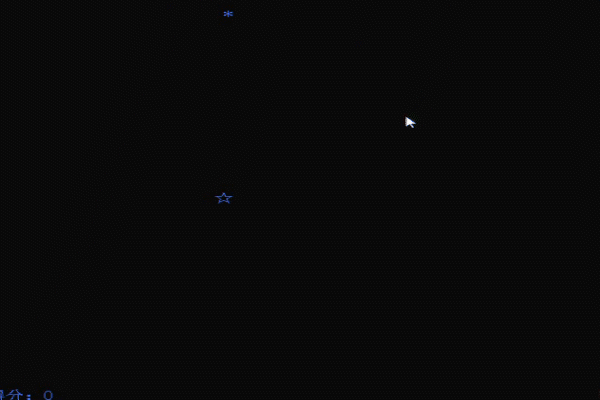
我們的項目基本是已經完成了。但是還有很多的漏洞。
比如: 飛機控制越界問題,以及敵機越界問題。
而且界面不夠好看我們要再美化一下。
以及增加游戲暫停功能。
游戲結束功能。
代碼如下:
#include<stdio.h>
#include<stdlib.h>
#include<Windows.h>
#include<conio.h>
//全局變量
int position_x,position_y;//飛機位置
int high,width;//游戲畫面尺寸
int bullet_x,bullet_y;//子彈位置
int enemy_x,enemy_y;//敵機的位置
int score;//得分
//定義隱藏光標函數
void HideCursor()
{
CONSOLE_CURSOR_INFO cursor;
cursor.bVisible = FALSE;
cursor.dwSize = sizeof(cursor);
HANDLE handle = GetStdHandle(STD_OUTPUT_HANDLE);
SetConsoleCursorInfo(handle, &cursor);
}
void gotoxy(int x,int y)//將光標移動到(x,y)位置
{
HANDLE handle =GetStdHandle(STD_OUTPUT_HANDLE);
COORD pos;
pos.X = x;
pos.Y = y;
SetConsoleCursorPosition(handle,pos);
}
void startup()//數據的初始化
{
system("color 09");
high = 30;
width =50;
position_x = high/2;//飛機的上下位置
position_y = width/2;//飛機的左右位置
bullet_x = 0;
bullet_y = position_y;
enemy_x=0;
enemy_y=position_y;
score=0;
}
void show()//顯示畫面
{
//system("cls");
gotoxy(0,0);
int i,j;
for(i=0;i<high;i++)
{
for(j=0;j<width;j++)
{
if( (i == position_x) && (j== position_y))//輸出飛機
printf("☆");
else if( (i == bullet_x)&&(j == bullet_y))
printf("|");//輸出子彈
else if( (i== enemy_x) && ( j==enemy_y))
printf("*");//輸出敵機
else if(j==width-1&&i==position_x)
//飛機那一行,因為有飛機多占一格,所以要刪除前面的一個空格
printf("\b+");
else if(j==width-1)
printf("+");
else if(i==high-1)
printf("-");
else
printf(" ");//輸出空格
}
printf("\n");
}
printf("得分:%d\n",score);
printf("按1鍵游戲暫停\n");
}
void updateWithoutInput()//與用戶輸入無關的更新
{
static int speed=0;
if(bullet_x>-1)
bullet_x--;
if( (bullet_x == enemy_x) && (bullet_y ==enemy_y) )//子彈擊中飛機
{
score++;//分數無效
enemy_x=-1;//產生新的敵機
enemy_y=rand()%width+1;
bullet_x=-2;//子彈無效
}
// 用來控制敵機向下移動的速度,每隔幾次循環才移動一次敵機
// 這樣修改,雖然用戶按鍵的交互速度還是很快,但是NPC的移動顯示可以降速
if(speed<6)
speed++;
if(speed == 6 )
{
enemy_x++;
if(enemy_x==high-1)//如果飛機越界再次生成
{
enemy_x=-1;//產生新的敵機
enemy_y=rand()%width+1;
}
if( enemy_x==position_x-1)//撞機了 游戲結束
{
system("cls");
printf("飛機墜毀了,游戲結束\n");
printf("分數為:%d\n",score);
printf("請重啟再開始新的一局\n");
while(1)
{
}
}
speed = 0;
}
}
void updateWithInput()//與用戶輸入有關的更新
{
char input;
if(kbhit())
{
input=getch();
if( input == 'a' || input == 'A')
{
position_y--;//左移
if(position_y==0)//判斷是否越界
{
position_y++;
}
}
if( input == 'd' || input == 'D')
{
position_y++;//右移
if(position_y==width-2)//判斷是否越界
{
position_y--;
}
}
if( input == 'w' || input == 'W')
{
position_x--;//上移
if(position_x==1)//判斷是否越界
{
position_x++;
}
}
if( input == 's' || input == 'S')
{
position_x++;//下移
if(position_x==high-1)//判斷是否越界
{
position_x--;
}
}
if( input == ' ')//發射子彈
{
bullet_x=position_x-1;
bullet_y=position_y;
}
if( input == '1')//按1鍵游戲暫停
{
while(1)
{
input=getch();
if(input == '1')//再按1鍵游戲繼續
break;
}
}
}
}
int main(void)
{
startup();//數據的初始化
while(1)
{
show();//顯示畫面
HideCursor();//隱藏光標,防止光標亂閃。
updateWithoutInput();//與用戶輸入無關的更新
updateWithInput();//與用戶輸入有關的更新
}
return 0;
}效果圖如下:

讀到這里,這篇“C語言怎么用封裝方法實現飛機大戰游戲”文章已經介紹完畢,想要掌握這篇文章的知識點還需要大家自己動手實踐使用過才能領會,如果想了解更多相關內容的文章,歡迎關注億速云行業資訊頻道。
免責聲明:本站發布的內容(圖片、視頻和文字)以原創、轉載和分享為主,文章觀點不代表本網站立場,如果涉及侵權請聯系站長郵箱:is@yisu.com進行舉報,并提供相關證據,一經查實,將立刻刪除涉嫌侵權內容。