溫馨提示×
您好,登錄后才能下訂單哦!
點擊 登錄注冊 即表示同意《億速云用戶服務條款》
您好,登錄后才能下訂單哦!
本文小編為大家詳細介紹“python怎么實現五子棋雙人對弈”,內容詳細,步驟清晰,細節處理妥當,希望這篇“python怎么實現五子棋雙人對弈”文章能幫助大家解決疑惑,下面跟著小編的思路慢慢深入,一起來學習新知識吧。
我用的是pygame模塊來制作窗口
代碼如下:
# 1、引入pygame 和 pygame.locals
import pygame
from pygame.locals import *
import time
import sys
initChessList = []
initRole = 2 # 代表白子下 2:代表當前是黑子下
resultFlag = 0
userFlag = True
class StornPoint():
def __init__(self, x, y, value = 0):
'''
:param x: 代表x軸坐標
:param y: 代表y軸坐標
:param value: 當前坐標點的棋子:0:沒有棋子 1:白子 2:黑子
'''
self.x = x
self.y = y
self.value = value
pass
def initChessSquare(x, y):
'''
初始化棋盤的坐標
:param x:
:param y:
:return:
'''
# 使用二維列表保存了棋盤是的坐標系,和每個落子點的數值
for i in range(15): # 每一行的交叉點坐標
rowList = []
for j in range(15): # 每一列的交叉點坐標
pointX = x + j*40
pointY = y + i*40
# value = 0
sp = StornPoint(pointX, pointY, 0)
rowList.append(sp)
pass
initChessList.append(rowList)
pass
# 處理事件
def eventHandler():
global userFlag
'''
監聽各種事件
:return:
'''
for event in pygame.event.get():
global initRole
# 監聽點積退出按鈕事件
if event.type == QUIT:
pygame.quit()
sys.exit()
pass
# 監聽鼠標點積事件
if event.type == MOUSEBUTTONDOWN:
x, y = pygame.mouse.get_pos() #
print((x, y))
i = j = 0
for temp in initChessList:
for point in temp:
if x >= point.x - 15 and x <= point.x + 15 \
and y >= point.y - 15 and y <= point.y + 15:
# 當前區域沒有棋子,并且是白子下
if point.value == 0 and initRole == 1 and userFlag:
point.value = 1
judgeResult(i, j, 1)
initRole = 2 # 切換棋子顏色
pass
elif point.value == 0 and initRole == 2 and userFlag:
point.value = 2
judgeResult(i, j, 2)
initRole = 1 # 切換棋子顏色
pass
break
pass
j += 1
pass
i += 1
j = 0
pass
pass
pass
# 判斷輸贏函數
def judgeResult(i, j, value):
global resultFlag
flag = False # 用于判斷是否已經判決出輸贏
for x in range(j - 4, j + 5): # 水平方向有沒有出現5連
if x >= 0 and x + 4 < 15 :
if initChessList[i][x].value == value and \
initChessList[i][x + 1].value == value and \
initChessList[i][x + 2].value == value and \
initChessList[i][x + 3].value == value and \
initChessList[i][x + 4].value == value :
flag = True
break
pass
for x in range(i - 4, i + 5): # 垂直方向有沒有出現5連
if x >= 0 and x + 4 < 15:
if initChessList[x][j].value == value and \
initChessList[x + 1][j].value == value and \
initChessList[x + 2][j].value == value and \
initChessList[x + 3][j].value == value and \
initChessList[x + 4][j].value == value:
flag = True
break
pass
# 判斷東北方向的對角線是否出現了5連
for x, y in zip(range(j + 4, j - 5, -1), range(i - 4, i + 5)):
if x >= 0 and x+4 < 15 and y + 4 >= 0 and y < 15:
if initChessList[y][x].value == value and \
initChessList[y - 1][x + 1].value == value and \
initChessList[y - 2][x + 2].value == value and \
initChessList[y - 3][x + 3].value == value and \
initChessList[y - 4][x + 4].value == value:
flag = True
break
pass
pass
pass
# 判斷西北方向的對角是否出現了五連
for x, y in zip(range(j - 4, j + 5), range(i - 4, i + 5)):
if x >= 0 and x + 4 < 15 and y >= 0 and y + 4 < 15:
if initChessList[y][x].value == value and \
initChessList[y + 1][x + 1].value == value and \
initChessList[y + 2][x + 2].value == value and \
initChessList[y + 3][x + 3].value == value and \
initChessList[y + 4][x + 4].value == value:
flag = True
break
pass
pass
pass
if flag:
resultFlag = value
pass
pass
# 加載素材
def main():
initRole = 2 # 代表白子下 2:代表當前是黑子下
global resultFlag, initChessList
initChessSquare(27, 27) # 初始化棋牌
pygame.init() # 初始化游戲環境
# 創建游戲窗口
screen = pygame.display.set_mode((620,620), 0, 0) # 第一個參數是元組:窗口的長和寬
# 添加游戲標題
pygame.display.set_caption("五子棋小游戲")
# 圖片的加載
background = pygame.image.load('images/bg.png')
blackStorn = pygame.image.load('images/storn_black.png')
whiteStorn = pygame.image.load('images/storn_white.png')
winStornW = pygame.image.load('images/white.png')
winStornB = pygame.image.load('images/black.png')
rect = blackStorn.get_rect()
while True:
screen.blit(background, (0, 0))
# 更新棋盤棋子
for temp in initChessList:
for point in temp:
if point.value == 1:
screen.blit(whiteStorn, (point.x - 18, point.y - 18))
pass
elif point.value == 2:
screen.blit(blackStorn, (point.x - 18, point.y - 18))
pass
pass
pass
# 如果已經判決出輸贏
if resultFlag > 0:
initChessList = [] # 清空棋盤
initChessSquare(27, 27) # 重新初始化棋盤
if resultFlag == 1:
screen.blit(winStornW, (50,100))
else:
screen.blit(winStornB, (50,100))
pass
pygame.display.update()
if resultFlag >0:
time.sleep(3)
resultFlag = 0
pass
eventHandler()
pass
pass
if __name__ == "__main__":
main()
pass插圖:放在同一目錄下的images文件夾里
bg.png
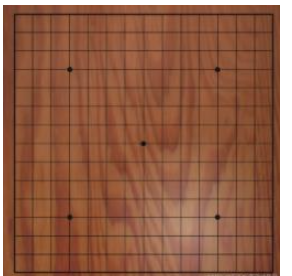
storn_white.png

storn_black.png

white.png

black.png
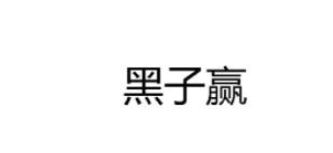
讀到這里,這篇“python怎么實現五子棋雙人對弈”文章已經介紹完畢,想要掌握這篇文章的知識點還需要大家自己動手實踐使用過才能領會,如果想了解更多相關內容的文章,歡迎關注億速云行業資訊頻道。
免責聲明:本站發布的內容(圖片、視頻和文字)以原創、轉載和分享為主,文章觀點不代表本網站立場,如果涉及侵權請聯系站長郵箱:is@yisu.com進行舉報,并提供相關證據,一經查實,將立刻刪除涉嫌侵權內容。