您好,登錄后才能下訂單哦!
您好,登錄后才能下訂單哦!
本篇內容主要講解“FreeRTOS軟件定時器apollo中斷狀態判斷的方法”,感興趣的朋友不妨來看看。本文介紹的方法操作簡單快捷,實用性強。下面就讓小編來帶大家學習“FreeRTOS軟件定時器apollo中斷狀態判斷的方法”吧!
開發中發現FreeRTOS軟件定時器不走了,具體表現在軟件定時器中斷進不去。
觀察發現只有在某個任務執行期間,FreeRTOS的軟件定時器才會不走,其他任務執行時正常,排查后是此任務的優先級比定時器任務高,且占用時間比較長,導致任務切不出去。
在FreeRTOSConfig.h中修改定時器任務優先級為最高解決問題
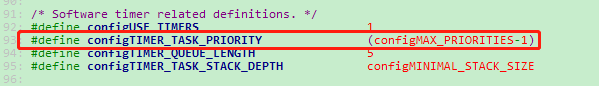
在看apollo3 代碼時發現下面這個函數
void WsfSetOsSpecificEvent(void)
{
if(xRadioTaskEventObject != NULL)
{
BaseType_t xHigherPriorityTaskWoken, xResult;
if(xPortIsInsideInterrupt() == pdTRUE) {
// Send an event to the main radio task
xHigherPriorityTaskWoken = pdFALSE;
xResult = xEventGroupSetBitsFromISR(xRadioTaskEventObject, 1,
&xHigherPriorityTaskWoken);
// If the radio task is higher-priority than the context we're currently
// running from, we should yield now and run the radio task.
//
if ( xResult != pdFAIL )
{
portYIELD_FROM_ISR(xHigherPriorityTaskWoken);
}
}
else {
xResult = xEventGroupSetBits(xRadioTaskEventObject, 1);
//
// If the radio task is higher priority than the context we're currently
// running from, we should yield now and run the radio task.
//
if ( xResult != pdFAIL )
{
portYIELD();
}
}
}
}這是FreeRTOS發送一個事件標志組,xPortIsInsideInterrupt這個函數判斷是否在中斷中,進而調用判斷是否調用FromISR結尾的api,下面看下原理
static portFORCE_INLINE BaseType_t xPortIsInsideInterrupt( void )
{
uint32_t ulCurrentInterrupt;
BaseType_t xReturn;
/* Obtain the number of the currently executing interrupt. */
__asm
{
mrs ulCurrentInterrupt, ipsr
}
if( ulCurrentInterrupt == 0 )
{
xReturn = pdFALSE;
}
else
{
xReturn = pdTRUE;
}
return xReturn;
}讀IPSR寄存器,0表示當前沒有中斷在運行,非0表示正在運行的中斷號,即處于中斷中,所以要用FromISR結尾的api
到此,相信大家對“FreeRTOS軟件定時器apollo中斷狀態判斷的方法”有了更深的了解,不妨來實際操作一番吧!這里是億速云網站,更多相關內容可以進入相關頻道進行查詢,關注我們,繼續學習!
免責聲明:本站發布的內容(圖片、視頻和文字)以原創、轉載和分享為主,文章觀點不代表本網站立場,如果涉及侵權請聯系站長郵箱:is@yisu.com進行舉報,并提供相關證據,一經查實,將立刻刪除涉嫌侵權內容。